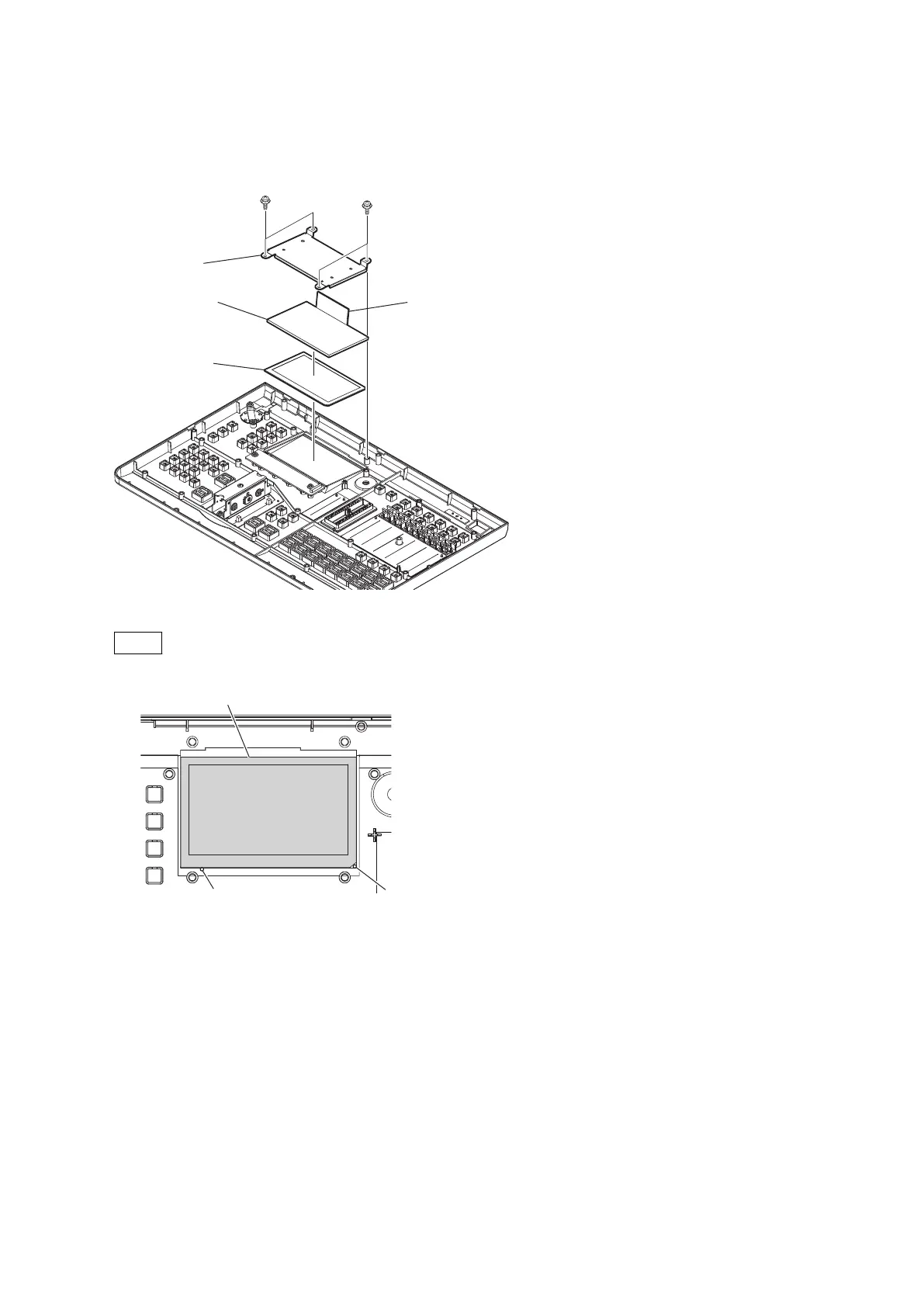Procedure
1. Remove the four screws to detach the LCD bracket.
2. Remove the LCD module and the LCD plate.
LCD bracket
LCD module
LCD plate
PSW3 x 8
PSW3 x 8
Flexible board
3. Install the removed parts by reversing the steps of removal.
Note
• Do not install the LCD plate on any boss.
• When installing the LCD bracket, do not catch the flexible board of the LCD module.
1-3-5. Fader Assembly/VR-345 Board
Preparation
1. Remove the top panel assembly. (Refer to “1-3-1. Top Panel Assembly”.)
MCS-8M
1-17