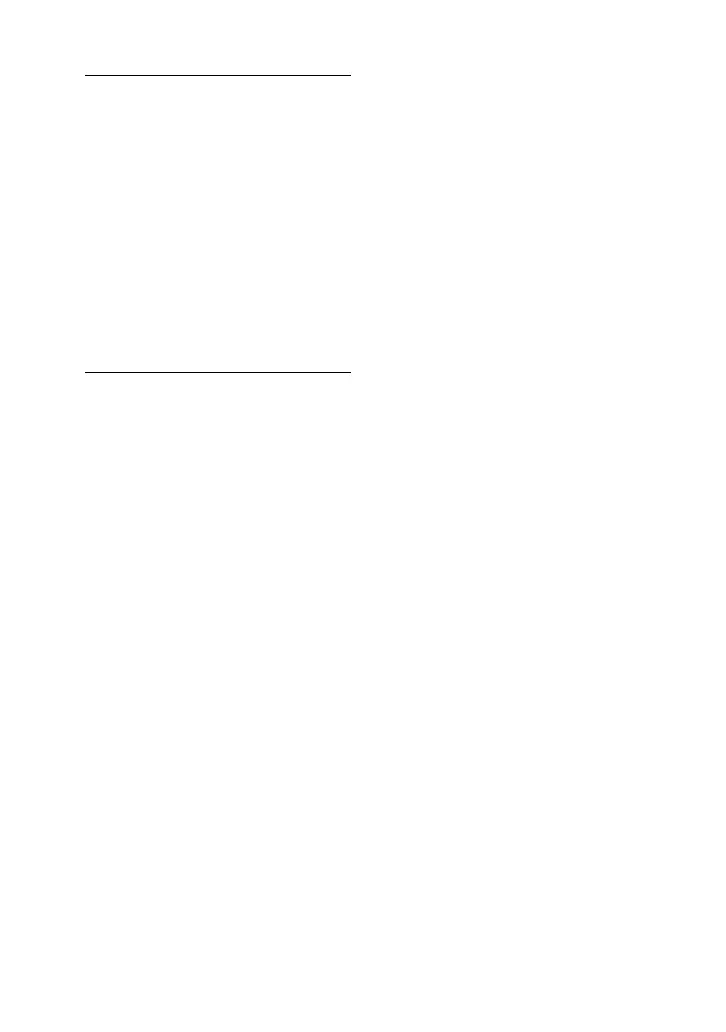MHC-V5.GB.4-531-350-11(1)
44
GB
Tuner
There is severe hum or noise, or
stations cannot be received.
(“TUNED” or “STEREO” flashes on
the display.)
ˎ
Connect the antenna properly.
ˎ
Change antenna location and
its orientation to obtain good
reception.
ˎ
Consult your nearest Sony dealer
if the supplied AM antenna has
come o from the plastic stand.
ˎ
Turn o nearby electrical
equipment.
BLUETOOTH device
Pairing cannot be performed.
ˎ
Move the BLUETOOTH device
closer to the system.
ˎ
Pairing may not be possible if
other BLUETOOTH devices are
present around the system.
In this case, turn o the other
BLUETOOTH devices.
ˎ
Make sure to enter the correct
passkey when selecting the model
number (this system) on the
BLUETOOTH device.
Connection is not possible.
ˎ
The BLUETOOTH device you
attempted to connect does not
support the A2DP profile, and
cannot be connected with the
system.
ˎ
Enable the BLUETOOTH function of
the BLUETOOTH device.
ˎ
Establish a connection from the
BLUETOOTH device.
ˎ
The pairing registration
information has been erased.
Perform the pairing operation
again.
ˎ
Erase the pairing registration
information of the BLUETOOTH
device (page28) and perform
the pairing operation again
(page25).
The sound skips or fluctuates, or
the connection is lost.
ˎ
The system and the BLUETOOTH
device are too far apart.
ˎ
If there are obstacles between
the system and your BLUETOOTH
device, remove or avoid the
obstacles.
ˎ
If there is equipment that
generates electromagnetic
radiation, such as a wireless LAN,
other BLUETOOTH device, or a
microwave oven nearby, move
them away.
The sound of your BLUETOOTH
device cannot be heard on this
system.
ˎ
Increase the volume on your
BLUETOOTH device first, then
adjust the volume using VOLUME
+/–.
There is severe hum, noise or
distorted sound.
ˎ
If there are obstacles between
the system and your BLUETOOTH
device, remove or avoid the
obstacles.
ˎ
If there is equipment that
generates electromagnetic
radiation, such as a wireless LAN,
other BLUETOOTH device, or a
microwave oven nearby, move
them away.
ˎ
Turn down the volume of the
connected BLUETOOTH device.
