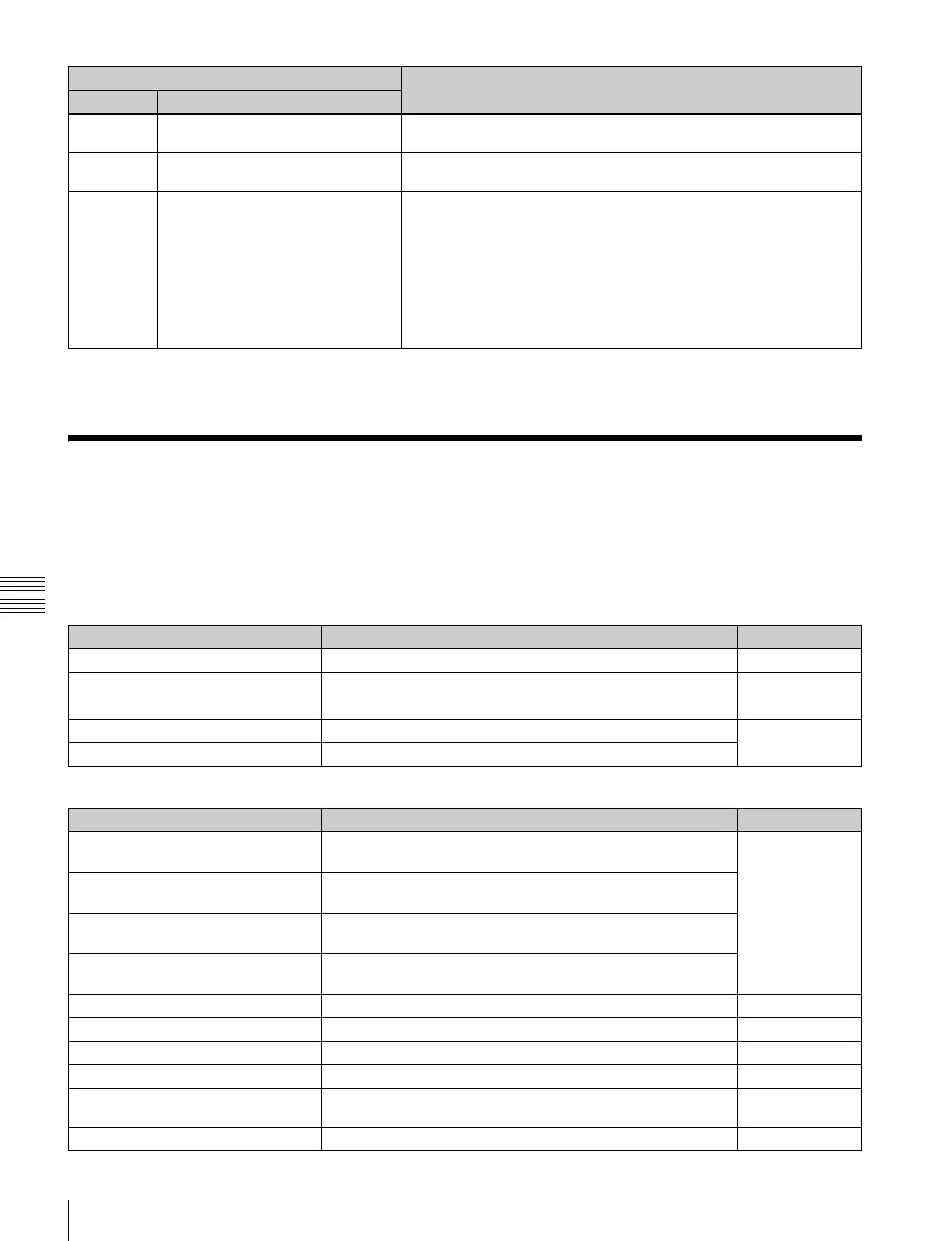286
Menu Access by Pressing a Button Twice
Appendix
a) The same conditions apply to the Key2 to Key4 and DSK2 to DSK4 menus.
b) For details about patterns that can be selected, 1 “DME wipe patterns that can be used in independent key transitions” (p. 97).
c) For details about patterns that can be selected, 1 “Types of DME Wipe Pattern” (p. 93).
Menu Access by Pressing a Button Twice
For relevant buttons, pressing twice in rapid succession
directly recalls a related menu page. The following table
lists these buttons of each control block, together with the
menus they recall.
(XX indicates the last recalled page in each menu.)
7361.1 Engineering Setup >Router/Tally
>Router >External Box Assign
All menu operations
7364.1 Engineering Setup >Router/Tally
>Tally Enable >New
Tally Input settings
7364.2 Engineering Setup >Router/Tally
>Tally Enable >Modify
Tally Input settings
7366 Engineering Setup >Router/Tally
>Parallel Tally
All menu operations
7366.1 Engineering Setup >Router/Tally
>Parallel Tally >Set
All menu operations
7367 Engineering Setup >Router/Tally
>Serial Tally
[DCU1 Port1] to [DCU2 Port2] settings in the <Serial Tally Port> group
Menu Disabled operation/setting
Number Path
Cross-point control block
Button Double-press Menu Refer to
FM1 to 8 signals assigned buttons Frame Memory >Still >Recall p. 107
Color Bkgd1 signal assigned button Color Bkgd >Color Bkgd1 p. 122
Color Bkgd2 signal assigned button Color Bkgd >Color Bkgd2
FMS1 Frame Memory >Still >Recall p. 107
FMS2 Frame Memory >Still >Recall
Transition control block
Button Double-press Menu Refer to
KEY1 (DSK1) • M/E-1 >Key1 >XX
• PGM/PST >DSK1 >XX
p. 64
KEY2 (DSK2) • M/E-1 >Key2 >XX
• PGM/PST >DSK2 >XX
KEY3 (DSK3) • M/E-1 >Key3 >XX
• PGM/PST >DSK3 >XX
KEY4 (DSK4) • M/E-1 >Key4 >XX
• PGM/PST >DSK4 >XX
WIPE M/E-1, PGM/PST >Wipe >Main Pattern p. 83
DME M/E-1, PGM/PST >DME Wipe >XX p. 95
SUPER MIX M/E-1, PGM/PST >Misc >Transition p. 50
PST COLOR MIX M/E-1, PGM/PST >Misc >Transition p. 50
FM1&2 CLIP, FM3&4 CLIP, FM5&6
CLIP, FM7&8 CLIP
M/E-1, PGM/PST >Misc >Clip Transition p. 115
PRIOR SET M/E-1, PGM/PST >Misc >Key Priority p. 50
