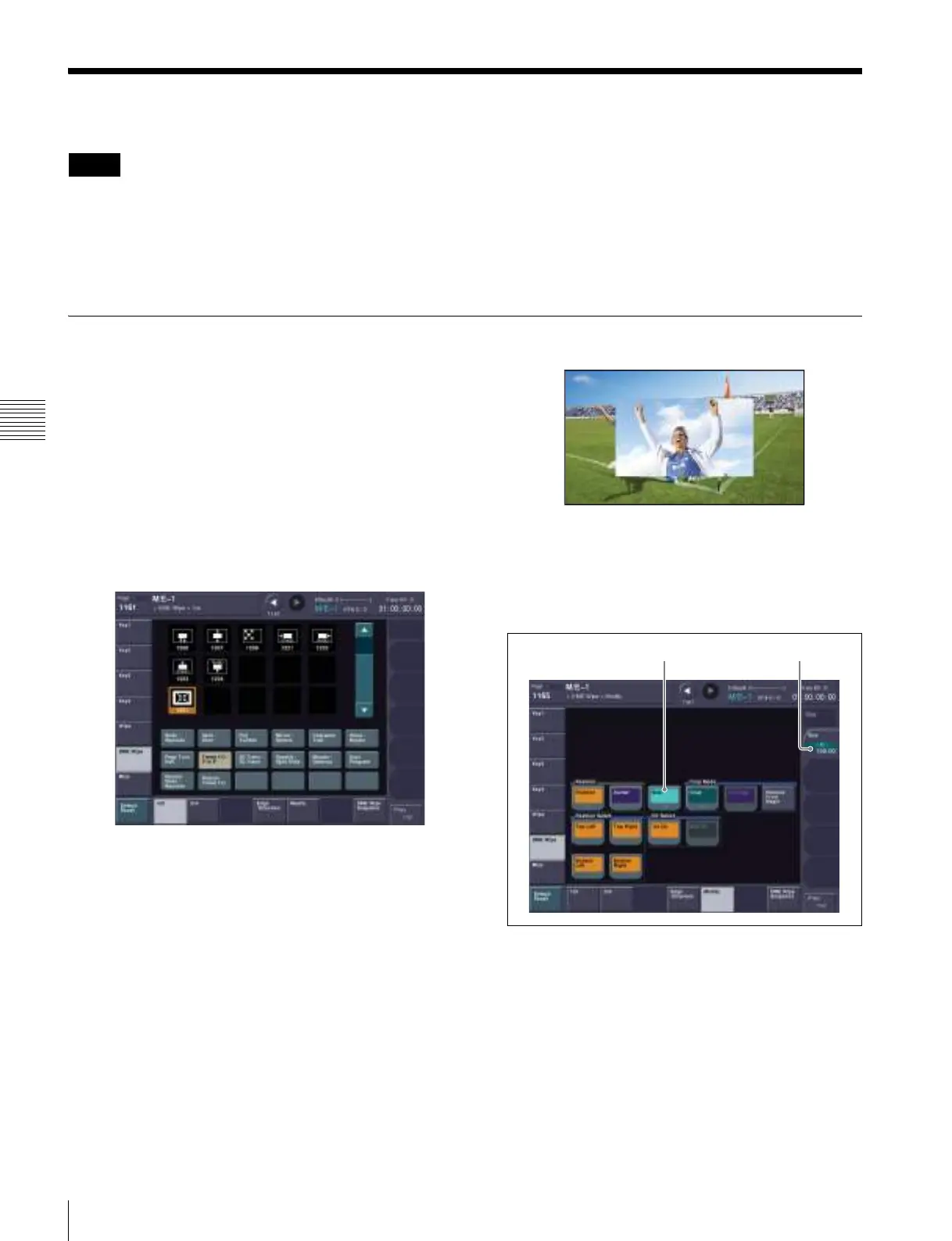50
Saving DME Wipe Settings in a DME Wipe Snapshot
Basic Image Creation Operations
Saving DME Wipe Settings in a DME Wipe Snapshot
• On the MVS-6520/6530, the optional MKS-6570 DME board is required in order to use background DME wipes.
• On the MVS-3000 and on the MVS-3000A without an MKS-6570 installed, a setting must be enabled in order to use
background DME wipes.
To change the setting, see “Enabling Background DME Wipes (MVS-3000/3000A only)” (1 p. 39).
On the MVS-3000A with an MKS-6570 installed, configuration is not required.
Setting Picture-in-Picture (DME Wipe)
Apply a border to the picture-in-picture pattern.
The following describes the M/E-1 bank, as an example.
1
Press the [BKGD] next transition selection button,
turning it on (1 p. 48).
2
Press the [DME] transition type selection button,
turning it on (1 p. 48).
3
Select a DME wipe pattern.
a Open the M/E-1 >DME Wipe >1ch menu (1161).
1ch menu
b Select the DME wipe pattern group.
In this example, select [Frame I/O / P in P].
c Press the desired pattern to select it.
In this example, select “1251” (picture in picture)
pattern.
d Move the fader lever to the top to check the video.
Before adjustment
4
Set the size of the DME wipe pattern.
a Open the M/E-1 >DME Wipe >Modify menu
(1165).
Modify menu
b Press [Size], turning it on.
c Adjust the [Size] parameter.
5
Set the position of the DME wipe pattern.
a In the <Position> group of the Modify menu, press
[Position], turning it on.
Notes
Size Size
