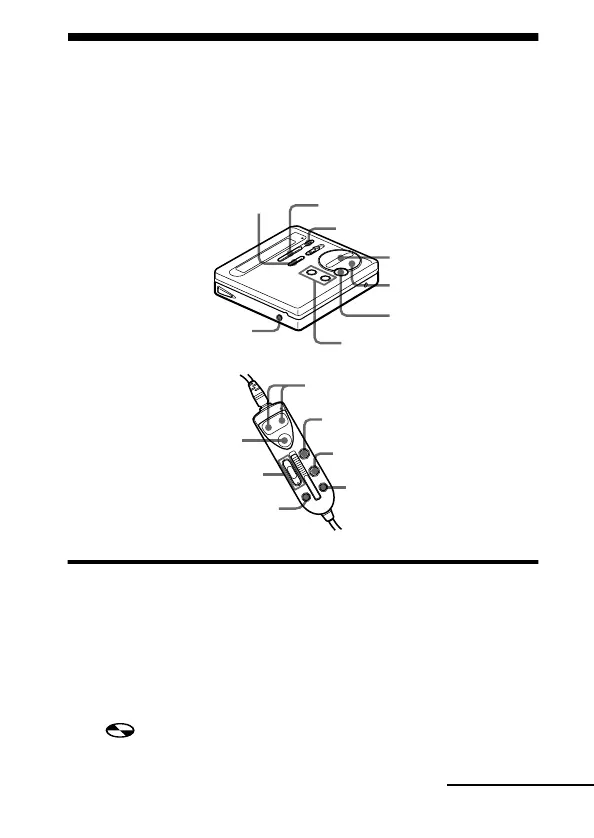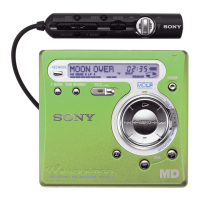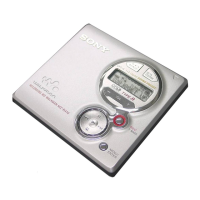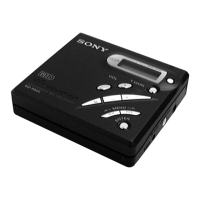53-FR
Identification des enregistrements
Vous pouvez nommer des disques pendant que l’enregistreur est
à l’arrêt, des plages en cours de lecture et les deux pendant
l’enregistrement. Chaque titre peut comporter jusqu’à 200 lettres.
Chaque disque peut contenir jusqu’à 1700 caractères
alphanumériques en cours de lecture ou à l’arrêt.
Sur l’enregistreur
Identification d’un disque pendant un arrêt
1 Introduisez un disque.
2 Appuyez sur ENTER jusqu’à ce que «EDIT» clignote dans la
fenêtre d’affichage, puis appuyez de nouveau sur ENTER.
« :Name» clignote dans la fenêtre d’affichage.
./>
VOL +/–
TMARK
X
END SEARCH
x
ENTER
>MENU.
./>N
(>SELECT.)
TMARK
VOL +/–
CAPS (X)
ENTER (x)
EDIT
DELETE
suite
