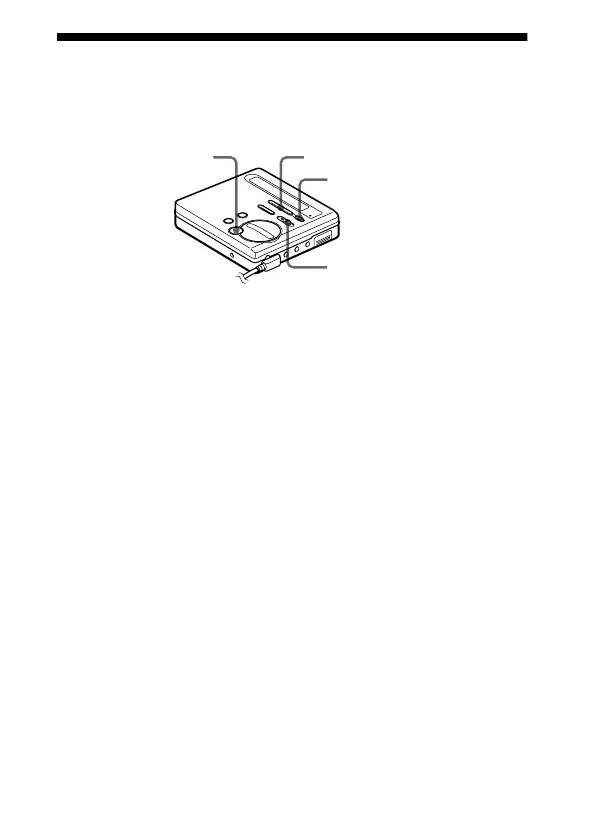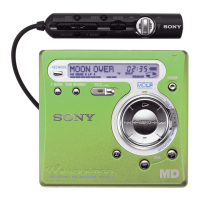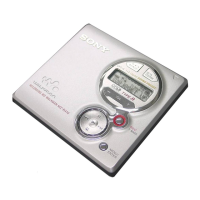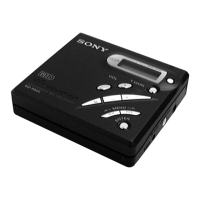20-GB
Recording in monaural for double the
normal recording time
For longer recordings, choose to record in monaural. The recording
time becomes double the normal.
1 While pressing X, slide REC to the right.
The recorder stands by for recording.
2 Press ENTER, press >MENU. repeatedly until “REC
MODE” flashes in the display, and then press ENTER again.
3 Press >MENU. repeatedly until “Mono REC” flashes in
the display, and then press ENTER.
To switch back to stereo recording, press ENTER while “Stereo
REC” flashes in the display.
4 Press X again to start recording.
5 Play the sound source.
To stop recording, press x.
The recorder switches back to stereo recording when you record the next time.
Notes
• If you record a stereo source in monaural, the sounds from left and right will
be mixed.
• You cannot record in monaural if SYNCHRO REC is slid to ON. If you are
recording digital input, make sure to slide SYNCHRO REC to OFF before
you begin recording.
• The MDs recorded in monaural can be played back only with an MD player/
recorder that has the monaural playing function.
• Sound recorded through digital (optical) input can be monitored in stereo
through headphones, etc.
>MENU.
X
REC
ENTER
