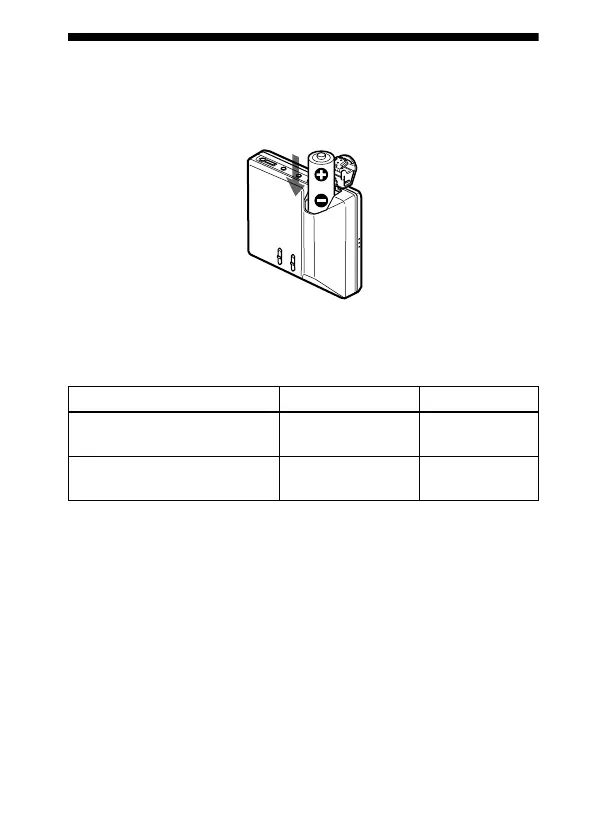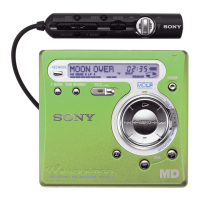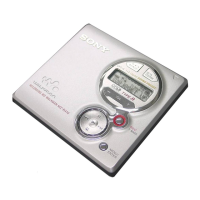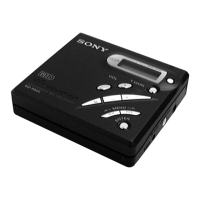53-GB
Using on a battery
The recorder accepts either a rechargeable nickel cadmium battery
(supplied) or an LR6 (size-AA) alkaline dry battery.
Be sure the rechargeable battery is fully charged.
1 Insert either a fully charged nickel cadmium rechargeable battery
or a LR6 (size AA) alkaline dry battery with correct polarity.
When to replace the battery
When the dry battery or rechargeable battery is weak, flashing r or
“LOW BATT” appears in the display. Replace the dry battery or
charge the rechargeable battery.
The battery level indicator is approximate.
Note
Stop the recorder before replacing battery.
Battery life
1)
1)
The battery life may be shorter due to operating conditions and the
temperature of the location.
Batteries Recording
3)
3)
When you record, use a fully charged rechargeable battery.
Playback
NC-WMAA nickel cadmium
rechargeable battery
Approx.
3 hours
Approx.
6.5 hours
LR6 (size AA)
Sony alkaline dry battery
2)
2)
When using a LR6 (SG) Sony “STAMINA” alkaline dry battery (produced in
Japan).
Approx.
3 hours
4)
4)
Recording time may differ according to the alkaline batteries.
Approx.
17 hours
