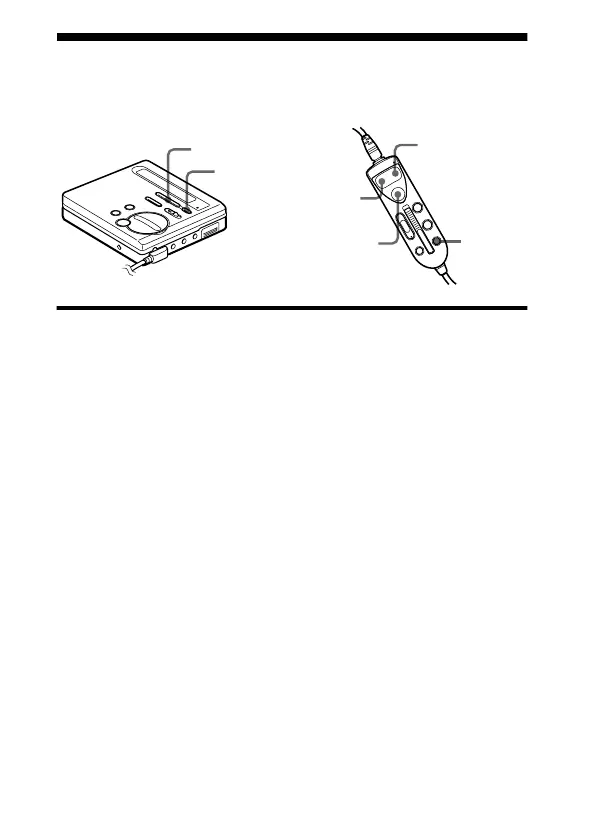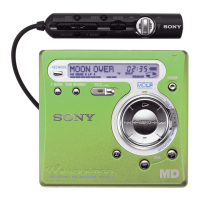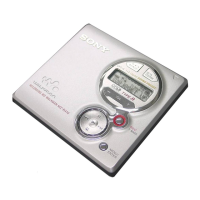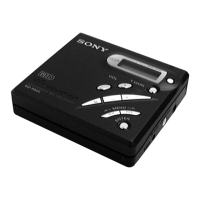28-GB
Playing tracks repeatedly
You can play tracks repeatedly in three ways — all repeat, single
repeat, and shuffle repeat.
On the recorder
1 While the recorder is playing or stopped, press ENTER, press
>MENU. repeatedly until “PLAY MODE” flashes in the
display, and then press ENTER again.
2 Press >MENU. repeatedly to select the play mode, and
then press ENTER.
Each time you press MENU. , the display item indicated by
B changes as shown in the table below.
Pressing ENTER while B is flashing causes the play mode to
change.
The new mode then appears in the window indicated by A.
>MENU.
ENTER
>N
.
ENTER (x)
EDIT
