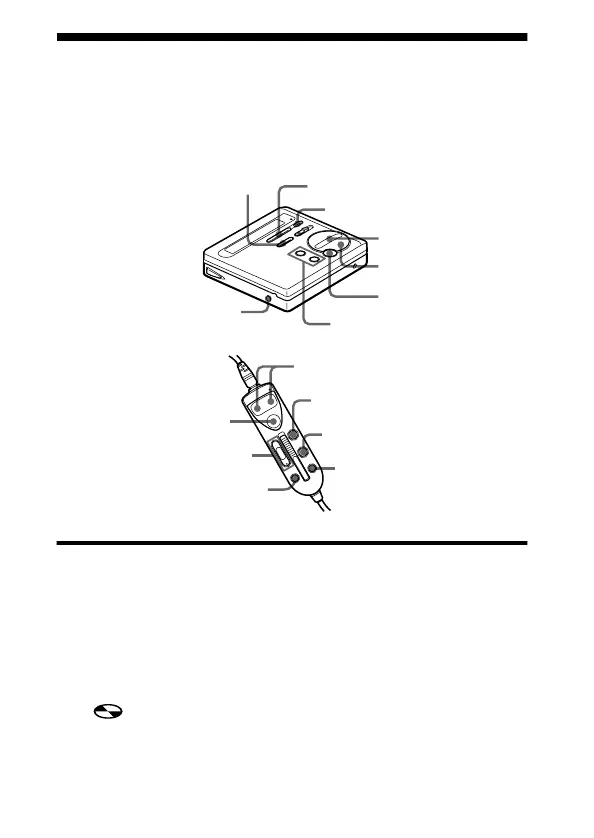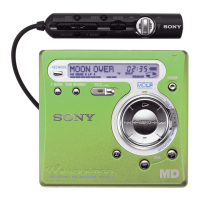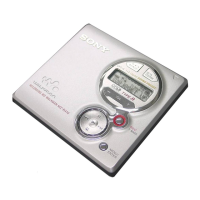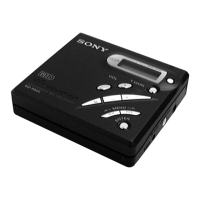46-GB
Labeling recordings
You can name discs while the recorder is stopped, tracks while the
recorder is playing, and both the recorder is recording. Each name
can be as long as 200 letters. Each disc can hold up to 1700
alphanumeric letters during playback or stop.
On the recorder
Labeling a disc during stop
1 Insert a disc.
2 Press ENTER so that “EDIT” flashes in the display, and then
press ENTER again.
“ :Name” flashes in the display.
3 Press ENTER.
The disc is ready to be labeled.
./>
VOL +/–
TMARK
X
END SEARCH
x
ENTER
>MENU.
./>N
(>SELECT.)
TMARK
VOL +/–
CAPS (X)
ENTER (x)
EDIT
DELETE
