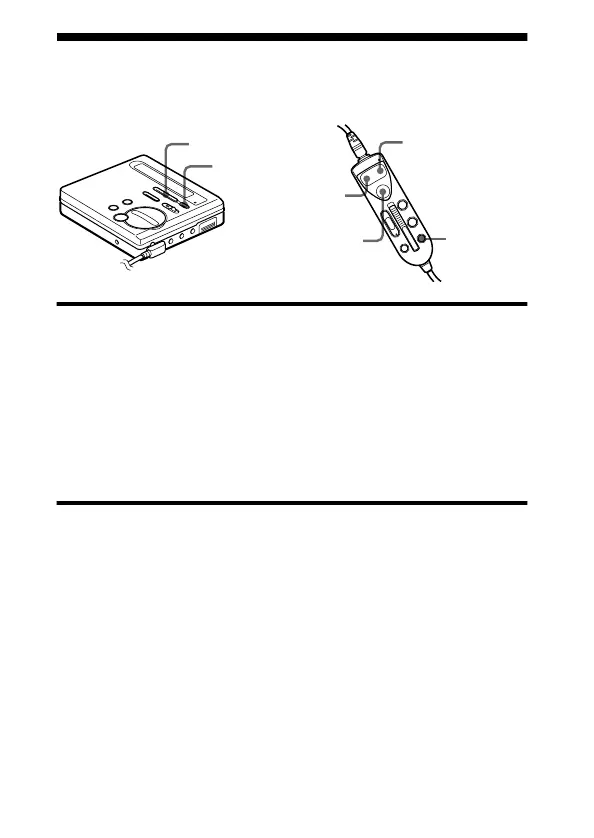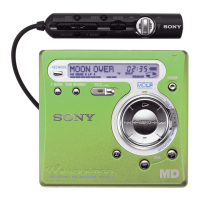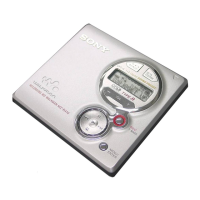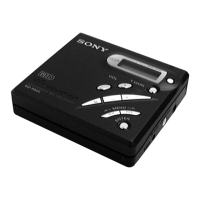32-GB
Protecting your hearing (AVLS)
The AVLS (Automatic Volume Limiter System) function keeps down
the maximum volume to protect your ears.
On the recorder
1 Press ENTER, press >MENU. repeatedly until “AV L S ”
flashes in the display, and then press ENTER again.
2 Press >MENU. repeatedly until “AV L S O N ” flashes in
the display, and then press ENTER.
When you try to turn the volume too high, “AV L S ” appears in the
display. The volume is kept to a moderate level.
On the remote control
There is no display window on the remote control. Menu items
should be viewed in the display window on the recorder.
1 While the recorder is playing or stopped, press EDIT for 2
seconds or more, press . or >N repeatedly until “AV L S ”
flashes in the display, and then press ENTER (x).
2 Press . or >N repeatedly until “AV LS ON” flashes in
the display, and then press ENTER (x).
When you try to turn the volume too high, “AV L S ” appears in the
display. The volume is kept to a moderate level.
ENTER
>MENU.
>N
.
ENTER (x)
EDIT
