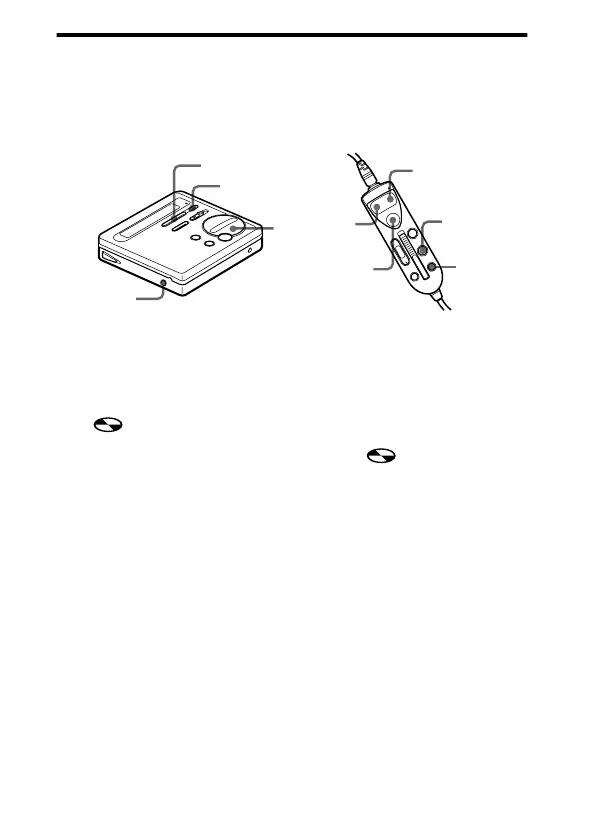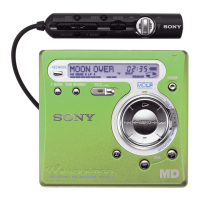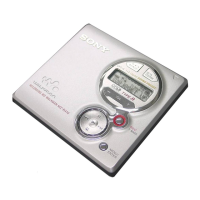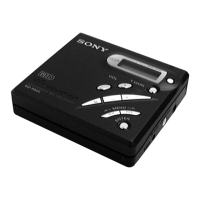40-GB
To erase the whole disc
You can quickly erase all the tracks and data of the MD at the same
time.
Note that once a recording has been erased, you cannot retrieve it. Be
sure to check the contents of the disc you want to erase.
On the recorder
1 While the recorder is stopped, press ENTER so that “EDIT”
flashes in the display, and then press ENTER again.
“ :Name” flashes in the display.
2 Press >MENU. repeatedly until “ :Erase” flashes in
the display, and then press ENTER.
“All Erase?” and “PushENTER” appear alternately in the
display.
To cancel erasing, press x or T MARK.
3 Press ENTER again.
“TOC Edit” flashes in the display, and all the tracks will be
erased.
When erasing is complete, “BLANKDISC” appears in the
display.
TMARK
x
ENTER
>MENU.
>N
.
ENTER (x)
TMARK
EDIT
