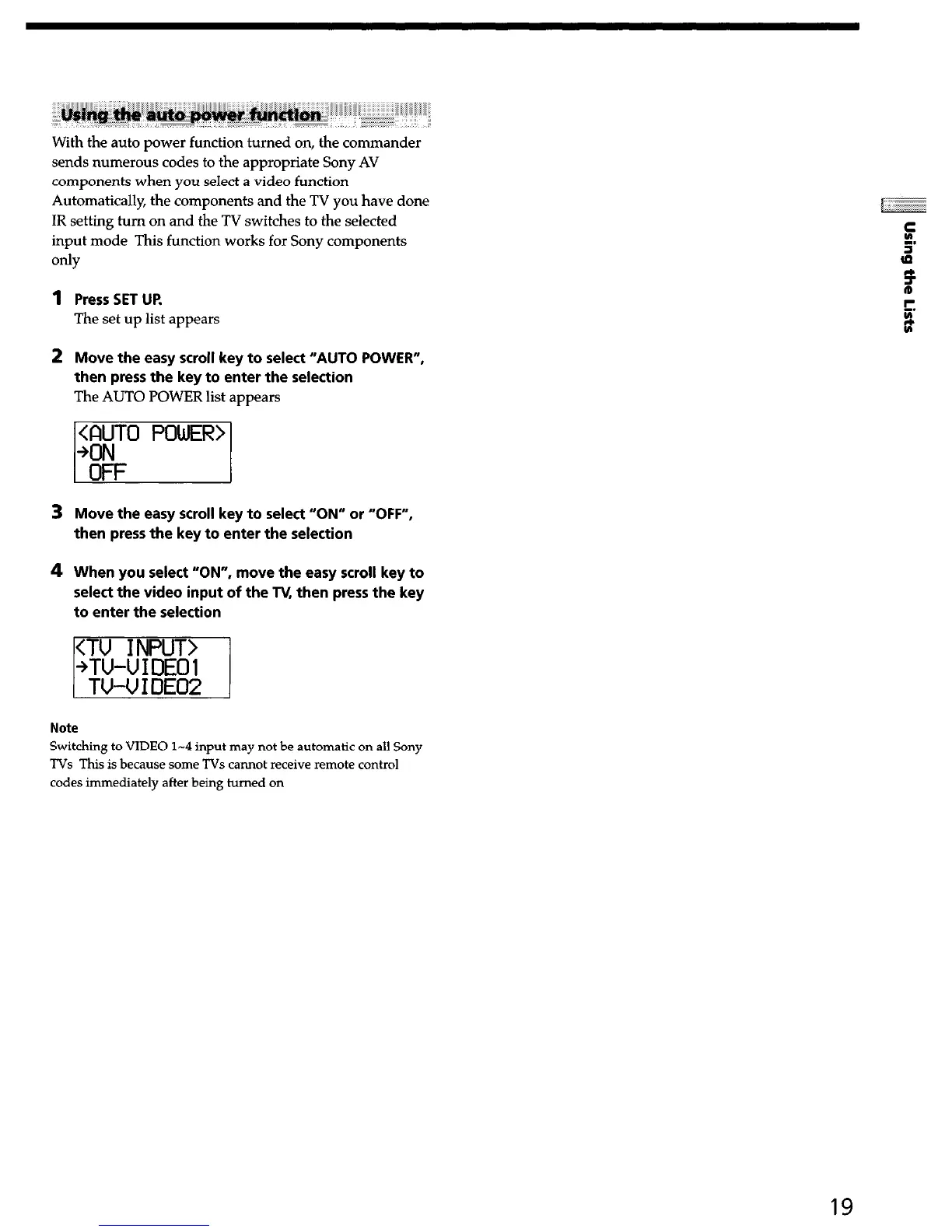With the auto power function turned on, the commander
sends
numerous codes to
the
appropriate Sony AV
components when you select a video function
Automatically, the components and the TV you have done
IR setting turn on and the TV switches to the selected
input mode This function works for Sony components
OdY
Press SET UP.
The set up list appears
Move the easy scroll key to select “AUTO POWER”,
then press the key to enter the selection
The AUTO POWER list appears
p-my
Move the easy scroll key to select “ON” or “OFF”,
then press the key to enter the selection
When you select “ON”, move the easy scroll key to
select the video input of the TV, then press the key
to enter the selection
Note
Switching to VIDEO l-4 input may not be automatic on all Sony
TVs This is because some TVs cannot receive remote control
codes immediately after being turned on
19