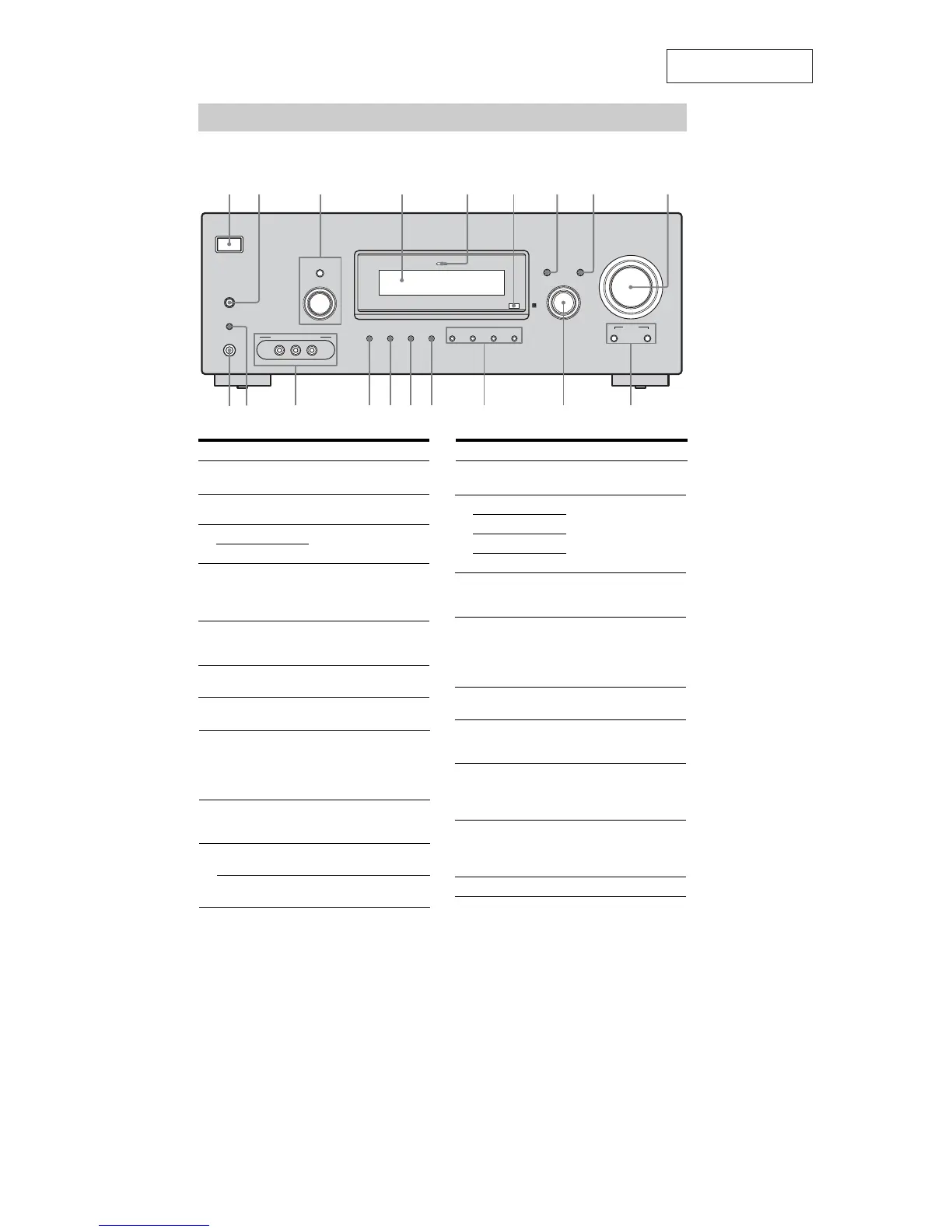RERGRHRI
Name Function
" /
(on/standby)
Press to turn the receiver
on or off.
# AUTO CAL PresstoactivatetheAuto
Calibrationfunction.
$ TUNING MODE Pressorturntooperatethe
tuner (FM/AM).
TUNING +/–
% Display The current status of the
selected component or a
list of selectable items
appears here.
& MULTI CHANNEL
DECODING
lamp
Lights up when multi
channel audio signals are
decoded.
' Remote sensor Receives signals from
remote commander.
Name Function
( DISPLAY Presstoselectinformation
displayed on the display.
) INPUT MODE Press to select the input
mode when the same
componentsareconnected
to both digital and analog
jacks.
* MASTER
VOLUME
Turn to adjust the volume
level of all speakers at the
same time.
+ X-ROUND MODE Press to select the X-
ROUND mode.
X-ROUND
SPEED
Presstoadjustthespeedof
the X-ROUND effect.
, INPUT
SELECTOR
Turn to select the input
source to play back.
- 2CH Press to select a sound
field.
A.F.D.
MOVIE
MUSIC
. SUR BACK
DECODING
Press to select the
surround back decoding
mode.
/ SLEEP Press to activate theSleep
Timer function and the
duration which the
receiver turns off
automatically.
0 DIMMER Press to change the
brightness of the display.
1 MEMORY/
ENTER
Press to store a station or
enter the selection when
selecting the settings.
2 VIDEO 2 IN/
PORTABLE AV
IN jacks
Connect to a portable
audio/video component
such as a camcorder or
video game.
3 AUTO CAL MIC
jack
Connects to the supplied
optimizer microphone for
the Auto Calibration
function.
4 PHONES jack Connects to headphones.
This section is extracted
from instruction manual.