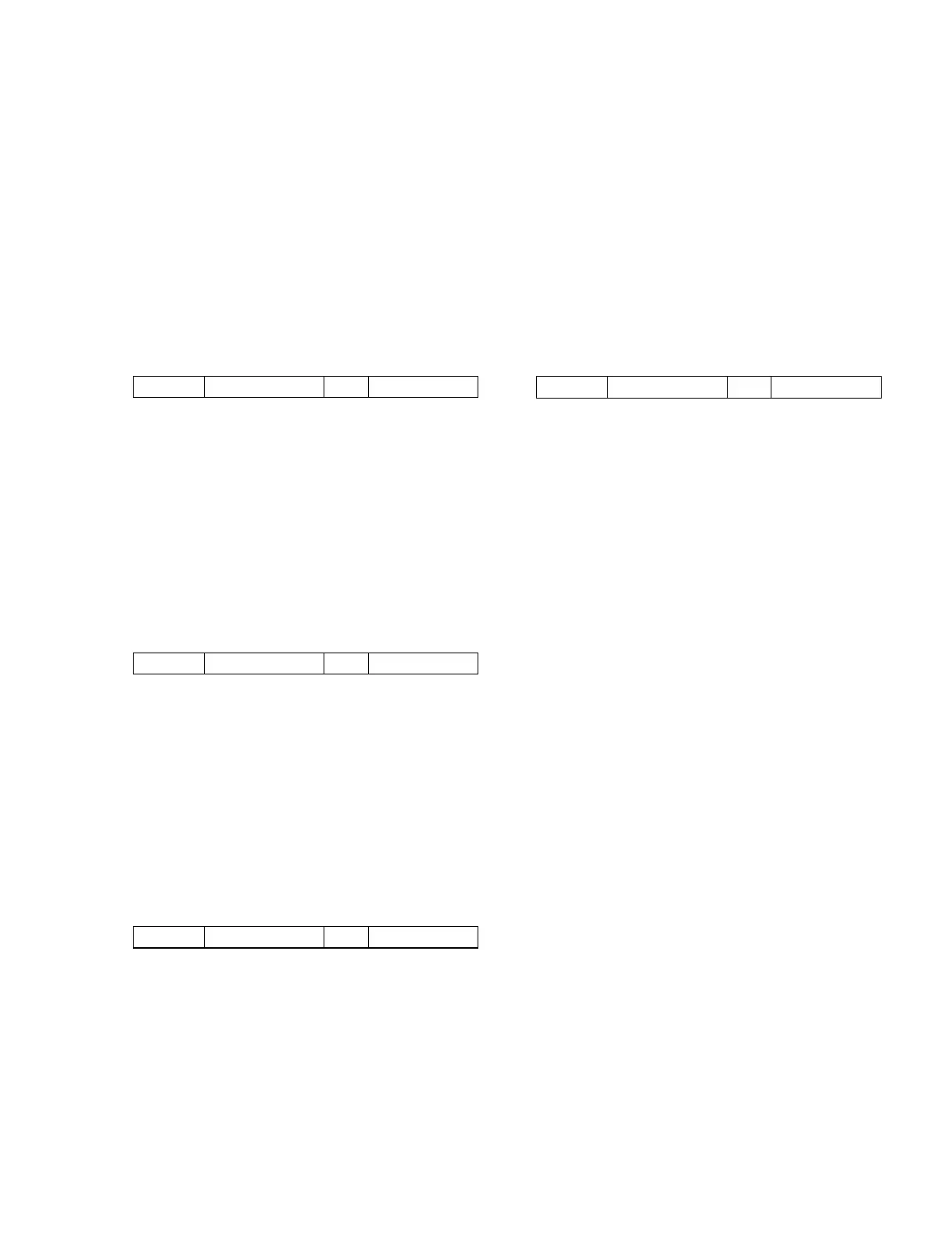BVM-A14
2-7
. 480/60p (31 kHz) 16:9 UNDER SCAN mode H blanking
adjustment
1. Adjust the H. CENTER, H. PHASE, H. BLK. LEFT
and H. BLK. RIGHT data in the same manner as steps
3 to 11 in the 1080/60i (33 kHz) 16:9 UNDER SCAN
mode.
2. H CENTER
H PHASE
H BLK LEFT
H BLK RIGHT
Copy the above-described data to the following modes.
. 480/60i (15 kHz) 16:9 UNDER SCAN mode H blanking
adjustment
1. Adjust the H. CENTER, H. PHASE, H. BLK. LEFT
and H. BLK. RIGHT data in the same manner as steps
3 to 11 in the 1080/60i (33 kHz) 16:9 UNDER SCAN
mode.
2. H CENTER
H PHASE
H BLK LEFT
H BLK RIGHT
Copy the above-described data to the following modes.
. 576/50p (31 kHz) 16:9 UNDER SCAN mode H blanking
adjustment
1. Adjust the H. CENTER, H. PHASE, H. BLK. LEFT
and H. BLK. RIGHT data in the same manner as steps
3 to 11 in the 1080/60i (33 kHz) 16:9 UNDER SCAN
mode.
2. H CENTER
H PHASE
H BLK LEFT
H BLK RIGHT
Copy the above-described data to the following modes.
MODE14 480/60i (15kHz) 4:3 UNDER SCAN
. 575/50i (15 kHz) 16:9 UNDER SCAN mode H blanking
adjustment
1. Adjust the H. CENTER, H. PHASE, H. BLK. LEFT
and H. BLK. RIGHT data in the same manner as steps
3 to 11 in the 1080/60i (33 kHz) 16:9 UNDER SCAN
mode.
2. H CENTER
H PHASE
H BLK LEFT
H BLK RIGHT
Copy the above-described data to the following modes.
. 720/60p (45 kHz) 16:9 UNDER SCAN mode H blanking
adjustment
1. Adjust the H. CENTER, H. PHASE, H. BLK. LEFT
and H. BLK. RIGHT data in the same manner as steps
3 to 11 of the 1080/60i (33 kHz) 16:9 NORMAL
mode.
. 720/50p (37 kHz) 16:9 UNDER SCAN mode H blanking
adjustment
1. Adjust the H. CENTER, H. PHASE, H. BLK. LEFT
and H. BLK. RIGHT data in the same manner as steps
3 to 11 of the 1080/60i (33 kHz) 16:9 NORMAL
mode.
. 1080/48i (27 kHz) 16:9 UNDER SCAN mode H blank-
ing adjustment
1. Adjust the H. CENTER, H. PHASE, H. BLK. LEFT
and H. BLK. RIGHT data in the same manner as steps
3 to 11 in the 1080/60i (33 kHz) 16:9 UNDER mode.
. 1080/50i (28 kHz) 16:9 UNDER SCAN mode H blank-
ing adjustment
1. Adjust the H. CENTER, H. PHASE, H. BLK. LEFT
and H. BLK. RIGHT data in the same manner as steps
3 to 11 in the 1080/60i (33 kHz) 16:9 UNDER SCAN
mode.
MODE24 576/50p (31kHz) 4:3 UNDER SCAN
MODE28 575/50i (15kHz) 4:3 UNDER SCAN
MODE10 480/60p (31kHz) 4:3 UNDER SCAN
