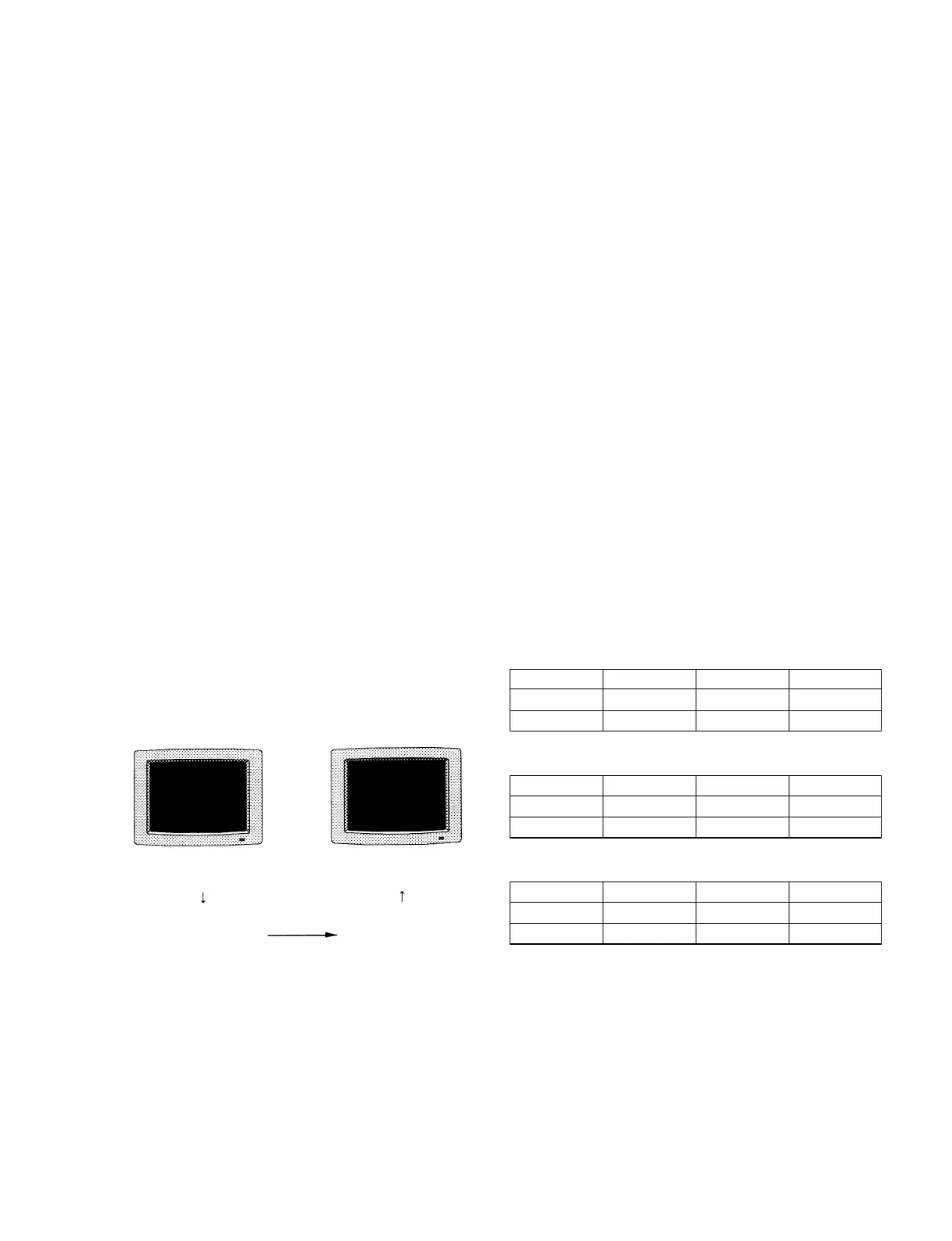BVM-A14
2-15
[White Balance Adjustment]
n
Perform the landing adjustment and the digital uniformity
adjustment before the white balance adjustment as much as
possible.
1. This section describes the overview of the adjustment
and calibration of the color analyzer to be used for the
adjustment.
1.1 Obtaining the Parameters for Converting the RGB
Drive Voltage of the CRT to the Chromaticity Coordi-
nate
This monitor comes equipped with a function to copy
color temperature between several monitors.
Since the CRT drive voltage depends on each individ-
ual CRT. The same color temperature cannot be
obtained even if the same drive voltage is supplied to
several monitors. Consequently, to copy a certain color
temperature between several monitors, there is a need
to transmit data which does not depend on the CRT
using the xyY chromaticity coordinate.
When the SYSTEM/COLOR TEMP/FACTORY ADJ
menu of the MAINTENANCE menu is selected and
executed, the D93 color temperature will automatically
be adjusted, and at the same time, the parameters for
converting the drive voltage and chromaticity coordi-
nate will be created. Use these parameters when
copying color temperature to other monitors and
copying color temperature to the memory card.
Fig. 1-23
CRT drive voltage CRT drive voltage
Chromaticity
coordinate
Chromaticity
coordinate
Data tramsmittion
2. Preparations for Adjustments
2.1 Input the HD signal (1125) into the Y/G input terminal
of the BK board to display it on the screen.
2.2 Connect the RS-232C terminal of CA-100 and the
OPTION terminal of the monitor using the cables
indicated at Required Tools and Measuring Instru-
ments (see page 3-1).
2.3 Set CA-100 as follows, and attach the measuring probe
of CA-100 to the center of the CRT screen.
Display mode: xyY mode:
Baud Rate 9600
3. Receive the all white signal of MODE_1 1080/60i
NORMAL SCAN.
4. Select SYSTEM CONFIGURATION → MAINTE-
NANCE → SYSTEM → COLOR TEMP → FACTO-
RY ADJ, and attach the sensor of the color analyzer to
the center of the CRT screen.
5. Press the ENTER button to start the white balance auto
adjustment.
n
During adjustment, cover the CRT screen with a
blackout cloth to shut out the external light.
W/B adjustment data
D65
D93
D61
x
0.320
0.320
y
0.336
0.336
Y [cd/m
2
]
2.7
100.0
C/O
H/L
x
0.313
0.313
y
0.329
0.329
Y [cd/m
2
]
2.7
100.0
C/O
H/L
x
0.283
0.283
y
0.297
0.297
Y [cd/m
2
]
2.7
100.0
C/O
H/L