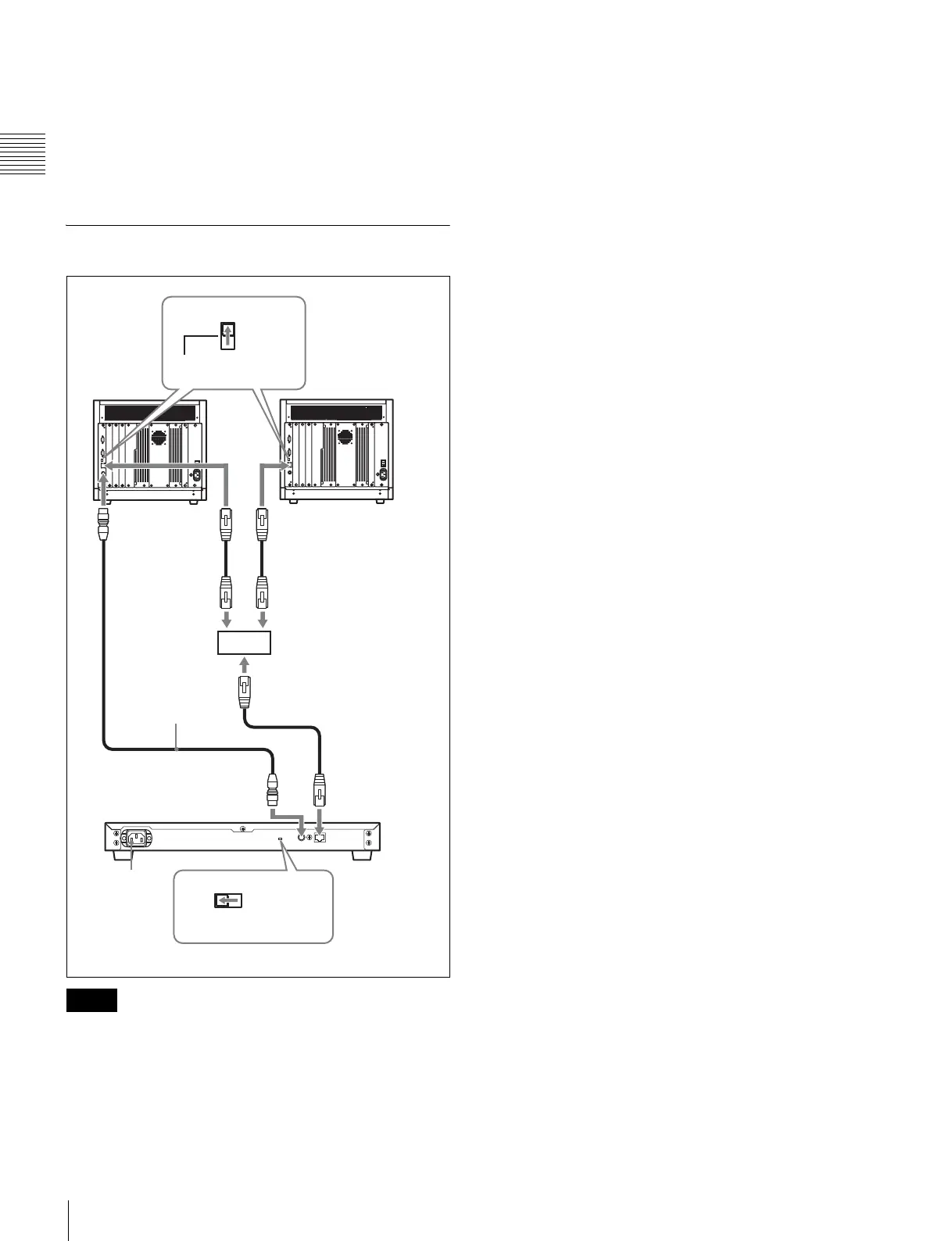22
Connections
Chapter 1 Overview
Using the BKM-15R with the AC power
Connect the AC power cord supplied with the BKM-15R
to the AC IN socket.
The AC IN connector takes precedence over the DC 5V IN
connector.
When the AC power is used, the connection to the DC 5V
IN connector is not necessary.
Connecting to the Network
• Turn off the MAIN POWER switch of the monitor
before connecting the units.
• Set the NETWORK switch of the monitors and the
BKM-15R to LAN.
• Connect to the network by using a 10BASE-T/
100BASE-TX cable (shield type, optional).
• When an optional LAN cable is connected, use a shield
type cable to prevent miss-operation due to noises.
• Up to 32 monitors and the BKM-15R (max. 4) can be
connected.
• The monitor is controlled by the BKM-15R within the
same subnetwork router.
• Use an optional switching hub with auto select function
(AUTO MDI/MDI-X) of a straight/cross cable.
• Connect the DC 5V OUT connector of the monitor and
the DC 5V IN connector of the BKM-15R by using the
SMF-700 or the cable supplied with the BKM-35H. The
power is supplied from the monitor via the DC 5V cable.
The connection to the AC IN socket is not necessary.
Using the BKM-15R with the AC power
Connect the AC power cord supplied with the BKM-15R
to the AC IN socket.
The AC IN connector takes precedence over the DC 5V IN
connector.
When the AC power is used, the connection to the DC 5V
IN connector is not necessary.
Notes
LAN
NETWORK
PEER TO PEER
LAN
PEER TO PEER
NETWORK
BKM-15R
Monitor
LAN (10/100) connector
DC 5V OUT
connector
DC 5V IN connector
AC IN socket
LAN (10/100)
connector
Set to LAN.
Switching hub (with AUTO
MDI/MDI-X function)
When the AC power
cord is connected to
the BKM-15R, do not
connect this cable.
Monitor
Set to LAN
LAN (10/100)
connector