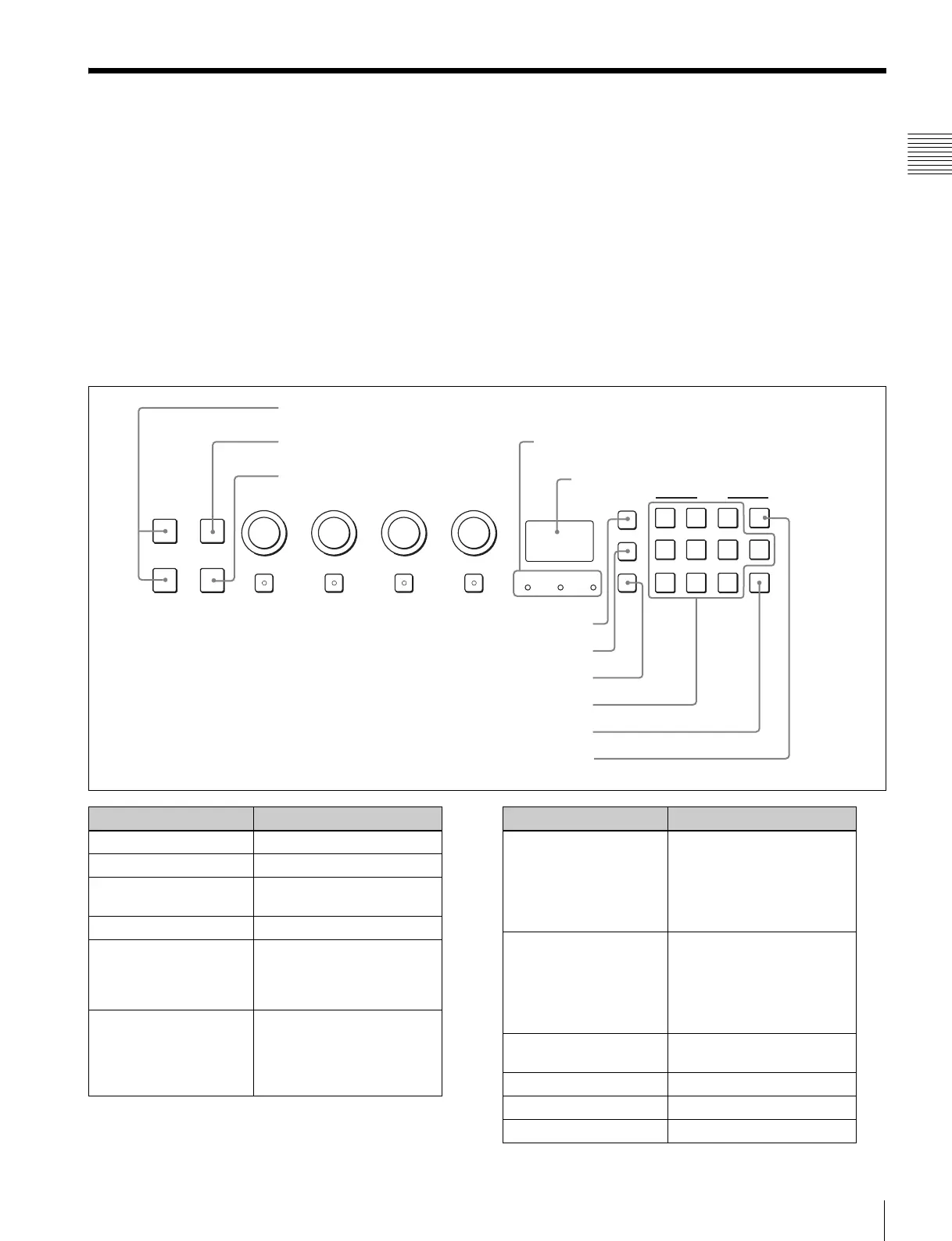23
Selecting the Monitor/Group
Chapter 1 Overview
Selecting the Monitor/Group
When the multiple monitors are connected by the network
connections, you can connect the monitors from the control
unit by designating the monitor ID No. or group ID No..
About monitor ID No. and group ID No.
The BKM-15R Monitor Control Unit is able to control the
multiplex monitors connected via the LAN (10/100)
connector. By giving each monitor a monitor ID No. and
group ID No., it is possible to control just a specific
monitor or monitor group.
With the NETWORK menu, each monitor can be set with
a monitor ID No. or group ID No., between 1 and 99.
The monitor select buttons are used to select a particular
monitor or group by entering a monitor ID No. or group ID
No..
For the network menu, see “
[D]
System Configuration –
SYSTEM CONFIGURATION Menu” on page 42.
About monitor select buttons and lamps
UP MENU
DOWN
ENTER
INPUT
1
2
3
Del
4
5
6
0
7
8
9
Ent
PHASE
CHROMA
BRIGHT
CONTRAST
MANUAL MANUAL MANUAL MANUAL
SINGLE
SINGLE
REMOTE
GROUP
ALL
GROUP ALL
1 UP/DOWN button
2 MENU button
3 ENTER button
5 Display window
6 SINGLE button
7 GROUP button
8 ALL button
9 Numeric buttons
q; Ent button
qa Del button
4 Lamps
Pin number Function
1 UP button Increases the ID No..
1 DOWN button Decreases the ID No..
2 MENU button In setting mode, goes back
to the previous setting.
3 ENTER button Confirms the setting.
4 Lamps The lamp corresponding with
the pressed button blinks
during setting ID No. or lights
after confirming.
5 Display window Selected monitor ID No.,
group ID No. or ALL is
displayed. The display
blinks until the remote
connection is completed.
Pin number Function
6 SINGLE button Selects SINGLE connection
mode.
The monitor ID number is
displayed on all connected
monitors when the button is
held pressed.
7 GROUP button Selects GROUP connection
mode.
The group ID number is
displayed on all connected
monitors when the button is
held pressed.
8 ALL button Selects ALL connection
mode.
9 Numeric buttons Enters the ID No..
q; Ent button Confirms the setting.
qa Del button Deletes the ID No..