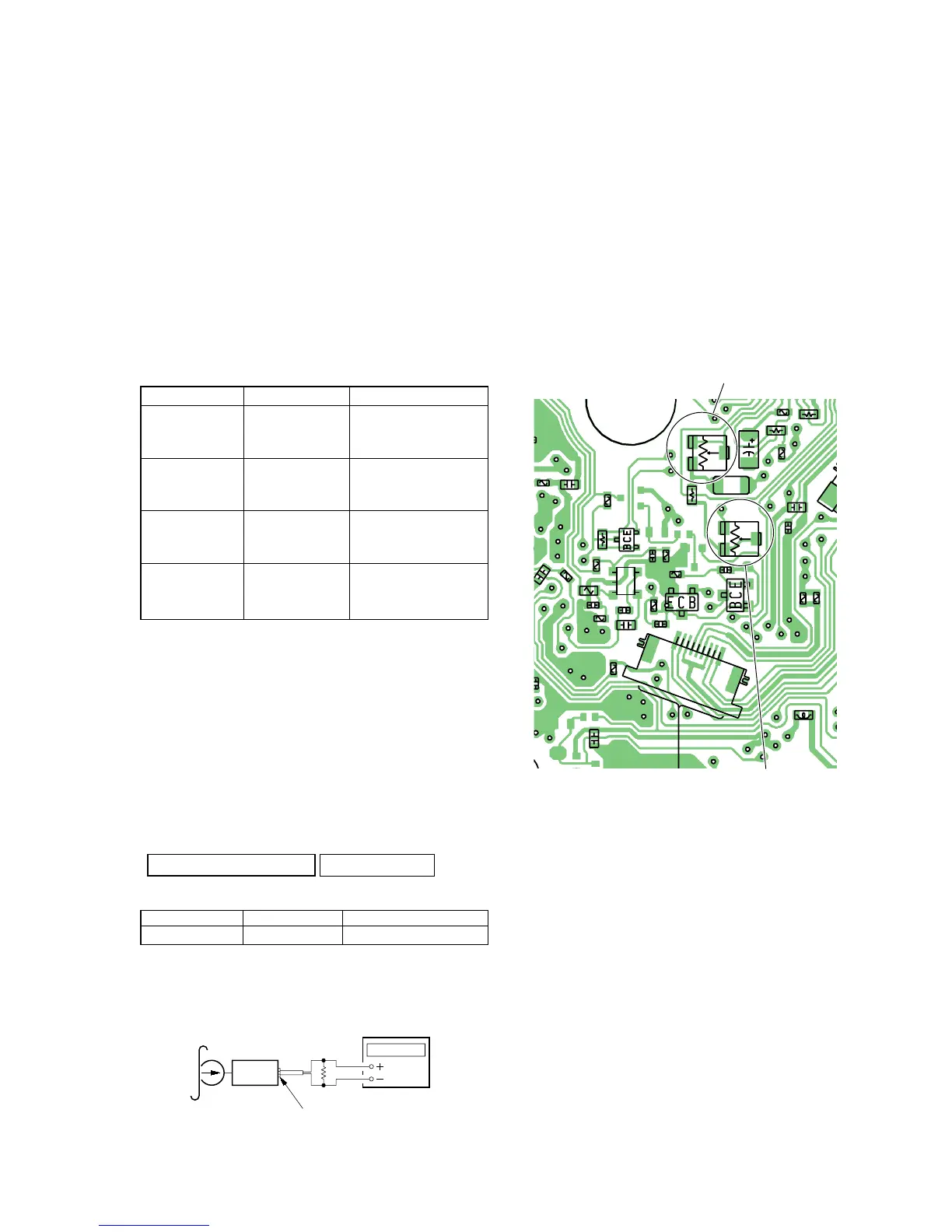7
WM-GX410
3-2. ELECTRICAL ADJUSTMENTS
Note:
1. Supplied voltage: 3 V (DC)
2. Switch and control position
VOLUME control : output level < > :AEP
FM -20dBm <-30dBm>
AM-30dBm <-40dBm>
AVLS switch : NORM
REC TIME/PLAY MODE switch : NORMAL
ISS switch : 1
TAPE DECK SECTION 0 dB = 0.775 V
Test Tape
Type Signal Used for
WS-48A 3 kHz, 0 dB Tape Speed Adjustment
Tape Speed Adjustment
Procedure:
3-1. MECHANICAL ADJUSTMENTS
PRECAUTION
1. Clean the following parts with a denatured alcohol-moistened
swab :
record/playback/erase head pinch roller
capstan rubber belts
2. Demagnetize the record/playback/erase head with a head
demagnetizer.
3. Do not use a magnetized screwdriver for the adjustments.
4. After the adjustments, apply suitable locking compound to
the parts adjusted.
5. The adjustments should be performed with the rated power
supply voltage unless otherwise noted.
6. Power supply voltage : 3V DC.
Torque Measurement
Mode Torque Meter Meter Reading
1.97 to 3.92 mN • m
Forward/Reverse CQ-102C (20 to 40 g • cm)
(0.28 to 0.55 oz• inch)
0.05 to 0.49 mN • m
Forward
CQ-102C (0.5 to 5.0 g • cm)
Back Tension
(0.007 to 0.07 oz• inch)
0.05 to 0.49 mN • m
Reverse
CQ-102RC (0.5 to 5.0 g • cm)
Back Tension
(0.007 to 0.07 oz• inch)
Fast Forward
more than 4.90 mN • m
and Rewind
CQ-201B (50 g • cm)
(0.7 oz• inch)
set
test tape
WS-48A
(3kHz, 0dB)
16Ω
frequency counte
1. Set REC TIME switch (S706) to NORMAL (4.8cm/s).
2. Play back the center portion of tape in REVmode, adjust RV602
so that the reading on the frequency counter becomes 3,000 Hz.
3. Set REC TIME switch (S706) to DOUBLE (2.4cm/s).
4. Play back the center portion of tape in REVmode, adjust RV601
so that the reading on the frequency counter becomes 1,500 Hz.
Specifications:
NORMAL (4.8cm/s) : 2,985Hz - 3,015Hz
DOUBLE (2.4cm/s) : 1,493Hz - 1,507Hz
5. Confirm the frequency difference between the beginning and
the end of tape should be 1.5%.
NORMAL (4.8cm/s) : 45Hz
DOUBLE (2.4cm/s) : 22.5Hz
Adjustment Location: Main board (See page 9)
