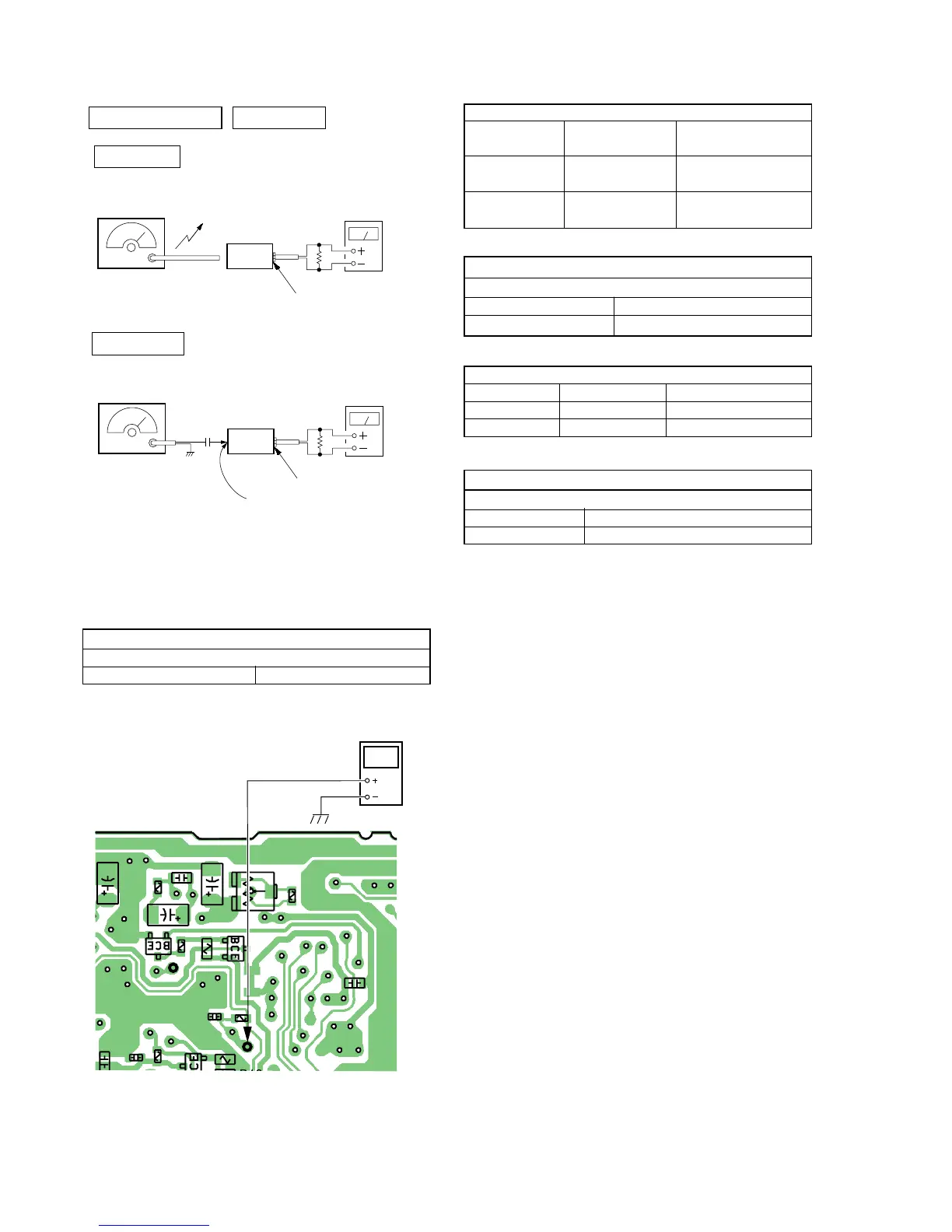8
WM-GX410
TUNER SECTION 0 dB = 1 µV
AM Section
FUNCTION switch: AM
FM Section
FUNCTION switch: FM
• Repeat the procedures in each adjustment several times, and
the frequency coverage and tracking adjustments should be
finally done by the trimmer capacitors.
AM IF ADJUSTMENT
Adjust for a maximum reading on level meter.
RV2 999 kHz <1,000kHz>
AM RF SSG
set
30% amplitude modulation by
400Hz signal.
Output level : as low as possible
Put the lead-wire
antenna close to
the set.
16
Ω
i
headphone jack (J401
(DC range)
AM FREQUENCY COVERAGE ADJUSTMENT
Adjust parts Frequency
Reading on digtal
voltmeter
L7
<530kHz>
1.1 ± 0.4V
531kHz
Confirmation
<1,710kHz>
5.0 ± 0.6V
1,602kHz
AM TRACKING ADJUSTMENT
Adjustment for a maximum reading on level meter.
L3 <620 kHz> 621 kHz
CT1 <1,400 kHz> 1,404 kHz
FM FREQUENCY COVERAGE CONFIRMATION
Frequency display Reading on digtal voltmeter
Confirmation 87.5 MHz Standard value : 4.2 ± 0.5 V
Confirmation 108 MHz 9.1 ± 0.5 V
FM TRACKING ADJUSTMENT
Adjustment for a maximum reading on level meter.
L4 87.5 MHz
Confirmation 108 MHz
±
Adjustment Location: Main board (See page 9)
