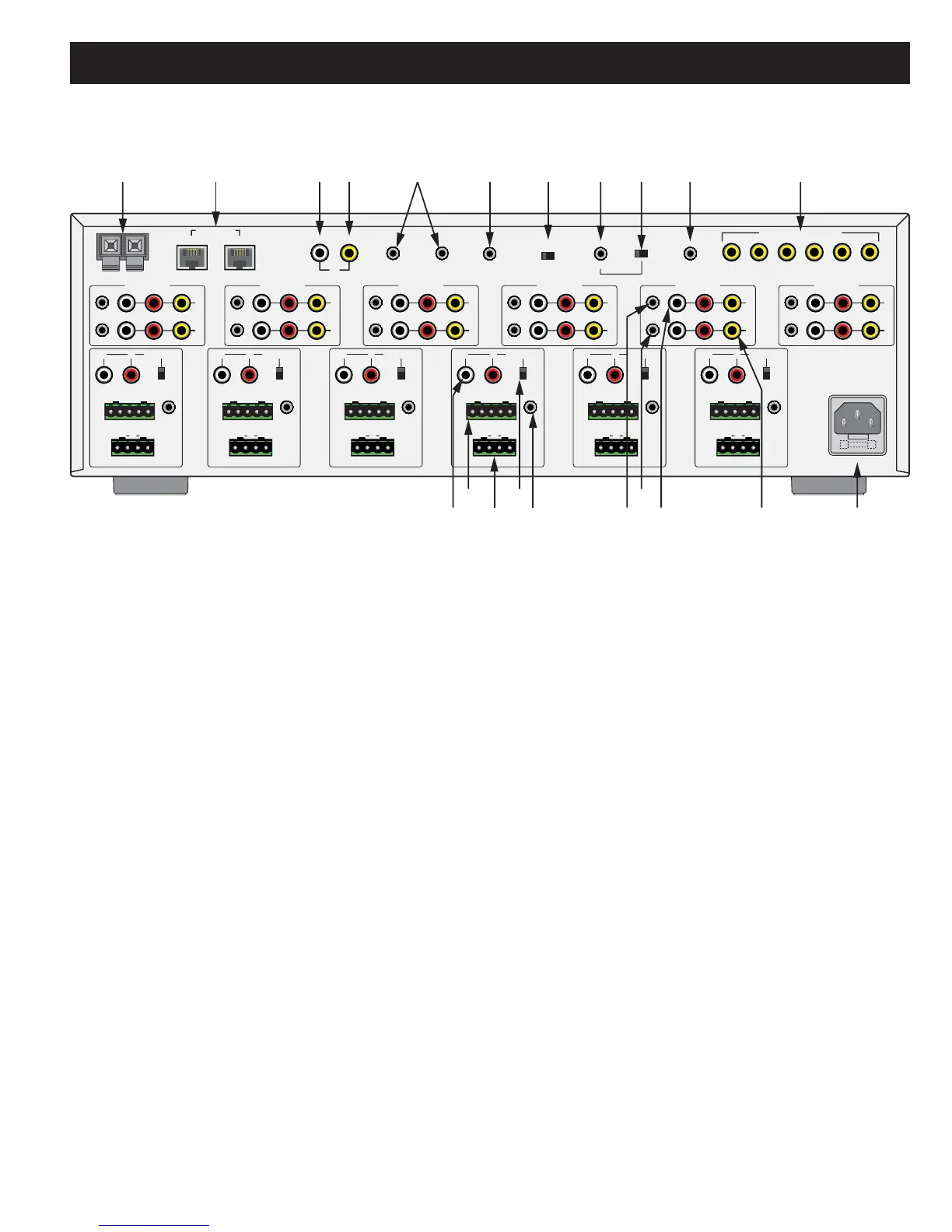MZC-66 Hardware Installation Instructions Page 11
1. CONTACT CLOSURE — One, single pole dry relay contact used to activate any device that can be controlled or trig-
gered by a switch closure. The closure can be programmed within EZ-Tools to be activated by keypad presses, EZCode
IR or within macro commands for Momentary, Toggle and Open/Close Paired operation. Spring loaded terminals accept
wire sizes from 24 to 14 AWG. Internal relay contacts are rated at 2A/30V AC or DC.
2. EXPANSION PORT/LOOP — Two, RJ45 jacks primarily used for looping system data to multiple MZC-66’s in expanded
systems. These jacks can also be used for connection of specialized RS485 controlled products such as the SpeakerCraft
MODE Base for adding iPods and additional Sources. (See: MODE 3.1 Installation Instructions for additional informa-
tion.) These connections can also be used with the SpeakerCraft RSA-1.0 Remote Serial Adapter for control of up to 16
RS232 devices. (See: RSA-1.0 Installation Instructions for additional information.)
3. PHONE PAGE IN — One, RCA jack provides input for line level audio source such as telephone systems, door mics
or other audio paging sources. This jack is programmable in EZ-Tools, to turn on as an ‘Event’, when triggered by the
DOORBELL/STATUS IN Jacks, item 5.
4. VIDEO PAGE IN — One, RCA jack provides input for composite video from doorbell paging systems, cameras or
other composite video sources. This jack is programmable in EZ-Tools, to turn on as an ‘Event’, when triggered by the
DOORBELL/STATUS IN Jacks, item 5.
5. DOORBELL/STATUS IN 1 & 2 — Two, 3.5mm mini jack trigger inputs work in conjunction with the PHONE and
VIDEO PAGE IN jacks, items 3 & 4. When triggered, the Page Inputs can be turned on in selected zones as pro-
grammed in EZ-Tools. If Paging is not required, these jacks can also be programmed as STATUS INPUTS for power man-
agement of Source or Zone components. POLARITY: TIP= +V; SLEEVE=GND. INPUT VOLTAGE: 3-30V AC or DC to
trigger the ON condition. Voltage must drop below 1V AC or DC for OFF.
6. CONTROL PORT — One, 3.5mm 4-circuit mini jack used for all Controller and Keypad programming. It also accom-
modates factory firmware upgrades in conjunction with the FIRMWARE UPGRADE ON/OFF SWITCH. See: EZ-Tools
MZC Programming Instructions for additional information.
7. FIRMWARE UPGRADE ON/OFF SWITCH - One, two position switch enables the MZC-66 Control Port for Firmware
Upgrades. See: EZ-Tools MZC Programming Instructions for additional information.
Figure 4
MZC-66 Rear Panel Features
SOURCE 1
OUT
IR
LOOP
LRV
LOOP INPUTS
SOURCE 2
OUT
IR
LOOP
LRV
LOOP INPUTS
SOURCE 3
OUT
IR
LOOP
LRV
LOOP INPUTS
SOURCE 4
OUT
IR
LOOP
LRV
LOOP INPUTS
SOURCE 5
OUT
IR
LOOP
LRV
LOOP INPUTS
SOURCE 6
OUT
IR
LOOP
LRV
LOOP INPUTS
L
R
PRE-OUT
VC
NVC
IR OUT
IR IN
485B
485A
GND
+12V
EZ-PAD
++
L
R
SPEAKERS
ZONE 1
L
R
PRE-OUT
VC
NVC
IR OUT
IR IN
485B
485A
GND
+12V
EZ-PAD
++
L
R
SPEAKERS
ZONE 2
L
R
PRE-OUT
VC
NVC
IR OUT
IR IN
485B
485A
GND
+12V
EZ-PAD
++
L
R
SPEAKERS
ZONE 3
L
R
PRE-OUT
VC
NVC
IR OUT
IR IN
485B
485A
GND
+12V
EZ-PAD
++
L
R
SPEAKERS
ZONE 4
L
R
PRE-OUT
VC
NVC
IR OUT
IR IN
485B
485A
GND
+12V
EZ-PAD
++
L
R
SPEAKERS
ZONE 5
L
R
PRE-OUT
VC
NVC
IR OUT
IR IN
485B
485A
GND
+12V
EZ-PAD
++
L
R
SPEAKERS
ZONE 6
120V
60Hz
2A
~
FUSE: T5AL 250V
CONTACT CLOSURE
EXPANSION
PORT
LOOP
PHONE
VIDEO
PAGE
IN
SpeakerCraft
MZC-66
DOORBELL/STATUS IN
1
2
CONTROL
PORT
FIRMWARE
UPGRADE
OFF ON
COMMON
IR OUT
LO
HI
COMMON
STATUS OUT
(0 to +12 V)
VIDEO OUTPUTS
ZONE 1 ZONE 2 ZONE 3 ZONE 4 ZONE 5 ZONE 6
12 345678910 11
1213
14
15
1617
18
19
20
21
MZC-66 REAR PANEL