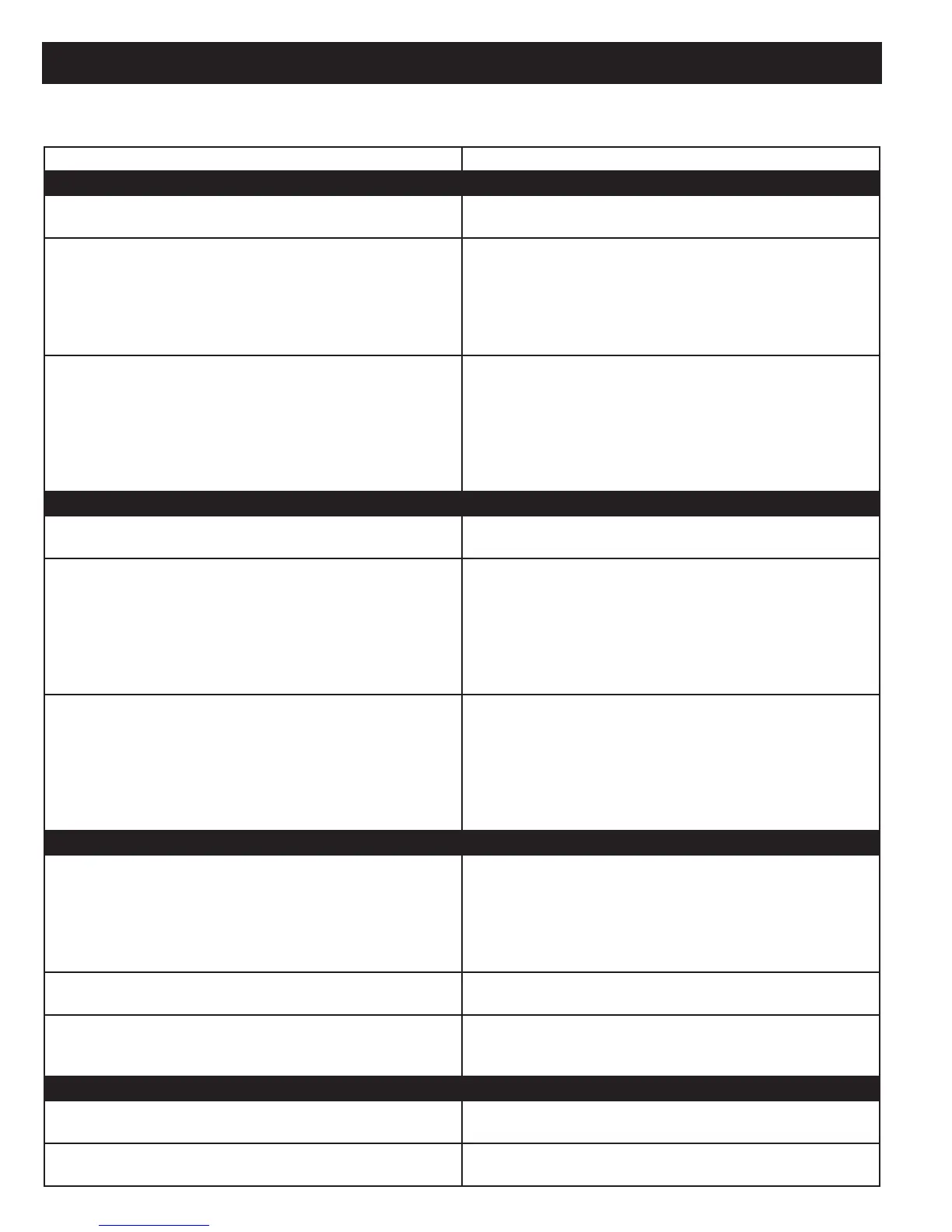Page 38 MZC-66 Hardware Installation Instructions
PROBLEM SOLUTION
Audio
No Audio From External Source a) Confi rm source is turned on and playing.
b) Check connection between external source and MZC-66.
No Audio In Zone a) Confi rm zone is turned on.
b) Confi rm volume is turned up and un-mute.
c) Confi rm speaker connections.
d) Confi rm zone audio routing command programming.
e) In expanded systems, confi rm source loop connections
between MZC-66’s.
No Paging Audio a) Confi rm paging source is turned on.
b) Confi rm paging source connection to “Phone Page In”.
c) Confi rm trigger voltage and polarity to Doorbell/Status
In.
d) Confi rm zone audio paging routing command
programming.
d) Confi rm Doorbell/Status In programming in EZ-Tools.
Video
No Video From External Source a) Confi rm source is turned on and playing.
b) Check connection between external source and MZC-66.
No Video In Zone a) Confi rm zone is turned on.
b) Confi rm zone TV/monitor is turned on and switched to
the correct input.
c) Confi rm TV/monitor connections.
d) Confi rm zone video routing command programming.
e) In expanded systems, confi rm source loop connections
between MZC-66’s.
No Paging Video a) Confi rm paging source is turned on.
b) Confi rm paging source connection to “Video Page In”.
c) Confi rm trigger voltage and polarity to Doorbell/Status
In.
d) Confi rm zone video paging routing command
programming.
d) Confi rm Doorbell/Status In programming in EZ-Tools.
Control
From Keypads a) Confi rm MZC-66 has AC power and is turned on.
a) Confi rm keypad connection to MZC-66.
c) Confi rm polarity of keypad connections.
d) Confi rm zone keypad programming in EZ-Tools.
e) Confi rm connection and placement of IR emitters.
f) In expanded systems, confi rm, IR loop connections.
From Remote Controls a) Confi rm EZ-Code programming (EZ-Codes are zone-
specifi c.)
RS232 a) Confi rm power connection to controlled device.
b) Confi rm RSA-1.0 connection and confi guration.
c) Confi rm RS232 command properties.
Power
System Power a) Confi rm connection to an unswitched AC outlet
MZC has power, but system does not respond. a) Confi rm Firmware Upgrade Switch on Rear Panel is set to
OFF for normal operation.
TROUBLESHOOTING
