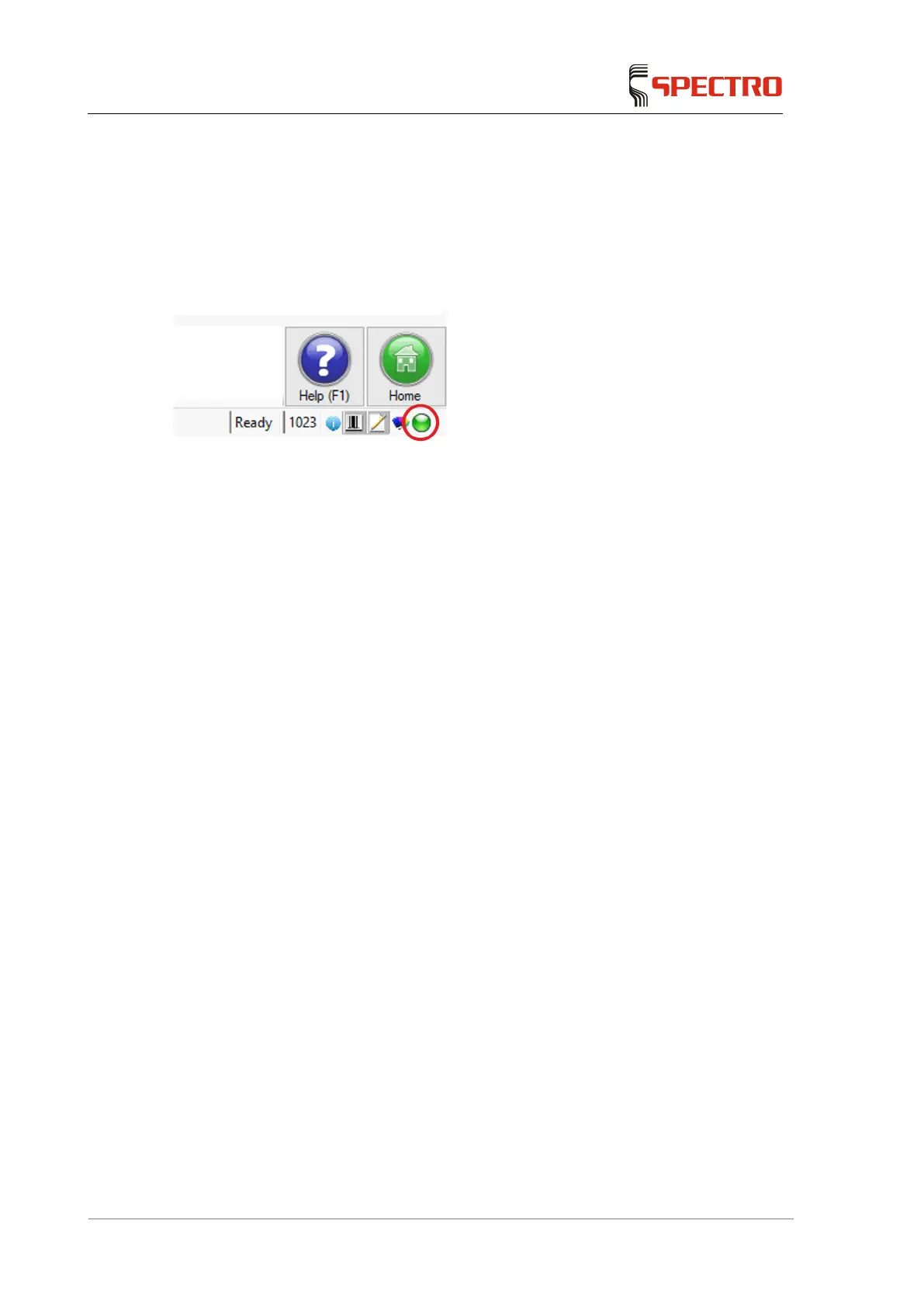56 SPECTROMAXx —
9.2 Diagnosis tool
An LED symbol in the status bar permanently indicates the general status of the
instrument.
To open the diagnostic system, click the green or red LED symbol in the lower
right-hand corner of the status bar.
Fig. 36
When the instrument is ready for operation, the green LED symbol is lit. If an error
occurs, the LED symbol changes to red. For a detailed description, refer to the
online help of the instrument.