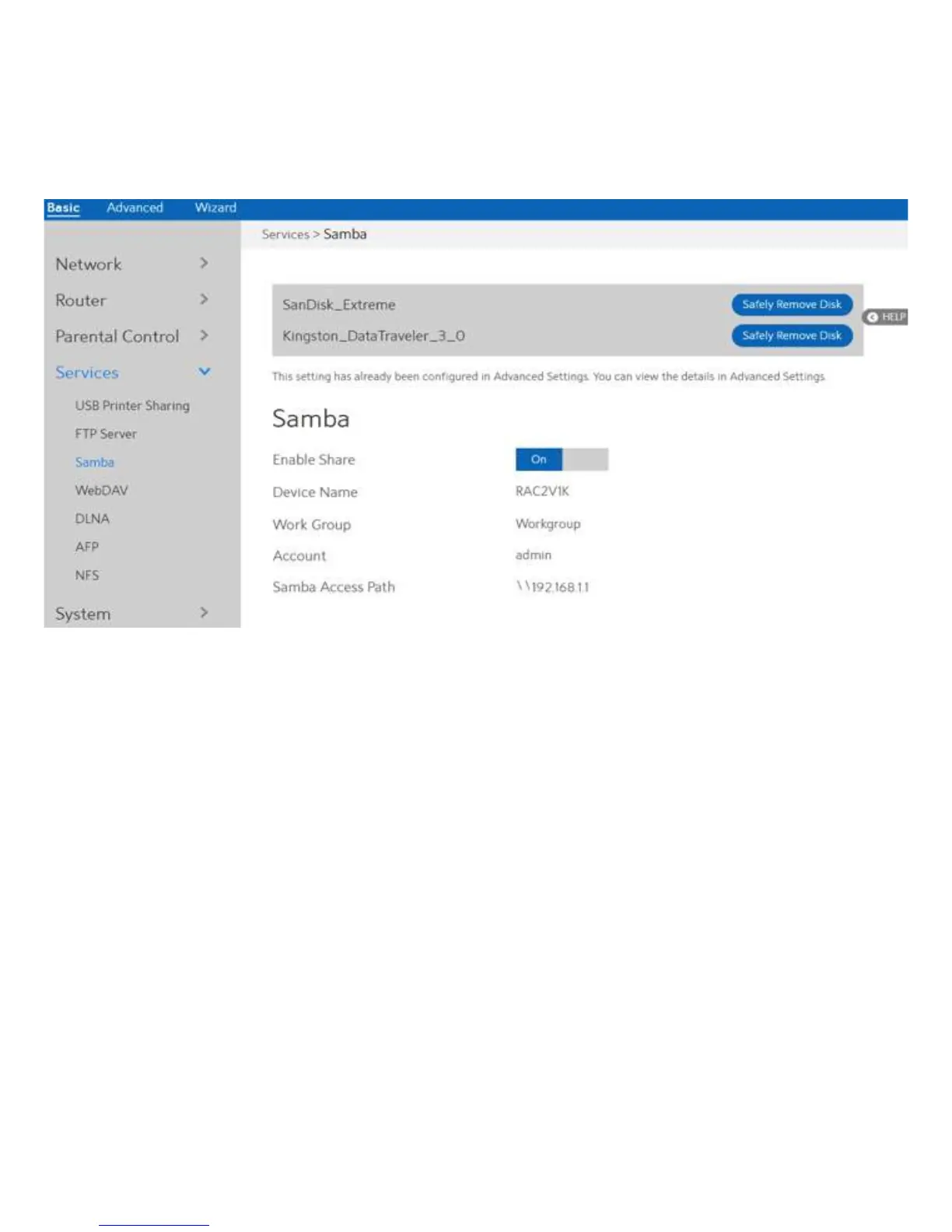29
2.3.6.3 Samba
Samba Share lets you set up the accounts and permissions for the Samba service. This page
shows information about the Samba Server. For Samba setup go to Advanced > Servers >
Samba.
·
From the navigation panel, go to Basic > Services > Samba.
·
Connect an external USB hard disk drive or USB flash drive to your WiFi Router, and your
device will be displayed here.
·
Enable Share:
·
Device Name:
·
Work Group:
·
Safely Remove Disk:
Click the On/Off to enable/disable Internet access to Samba service.
Enter a name for your device and you can use this name in your web
browser's URL field to quickly access the device as a Network Place
service.
Group name of the WiFi Router in Network Neighborhood.
Click to safely remove the disk. When the USB disk is ejected
successfully, the USB status shows 'No device '.
