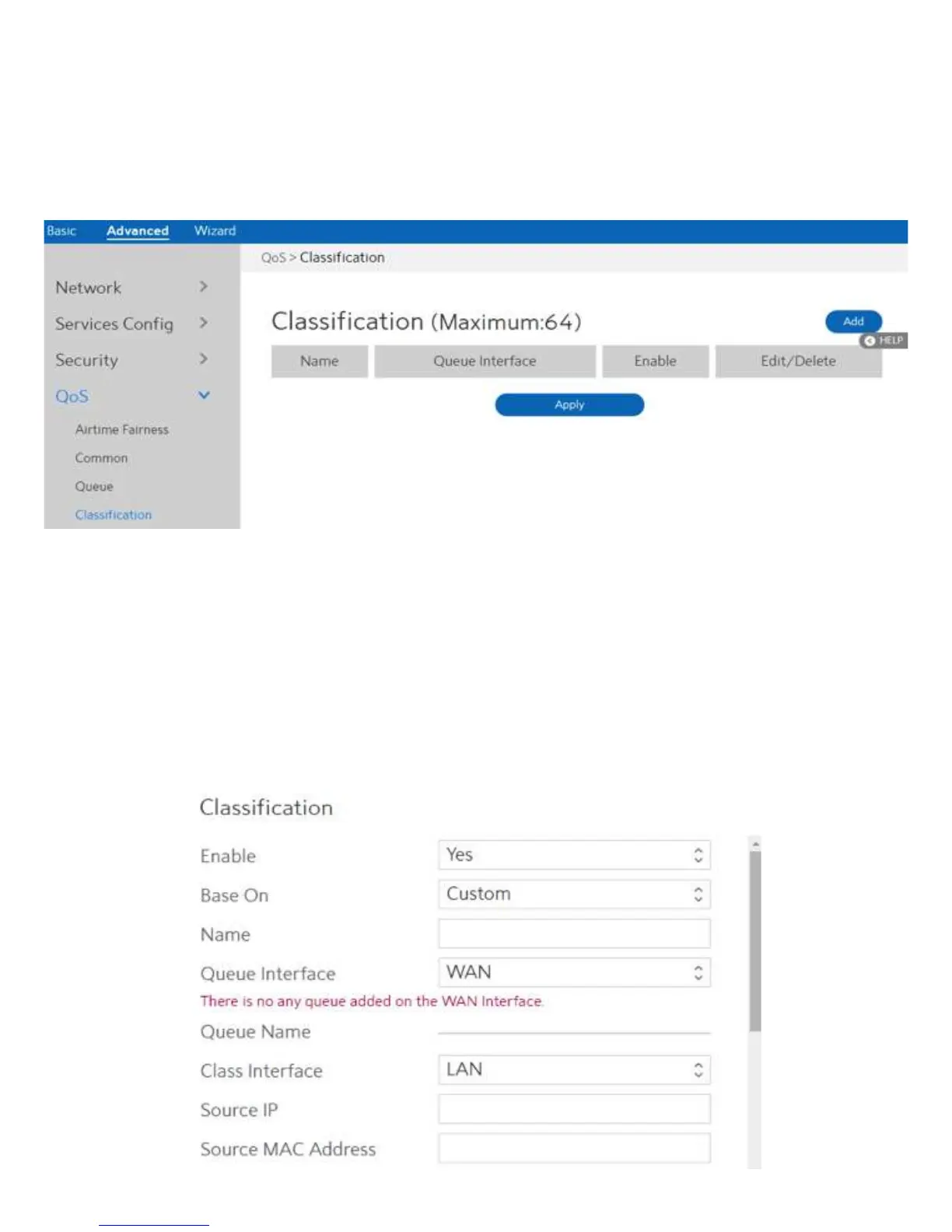97
Steps to set up Classification:
1. From the navigation panel, go to Advanced > QoS > Classification.
2. Classification is displayed. Click Add to set up.
3. Name: Classification name.
4. Queue Type: The queue that represents the current entry selection.
5. Enable: Display the entry’s status.
6. Edit/Del: Modify or delete this entry.
2.4.4.4 Classification
According to the characteristics of the data flow, traffic is classified and then queued to the
specified upstream or downstream queues.
Classification Display page:
Display classification table (Simple information).
