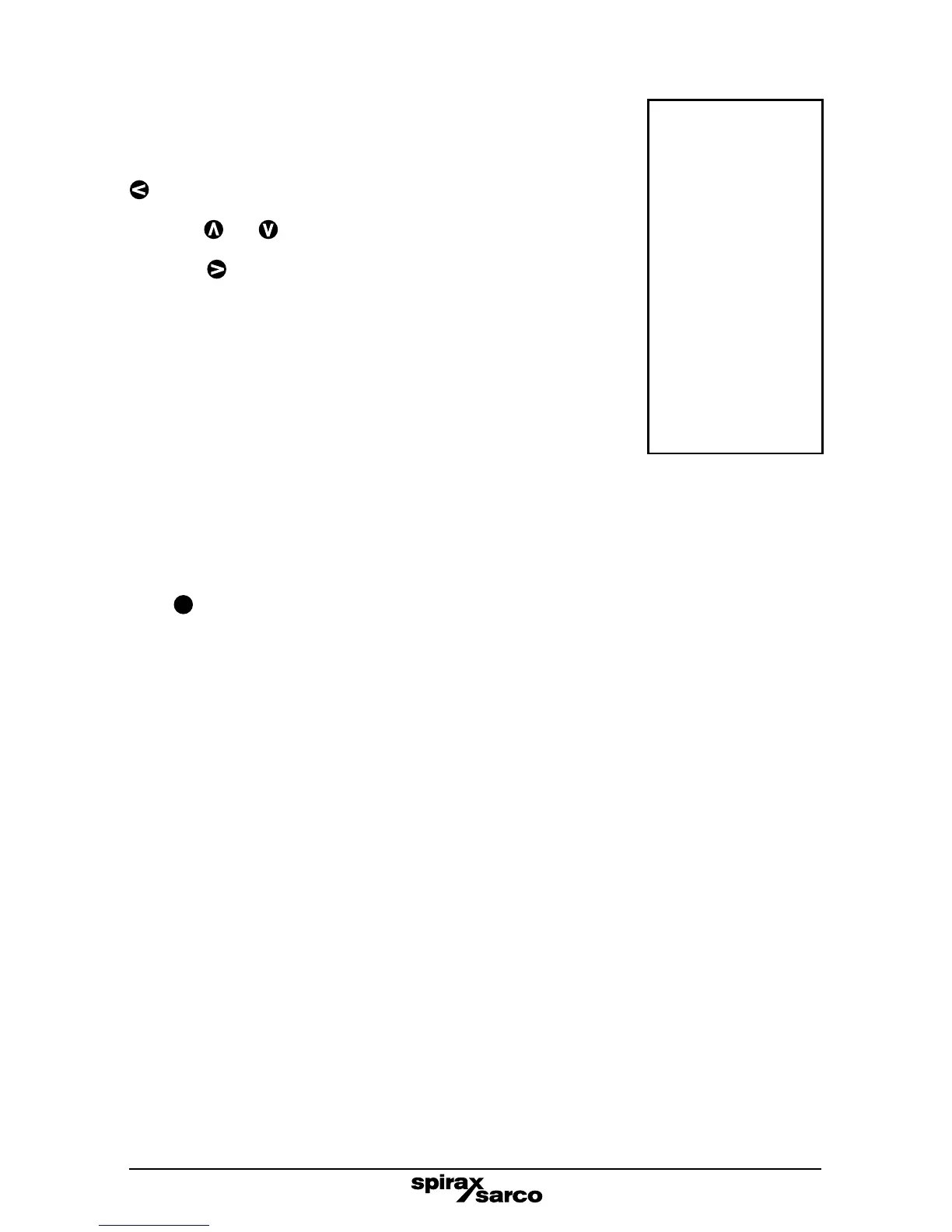36
6.2 Commissioning mode navigation
After the correct pass code has been entered the display shows:
To exit the commissioning mode at any stage, press and hold the
button to return to the run mode.
Press the and buttons to scroll through the first level menus.
Press the button to enter a particular sub-menu.
The first menu title will remain displayed at the top of the screen
and the new sub-menu will appear on the next line. As you
progress through the menu, the longer the list becomes. This aids
navigation of the menu structure.
MODE
6.2.1 Changing settings (parameters)
If a particular sub-menu requires a parameter to be modified, the corresponding units (if any)
will appear on the next line (in brackets) and the parameter itself will appear on the bottom
right hand corner. The first digit will start flashing and the parameter can be modified.
If the
OK
button is pressed, the displayed value will be entered into memory. If the button is
pressed the value remains unchanged. The sub-menu title, parameter and units will disappear,
and the selection on the previous menu will be displayed.
Note: If a number is selected that is outside the parameters, an exclamation mark will appear to
the left of the parameter. The value will automatically change to the maximum permitted value.
