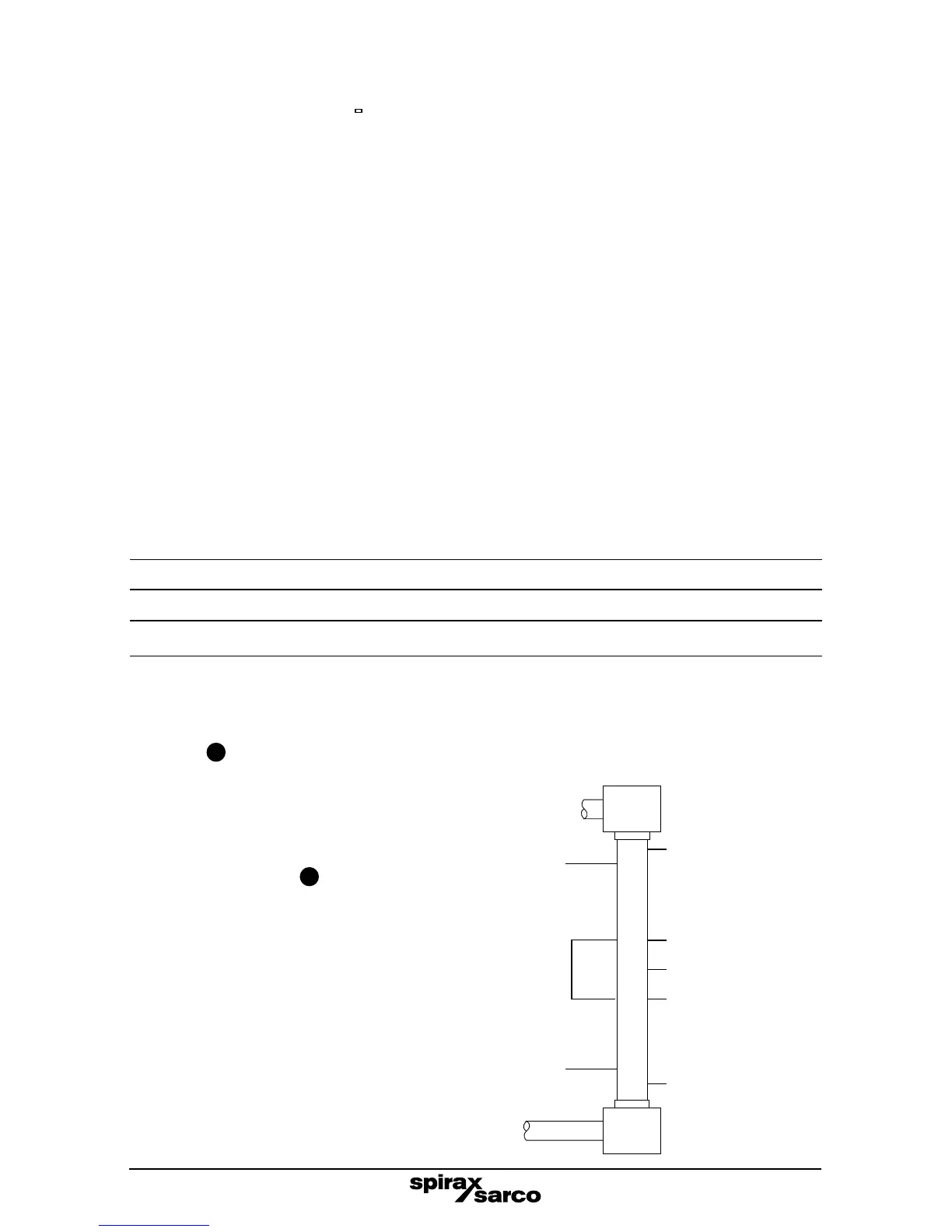37
6.3 Commissioning - Quick set-up
This section allows the user to carry out the minimum commissioning necessary to operate
the system.
It accepts the defaults set in the factory, so will only work if the original default settings have
not been altered - see the default settings in Section 10.
Settings can then be tailored to suit the individual requirements of the customer / application
if required.
Warning
It is essential that you comply with National / Local regulations and Guidance notes,
and the boiler manufacturers' recommendations. It is imperative that the settings
you have accepted will allow the boiler to operate in a safe manner.
Calibration water level:
-
Lower the water level to the lowest point required (water must still be visible in the gauge
glass for boiler applications) and ENTER INPUT LEVEL CAL MIN.
-
Raise the water level to the highest point required, and ENTER INPUT LEVEL CAL MAX.
Note: When in the INPUT-LEVEL-CAL menu, the display will show the voltage or
current being output by the level transducer.
ON / OFF control (pumping-in) using an LP20 or PA20.
From the menu select:
OUTPUTS DRIVE CONTROL ON-OFF
Modulating control (pumping in) using an LP20 and PA20 and EL5600 series actuator.
OUTPUTS DRIVE CONTROL PROP
Calibration feedback potentiometer on the EL5600:
Select INPUT POT CAL MIN.
-
The valve will automatically close. When fully closed (voltage will stop decreasing),
press
.
Select INPUT POT CAL MAX.
-
The valve will automatically
open. When fully
open (voltage will stop
increasing), press
OK
.
Test the system to ensure
that it is working correctly.
Fig. 24 Typical percentages of level
settings in a gauge glass
100%
Absolute maximum
safe water level
60%
40%
50% Set point
0%
Absolute minimum
water level
(water must always
be visible in glass)
High alarm 85%
Low alarm 20%
Control band 20%
(symmetrical
about set point)