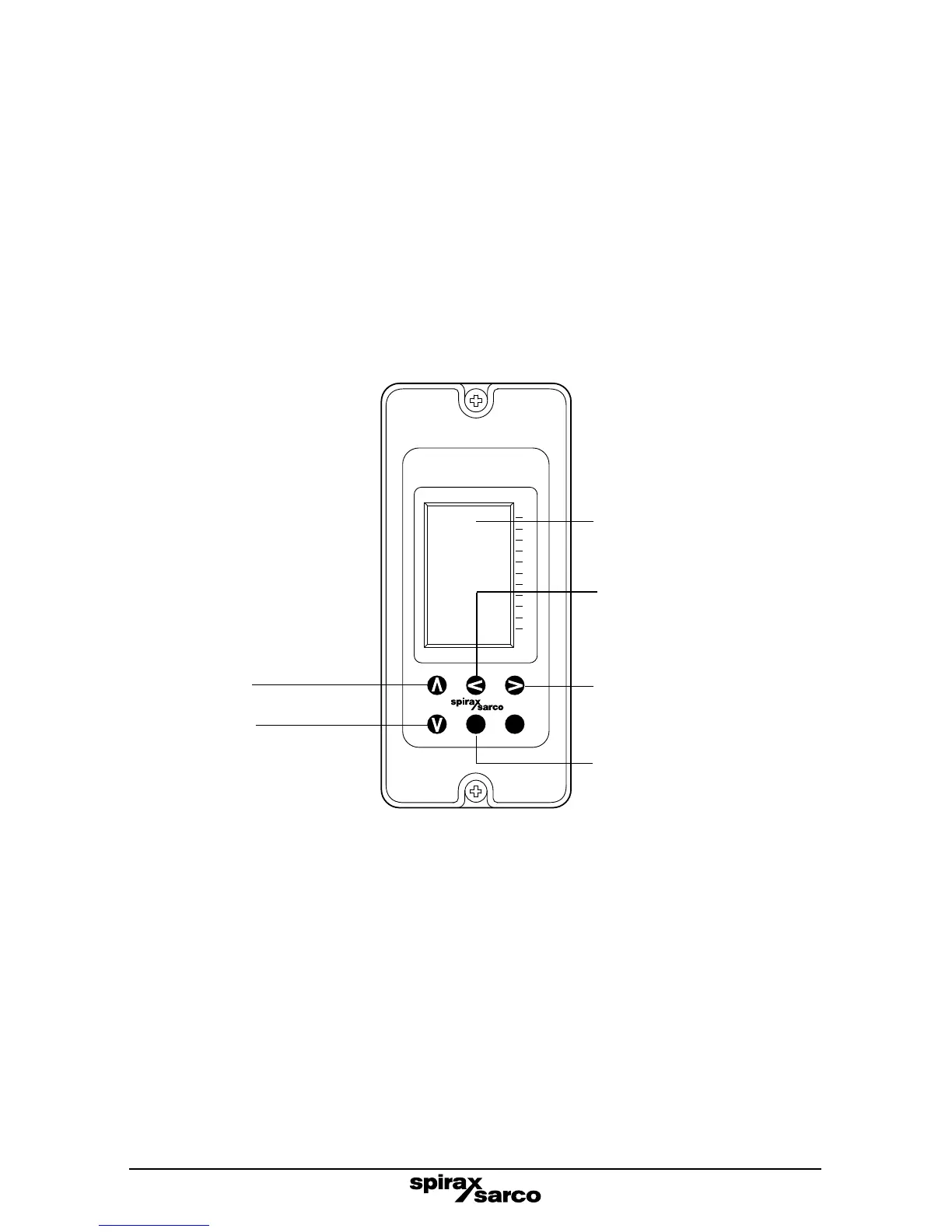35
6. Commissioning
6.1 General information
All commissioning for the product is carried out using the front panel.
Warning: On entering the commissioning mode the product will cease normal
control. The control relay or 4 - 20 mA will shut the valve or switch off the pump. For
safety, the alarm relay will continue to operate as normal. To regain normal control,
return to the run menu.
Warning: If during commissioning, the buttons are not pressed for over 5 minutes,
the controller will revert to run mode and an error will occur. If the commissioning
was incomplete the controller may not provide the correct control.
Fig. 23 Display screen and keypad
OK
LC2650
100
50
0
%
SP
PV
AL
Decrease digits.
Scroll down menus / sub-menus.
Scroll up menus / sub-menus.
Increase digits.
Enter sub-menus and shift
right to the next digit when
the parameter or digit is
flashing.
Enters parameters when the
parameter or digit is flashing.
Hold down for 5 seconds to
enter commissioning mode.
Exit sub-menus and shift
left to the next digit when
the parameter or digit is
flashing.
Graphic display