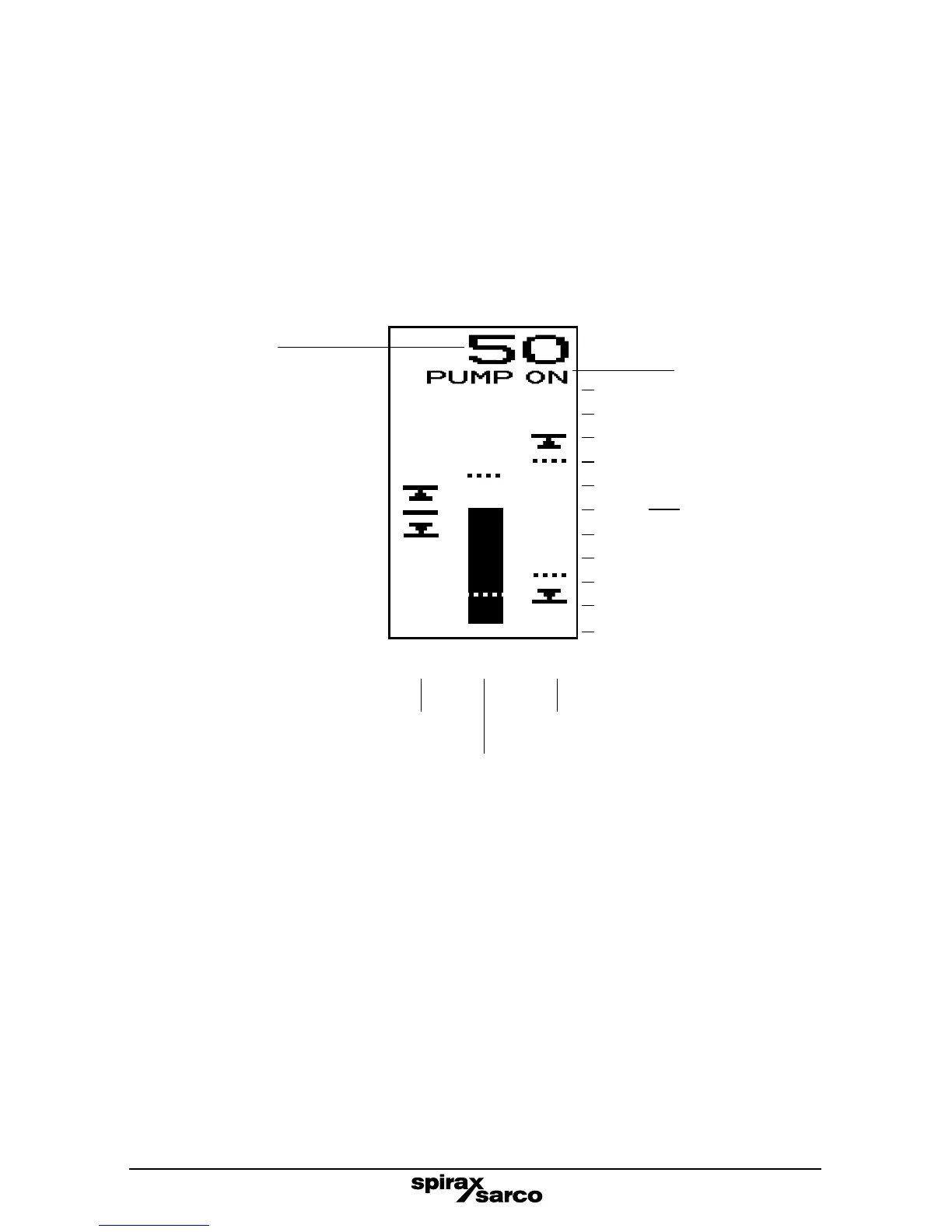10
100%
50%
0%
SP PV AL
2.4 LCD display
The display is divided into three sections:
-
Four large digits, displaying the process variable and control parameters.
-
Information line. Displays the various control states and process units.
-
Three bar graphs, which show a percentage of full scale (percentage of the gauge glass).
After initially applying power to the product, it will automatically enter its run mode. The current
level (PV) will be displayed.
Set point
Information line
Examples:
- Units
- Alarm state
Percentage scale
For bar graphs
10% steps
Alarm
Process variable (level %)
Fig. 2 Graphics display definitions - Bar graph mode
Parameter value
Example:
PV
(% current of gauge glass level)