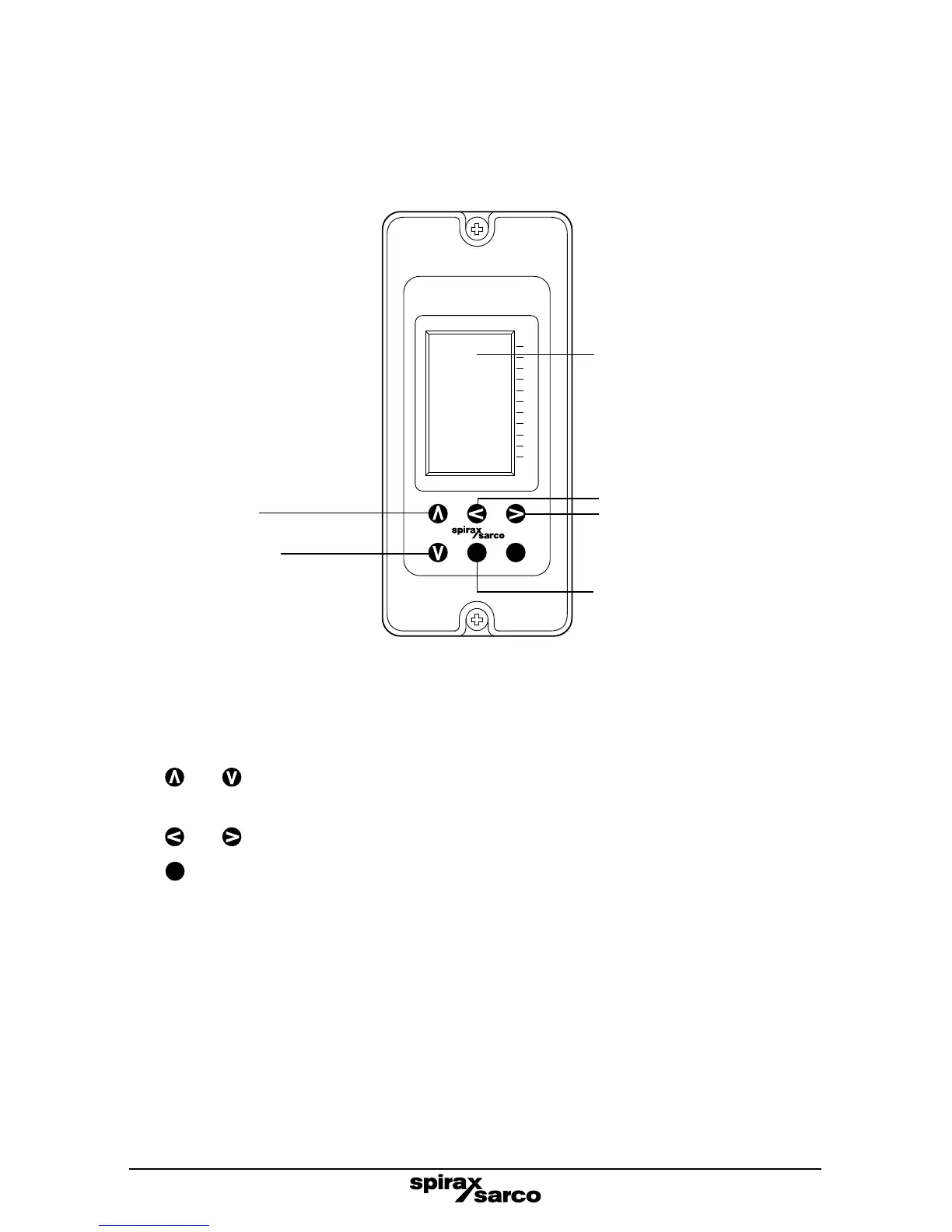9
OK
LC2650
100
50
0
%
SP
PV
AL
Scroll down menus
Scroll up menus
Clears any errors or alarms
(Press and hold for
5 seconds)
Horizontal arrows are used to
toggle between the Bar graph
and the Trend graph
Graphic display
2.3 Using the buttons
The and buttons are used to:
- scroll up and down through the menus.
The
and buttons are used to move between the Bar graph and the Trend graph
The
OK
button is used to clear errors or alarms (press and hold for five seconds).
Fig. 1 Front panel and keypad definitions
2.2 Front panel
The front panel has an LCD graphics display and five-button keypad.