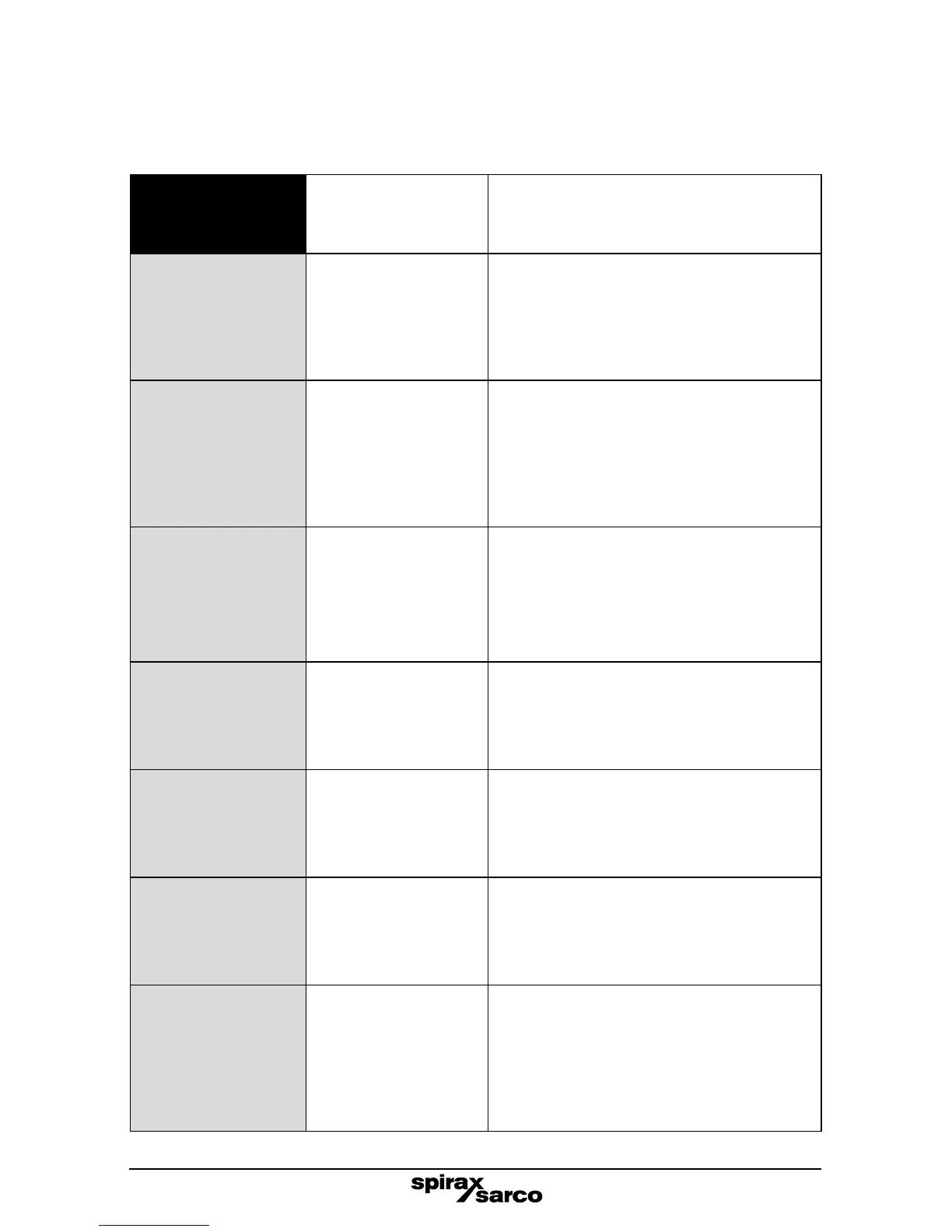54
9.3 Operational error messages
Any operational errors that occur will be displayed in the run mode, on the alarms and
errors screen.
Error
message
Cause Action
1
Power out
There has been a
loss of power to
the product during
operation.
1. Remove the power from the product.
2. Check that all the wiring is correct.
3. Check that the power supply is secure,
i.e. does not suffer from 'brown outs'.
4. Reapply power.
2
Setup menu
time out
The operator
has entered the
commissioning
mode and has not
pressed a button for
5 minutes or more.
1. Re-enter the commissioning mode if
required.
3
Outrange
high
The level input signal
has increased to
above the products
specifications.
1.Using a multimeter, check the input
currents or voltages do not exceed the
product specifications.
See Section 6 - 'Input technical data'.
4
Outrange low
The level input signal
has increased to
above the products
specifications.
1. Using a multimeter, check the input
currents or voltages do not exceed the
product specifications.
See Section 6 - 'Input technical data'.
5
Alarm 1
A high or low water
alarm has occurred.
1. Check the boiler operation.
2. Check the boiler set-up and operation
of alarm and boiler water supply systems.
3. Check setup of alarm 1.
6
Alarm 2
A high or low water
alarm has occurred.
1. Check the boiler operation.
2. Check the boiler set-up and operation
of alarm and boiler water supply systems.
3. Check setup of alarm 2.
7
Alarm is
latched!
Some errors latch
the alarm relay for
safety. Clearing the
error from the screen
just removes the
message.
1. Enter the commissioning (setup) mode.
If the correct password is entered all the
latched alarms will be cleared.