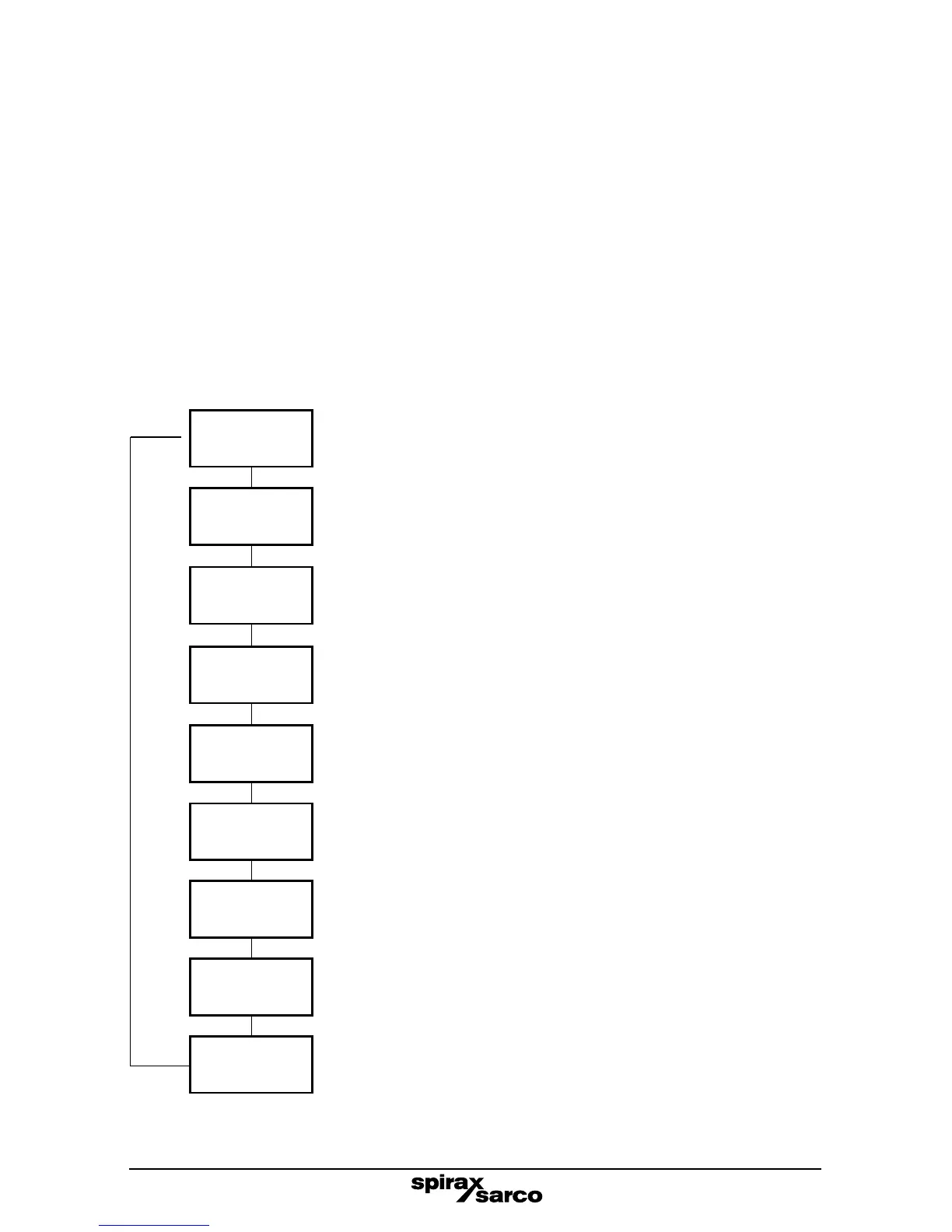38
6.4 Commissioning - Full
Enter commissioning as stated in Section 2 and follow the main menu structure to make the
changes required.
6.4.1 Main menu structure
This IMI indicates your position within the menu by showing the parameter in bold, but also
shows the path, so it is easy to see where you are within the menu structure, e.g.:
INPUT (main menu)
LEVEL (first sub-menu )
SENSOR (your position within the sub-menu).
MODE
ä
ä
OUTPUTS
ALARM 1
ALARM 2
TEST
SW VER
SET PASS
TREND
INPUT
ä ä ä ä ä ä ä
Allows the user to view and manually change the valve (OPEN,
STOP or CLOSE) or pump on / off status (ON or OFF). Exit this
menu to STOP the valve or switch the pump off.
Allows the user to select the type of sensors and other related
parameters - see INPUT sub-menu.
Sets type of control (ON / OFF, PROPortional), pump IN or OUT,
and other related parameters - see OUTPUTS sub-menu.
Sets first alarm type (HIGH or LOW), levels, and other related
parameters.
See ALARM sub-menu.
Sets second alarm type (HIGH or LOW), levels, and other
related parameters. See ALARM sub-menu.
Allows the user to test various functions.
Indicates the software version - useful for diagnosis purposes.
Allows the user to select / change the password.
Allows time base to be selected for trend graph, last 8 minutes,
8 hours, or 8 days.