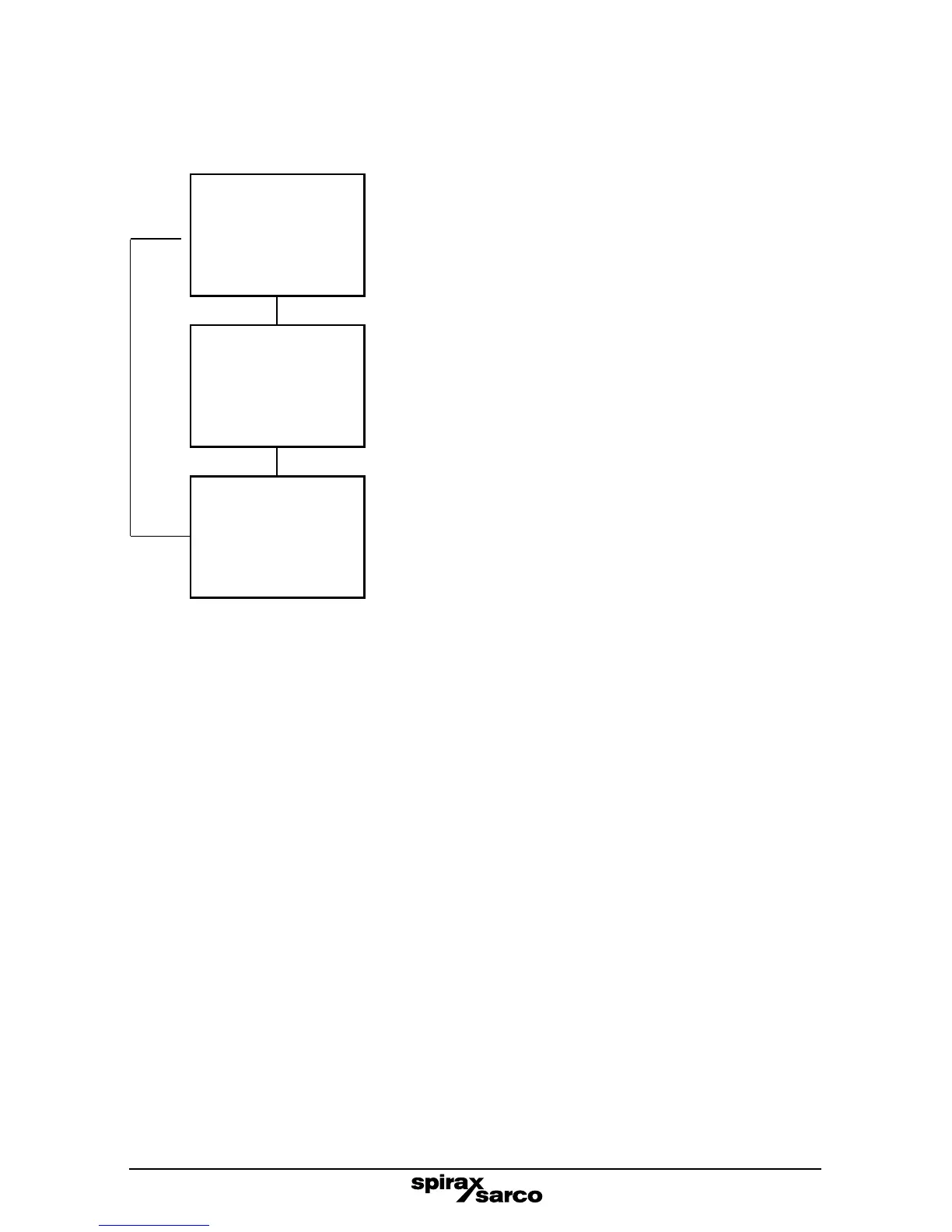46
6.5.11 Test menu
Allows access to the diagnostic features
ä
ä
ä
TEST
DISPLAY
TEST
INPUT
TEST
OUTPUT
All display pixels will be activated - black background. Press
down button to go to TEST INPUT. Press the left button to
cancel the test and step to SW.VER.
Displays the input signal on each input.
See TEST INPUT Sub-menu.
Sets the outputs to the required configuration.
See TEST OUTPUT sub-menu.
