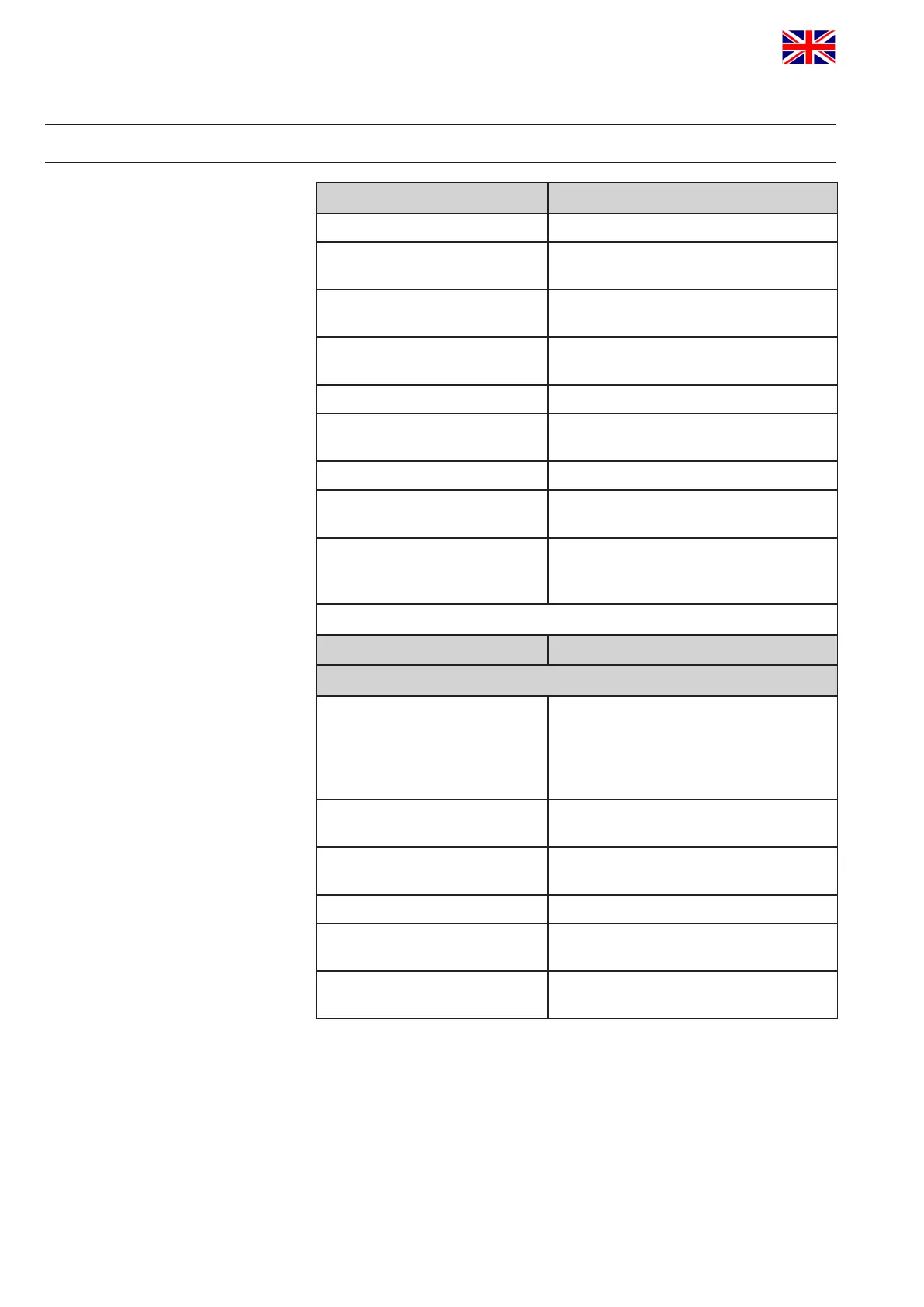APV_CU4 AS-i_UK-5_072018.indd
UK
Control Unit
CU4 AS-interface
Instruction manual: UK - rev. 5
APV
42
11. TroubleShooting
General Failures Remedy
Valve position is not indicated. Re-adjust Hall sensors.
Check fastening of magnetic operating
cam.
Check cabeling of the Hall sensors to
the electronic module.
Feedback via proximity
switches is missing
Check positioning of proximity
switches.
Check AS-i bus communication.
Check cabeling to the electronic
module.
LED indication is missing Check AS-i bus communication.
Check cabeling to the electronic
module..
LEDs 'valve open' and 'valve
closed' are flashing
No bridge between the terminals 10, 11
and 12.
Install the corresponding bridge.
Failure Remedy
ControlUnitCU41installedonButterflyvalves
Movement of valve flap is
missing with actuated solenoid
valve.
Check if the right control unit is
installed. Check label in type window of
control unit:
CU41-T-AS-interface (1 EMV/solenoid
valve)
Check valve movement with lever at
solenoid valve..
Check cabeling between electronic
module and solenoid valve.
Checkcompressedair(min.6bar).
Bore for transfer of control air to turning
actuator must be open.
Air leakage at lower side of
adapter.
Check o-rings of adapter.
