VIN is the 7 to 12 V DC power from CN6 pin 8 named VIN on ARDUINO
®
connector silkscreen or from pin 24
of CN7 ST morpho connector. In this case, the JP5 jumper must be [3-4] to select the VIN power source on the
JP5 silkscreen. In that case, the DC power comes from the power supply through the ARDUINO
®
Uno V3 battery
shield and is compatible with Adafruit
®
PowerBoost 500 shield.
VIN configuration: The JP5 jumper [3-4] (VIN silkscreen) must be connected as shown in Figure 3 and Table 9.
E5V is the DC power coming from an external source (5V DC power from pin 6 of the CN7 ST morpho
connector). In this case, the JP5 jumper must be [5-6] to select the E5V power source on the JP5 silkscreen.
E5V configuration: The JP5 jumper [5-6] (E5V silkscreen) must be connected as shown in Figure 3 and Table 9.
5V_USB_CHARGER is the DC power charger connected to the CN1 USB ST-LINK connector. To select the CHG
power source on the JP5 silkscreen, the JP5 jumper must be [7-8]. In this case, if the STM32 Nucleo-64 board is
powered by an external USB charger the debug is not available. If the PC is connected instead of the charger, the
limitation is no more effective and the PC can be damaged.
CHG configuration: The JP5 jumper [7-8] (CHG silkscreen) must be connected as shown in Figure 3 and Table 9.
6.5.2 External power supply output
• 5V: The 5V present on CN6 pin 5 or CN7 pin 18 is usable as a power supply output for an ARDUINO
®
shield
or an extension board when the STM32 Nucleo-64 board is powered by USB, VIN, or E5V. In this case, the
maximum current allowed is shown in Table 7.
• 3.3V: The 3V3 present on CN6 pin 4 or CN7 pin 16 is usable as a power supply output. The current is
limited by the maximum current capability of the U6 regulator (LDL112PV33R from STMicroelectronics). In
this condition, the maximum consumption of the STM32 Nucleo-64 board and the connected shield current
must be lower than 500 mA.
6.6
Programming/debugging when the power supply is not from ST-LINK
VIN or E5V is usable as an external power supply in case the current consumption of the STM32 Nucleo-64 board
and its extension boards exceed the allowed current on the USB. In such a condition, it is still possible to use
the USB for communication, programming, or debugging only. In this case, it is mandatory to power the board
first using VIN or E5V then to connect the USB cable to the PC. Proceeding this way the enumeration succeeds,
thanks to the external power source. The following power sequence procedure must be respected:
• Connect the JP5 jumper [3-4] for VIN or [5-6] for E5V,
• Connect the external power source to VIN or E5V,
• Power ON the external power supply 7 V < VIN < 12 V to VIN, or 5 V for E5V,
• Check that the LD3 green LED is turned ON,
• Connect the PC to the CN1 USB connector.
If this sequence is not respected, the board may be powered by V
BUS
first from ST-LINK, with the following risks:
• If a higher than 500 mA current is needed by the board, the PC may be damaged or the current supplied
may be limited by the PC. As a consequence, the board is not powered correctly.
• 500 mA is requested at the enumeration since SB1 must be OFF. This request is rejectable and the
enumeration does not succeed if the PC does not provide such current. Consequently, the board is not
power supplied and LD3 LED remains OFF.
6.7 OSC clock sources
Three clock sources are listed below:
• LSE which is the 32.768 kHz crystal for the STM32 embedded RTC,
• MCO which is the 8 MHz clock from the ST-LINK MCU for the STM32 microcontroller,
• HSE which is the 48 MHz oscillator for the STM32 microcontroller.
UM2953
Programming/debugging when the power supply is not from ST-LINK
UM2953 - Rev 1
page 14/32
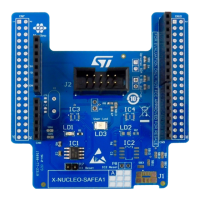
