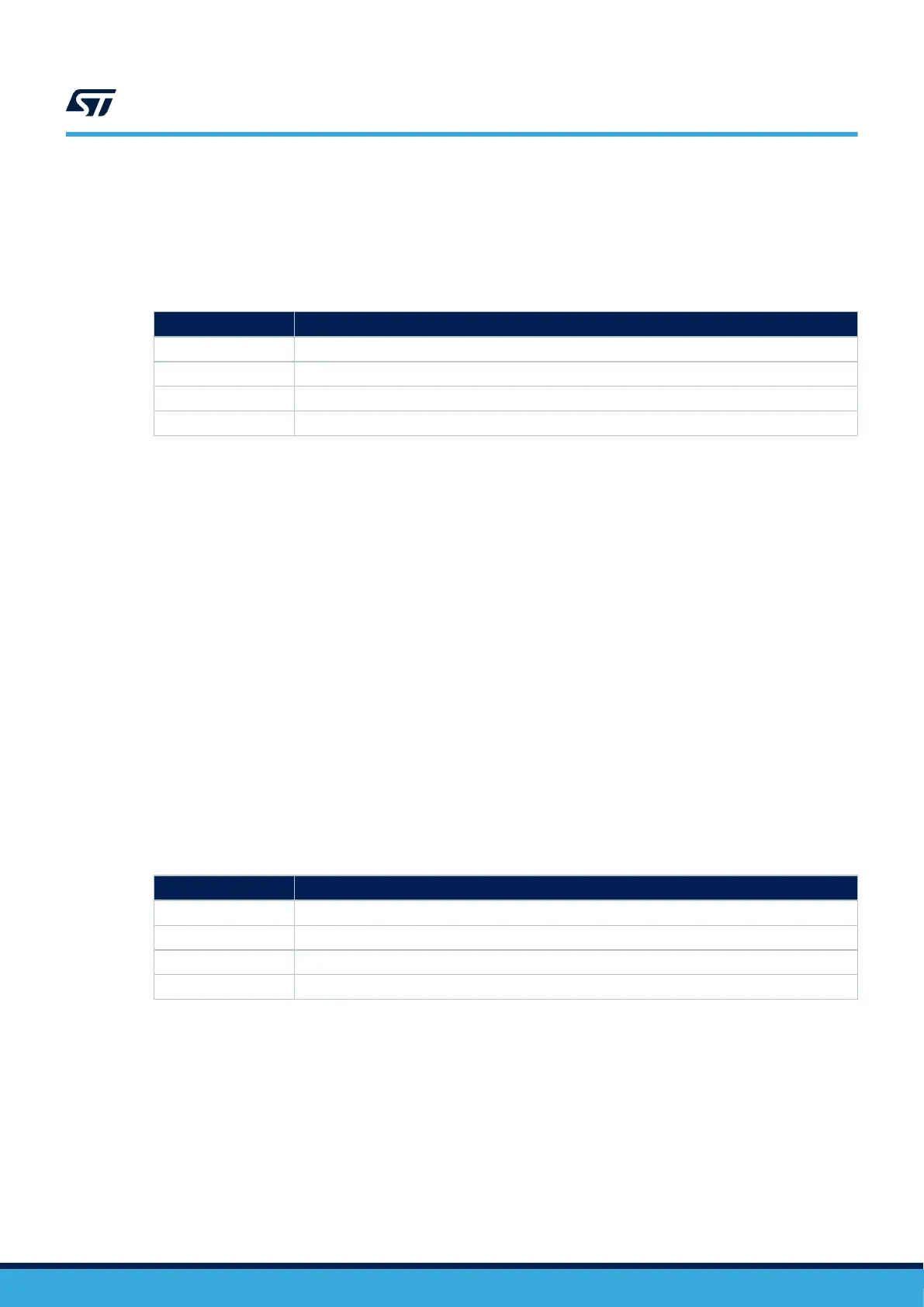6.10.2 Operating voltage
All LEDs are driven by the I/O level; they are operating in the 3.3 V voltage range.
6.10.3 LED interface
Table 13 describes the I/O configuration of the LED interface.
Table 13. I/O configuration of the LED interfaces
I/O Configuration
PA14 PA14 is connected to the green LED LD4. Active Low.
PA13 PA13 is connected to the red LED LD6. Active Low.
PH7 PH7 is connected to the orange LED LD7. Active High.
PD11 PD11 is connected to the blue LED LD8. Active High.
6.11 Buttons
6.11.1 Description
The STM32MP157D-DK1 and STM32MP157F-DK2 Discovery kits provide four types of buttons:
• Wake-up button (B1)
– Allows the platform to be woken up from any low-power mode
– Connected to STPMIC1 PONKEY, which generates a wake up signal on STM32MP157x PA0
• Reset button (B2)
– Used to reset the Discovery kit
• USER1 button (B3)
– Used at boot time by U-Boot to enter the USB programming mode
• USER2 button (B4)
–
Used at boot time by U-Boot to enter the Android
®
Fastboot mode
6.11.2 I/O interface
Table 14 describes the I/O configuration for the physical user interface.
Table 14. I/O configuration for the physical user interface
I/O Configuration
NRST Reset button (B2). Active Low.
- Wake-up button (B1). Connected to the PONKEYn pin of the STPMIC1
PA13 USER2 user button (B4)
PA14 USER1 user button (B3)
6.12
HDMI
®
6.12.1 Description
The STM32MP157D-DK1 and STM32MP157F-DK2 Discovery kits offer an HDMI
®
connection for a TV monitor
through the use of an HDMI
®
transmitter.
The resolution is up to 720p60 (1280 × 720).
UM2637
Buttons
UM2637 - Rev 2
page 18/47
