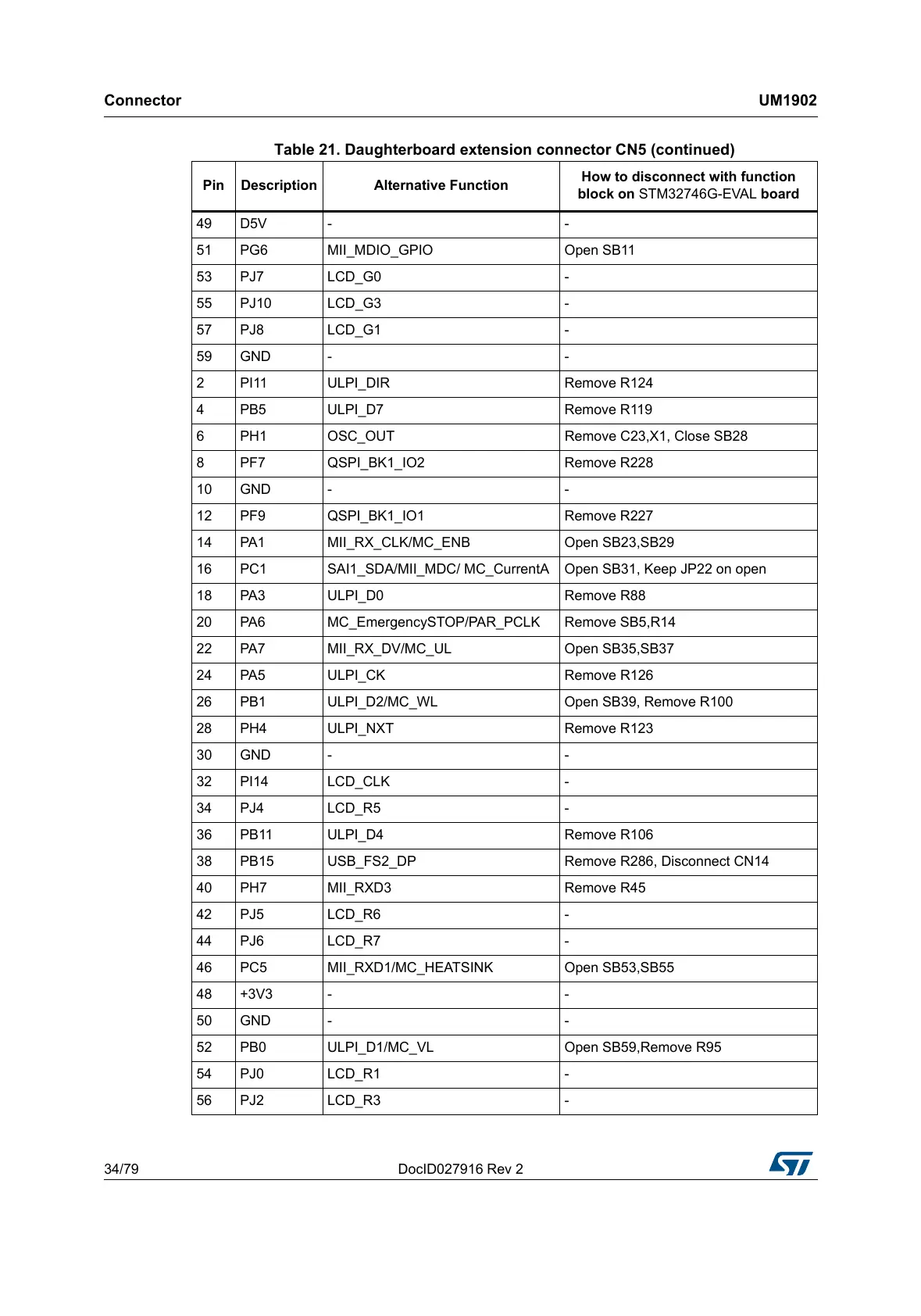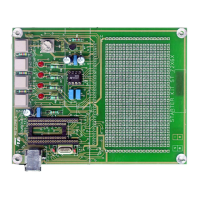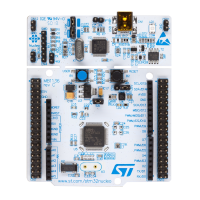Connector UM1902
34/79 DocID027916 Rev 2
49 D5V - -
51 PG6 MII_MDIO_GPIO Open SB11
53 PJ7 LCD_G0 -
55 PJ10 LCD_G3 -
57 PJ8 LCD_G1 -
59 GND - -
2 PI11 ULPI_DIR Remove R124
4 PB5 ULPI_D7 Remove R119
6 PH1 OSC_OUT Remove C23,X1, Close SB28
8 PF7 QSPI_BK1_IO2 Remove R228
10 GND - -
12 PF9 QSPI_BK1_IO1 Remove R227
14 PA1 MII_RX_CLK/MC_ENB Open SB23,SB29
16 PC1 SAI1_SDA/MII_MDC/ MC_CurrentA Open SB31, Keep JP22 on open
18 PA3 ULPI_D0 Remove R88
20 PA6 MC_EmergencySTOP/PAR_PCLK Remove SB5,R14
22 PA7 MII_RX_DV/MC_UL Open SB35,SB37
24 PA5 ULPI_CK Remove R126
26 PB1 ULPI_D2/MC_WL Open SB39, Remove R100
28 PH4 ULPI_NXT Remove R123
30 GND - -
32 PI14 LCD_CLK -
34 PJ4 LCD_R5 -
36 PB11 ULPI_D4 Remove R106
38 PB15 USB_FS2_DP Remove R286, Disconnect CN14
40 PH7 MII_RXD3 Remove R45
42 PJ5 LCD_R6 -
44 PJ6 LCD_R7 -
46 PC5 MII_RXD1/MC_HEATSINK Open SB53,SB55
48 +3V3 - -
50 GND - -
52 PB0 ULPI_D1/MC_VL Open SB59,Remove R95
54 PJ0 LCD_R1 -
56 PJ2 LCD_R3 -
Table 21. Daughterboard extension connector CN5 (continued)
Pin Description Alternative Function
How to disconnect with function
block on STM32746G-EVAL board