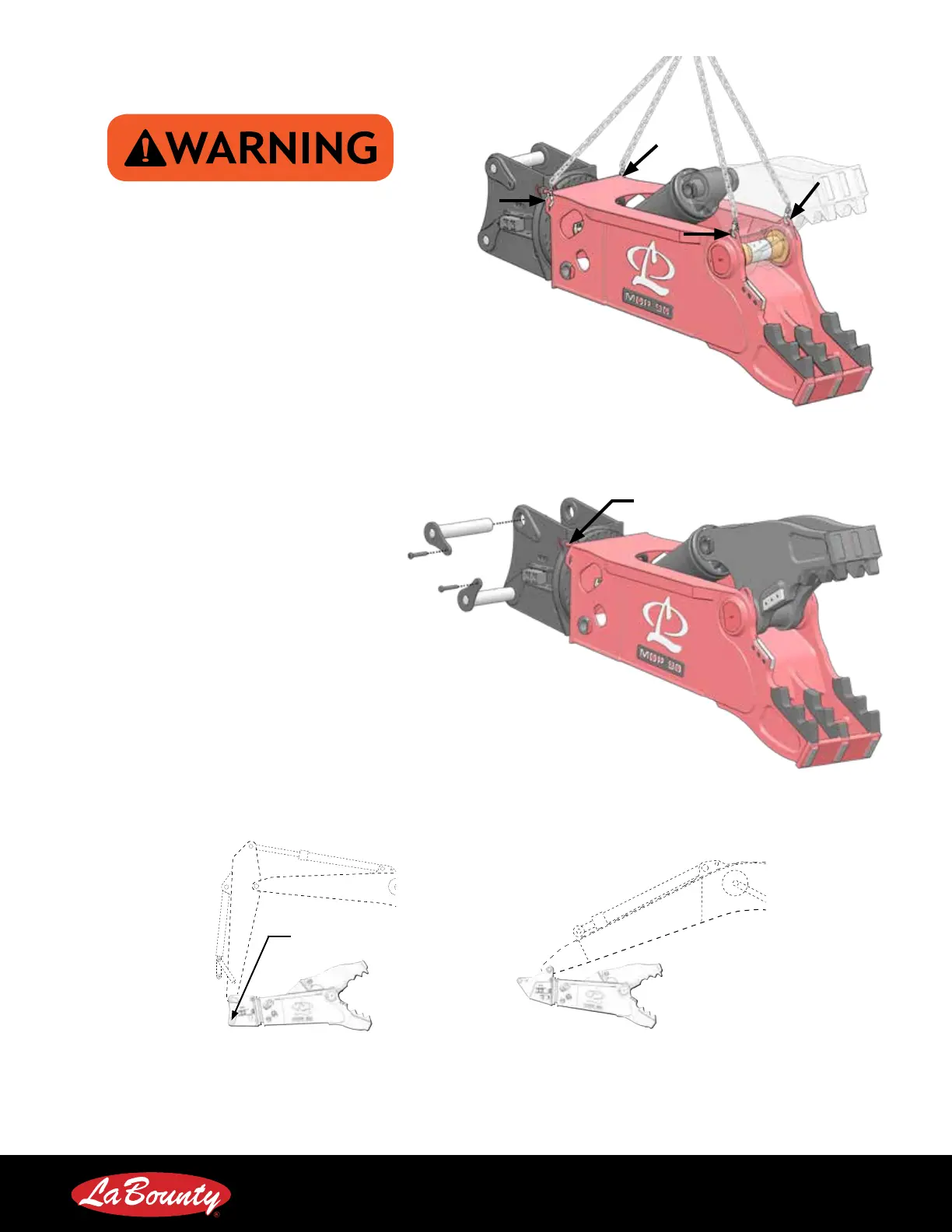MDP Operation & Maintenance Manual | 7
INSTALLATION
Use only approved rigging hardware rated for loads
greater than the weight of MDP. Hooking Points are
for moving the attachment only. Do not lift other
objects or use MDP in a cable-hung application.
1. Locate at, hard ground (e.g., concrete oor) for
installation. Lift and place the attachment on the
ground using the Hooking Points shown in Figure 8.
Use blocking if necessary.
2. Remove the excavator bucket. Follow the
manufacturer’s recommended procedure.
Note: Plug hydraulic hoses to prevent contamination.
THIRD MEMBER INSTALLATION
Note: Ensure the stick and linkage pin
are installed properly. Do not install MDP
backwards.
3. Remove the arm connection and link
connection pins, as shown in Figure 9.
4. Bring the excavator into position, carefully
lining up the stick tip with the MDP mounting
bracket. Pin the stick tip to the MDP mounting
bracket using the pin provided (see Figure
10).
5. Carefully extend the bucket cylinder to move
the bucket linkage. Position the link into the
mounting bracket linkage connection.
Note: It may be necessary to use a lifting
device (overhead hoist, forklift, etc.) to position
the link.
6. Pin the linkage connection to the MDP
bracket.
Hooking points for lifting
FIGURE 8
Remove Arm & Link Pins
FIGURE 9
TRANSPORT PIN
LINKAGE
CONNECTION
Third Member Installation
FIGURE 10
Second Member Installation
FIGURE 11
7. Remove the Transport Pin.
