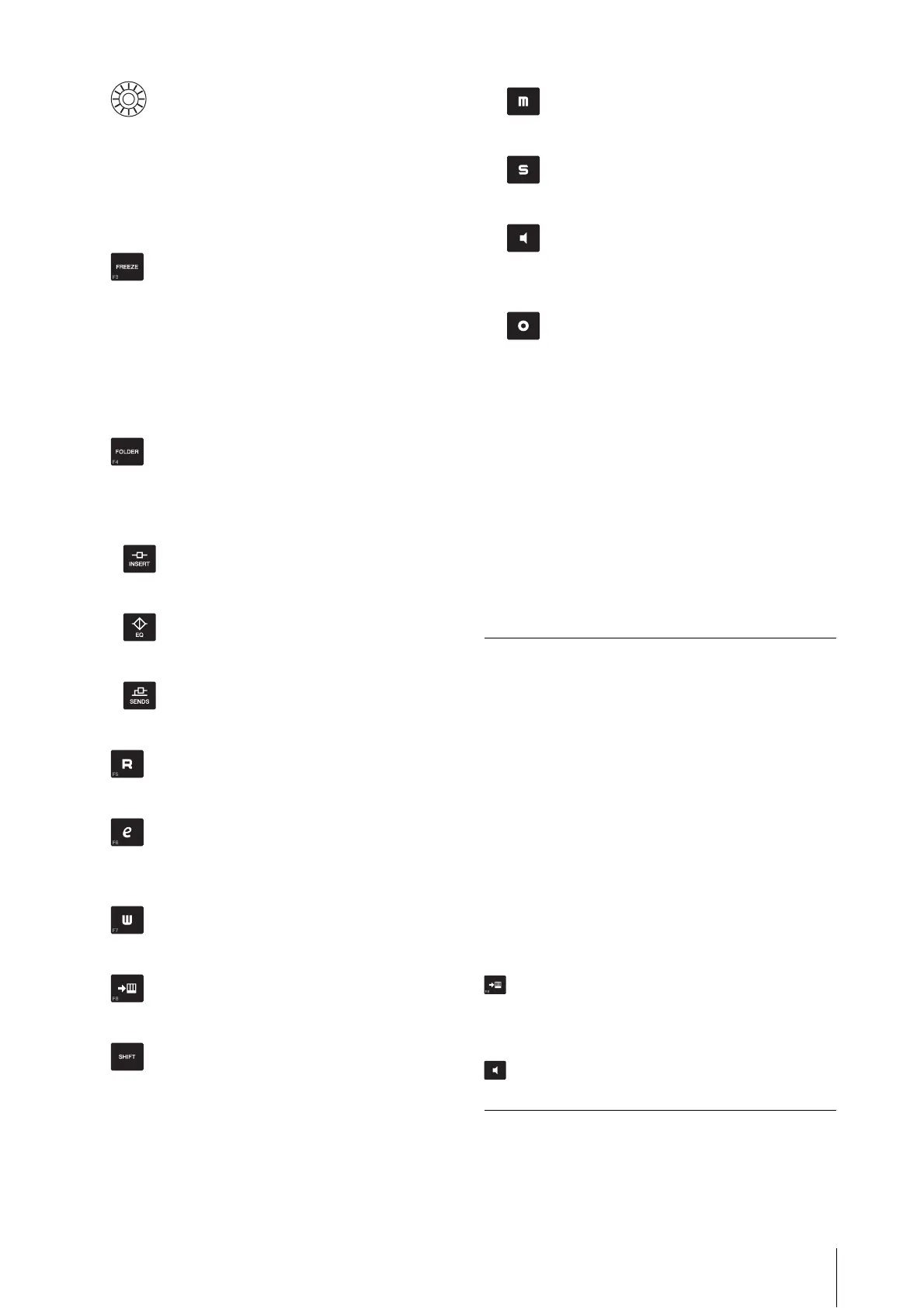CMC-CH
CMC Series Operation Manual 8
5 [PAN] (Pan)
Adjusts the stereo pan position of the sound.
LED brightness varies according to the setting value.
The farther from the center the stereo pan position is, the
brighter the LED. The nearer to the center the stereo pan
position is, the darker the LED. When set to the center,
the LED is not lit.
6 [FREEZE] (Freeze button)
Press this to call up the “Freeze Channel Options”
dialog.
Hold down this to execute the freeze function. This is the
same operation when you call up the “Freeze Channel
Options” dialog and click [OK].
This is available only for a Cubase version equipped with
the freeze function.
7 [FOLDER] (Folder button)
When selecting a folder track, this opens or closes the
folder. When selecting a track which has automation, this
opens or closes the automation folder.
8-1 [INSERT] (Inserts Bypass button)
Turns Inserts Bypass on or off.
8-2 [EQ] (EQ Bypass button)
Turns EQ Bypass on or off.
8-3 [SENDS] (Sends Bypass button)
Turns Sends Bypass on or off.
9 [R] (Read Automation button)
Turns Read Automation on or off.
) [e] (Edit Channel Setting button)
Opens or closes the Edit Channel Setting window of the
selected channel.
! [W] (Write Automation button)
Turns Write Automation on or off.
@ (Edit Instrument button)
Opens or closes the Edit window of the VST instrument.
# [SHIFT] (Shift button)
When you operate an optional control while holding
down this button, an extra function that the control
provides (referred to as SHIFT function) is executed. For
details on the SHIFT functions for each control, refer to
the section “SHIFT functions of each control.”
$ [M] (Mute button)
Turns mute on or off.
% [S] (Solo button)
Turns solo on or off.
^ (Monitor button)
Turns the input monitoring of the selected Audio Channel
on or off.
& (Record Enable button)
Specifies the behavior of the selected Audio Channel
when recording is started. Alternately enables and
disables recording of the selected track.
NOTE
• Each control lights while the function is performed. [<],
[>], [FOLDER] and [SHIFT] light only while pressing
the buttons.
• Refer to “How to operate the device and editor” on
page 6 for instructions on using the fader.
• Be sure to operate the fader with bare hands. The
fader will not work properly if operated with gloved
hands.
SHIFT functions of each control
Controls SHIFT functions
Fader With slide operation, this allows finer
adjustment of the level.
[CH SELECT <] Executes the user command F1.
[CH SELECT >] Executes the user command F2.
[PAN] Allows finer adjustment of the stereo
pan position of the sound.
[FREEZE] Executes the user command F3.
[FOLDER] Executes the user command F4.
[R] Executes the user command F5.
[e] Executes the user command F6.
[W] Executes the user command F7.
Executes the user command F8.
[M] Cancels the mute of all channels.
[S] Cancels the solo of all channels.
Switches the fader operation mode
between Catch and Jump.
