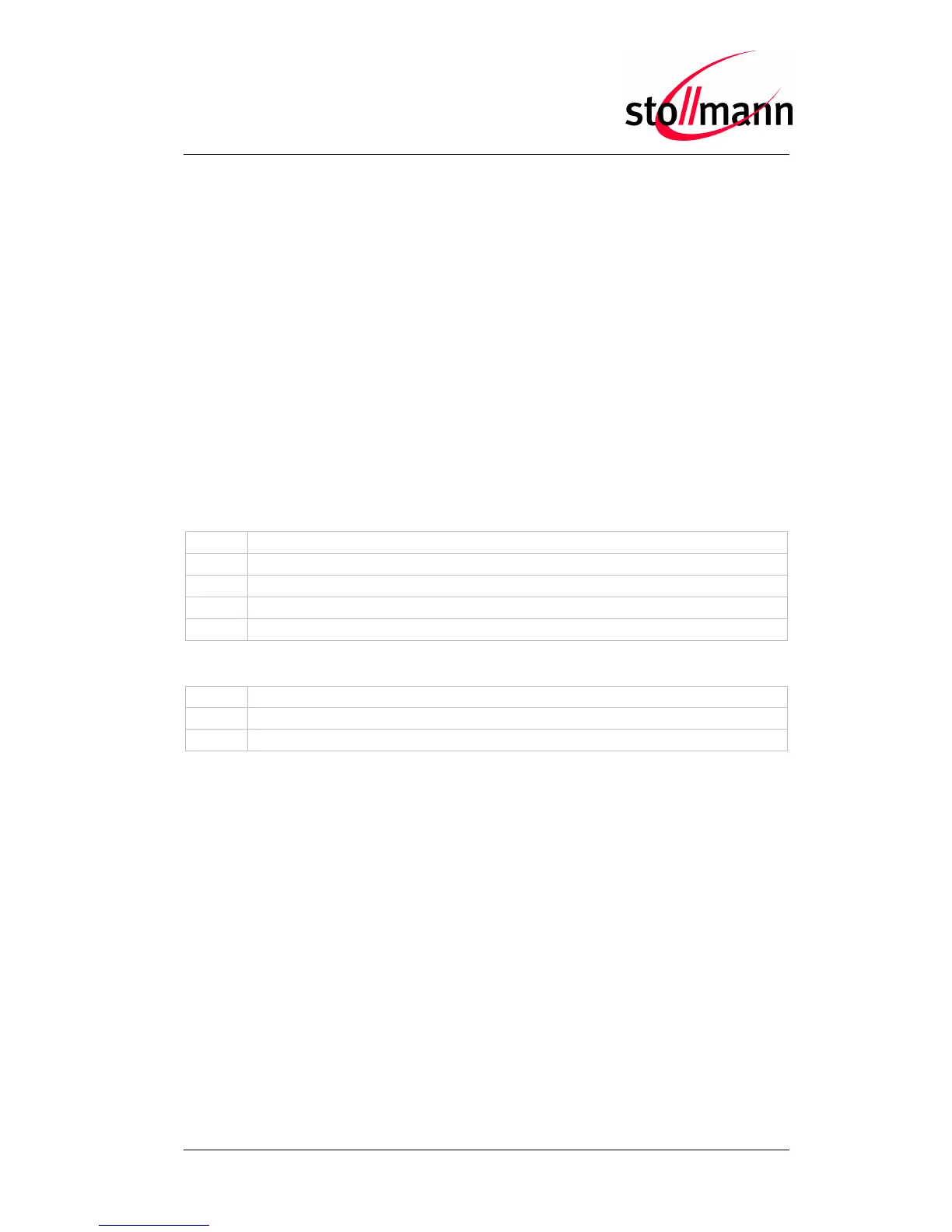BlueMod+B20/BT2.1
User Guide
Release r03 www.stollmann.de Page 12 of 38
3 Secure Simple Pairing
For security reasons it is necessary to be able to recognize other Bluetooth devices
and control the access to the local Bluetooth device.
The “Secure Simple Pairing” (SSP) is the headline feature of Bluetooth 2.1 and the
improved experience of the pairing procedure.
SSP is mandatory for Bluetooth 2.1 devices and cannot be switched off.
A Bluetooth 2.1 device may only use “legacy pairing” to interoperate with a
Bluetooth 2.0 or earlier device.
The pairing process can be triggered from the user to create a bond (AT+BBND)
or automatically when connecting to a service of another Bluetooth device (ATD…).
SSP is configurable using the parameters for I/O capabilities (S406) and a man in
the middle protection (S407).
S406 sets the input and output capabilities of the device used for SSP.
In case the user choose a scenario where MITM protection is not allowed but one of
the communication devices is configured to MITM protection, the pairing is refused.