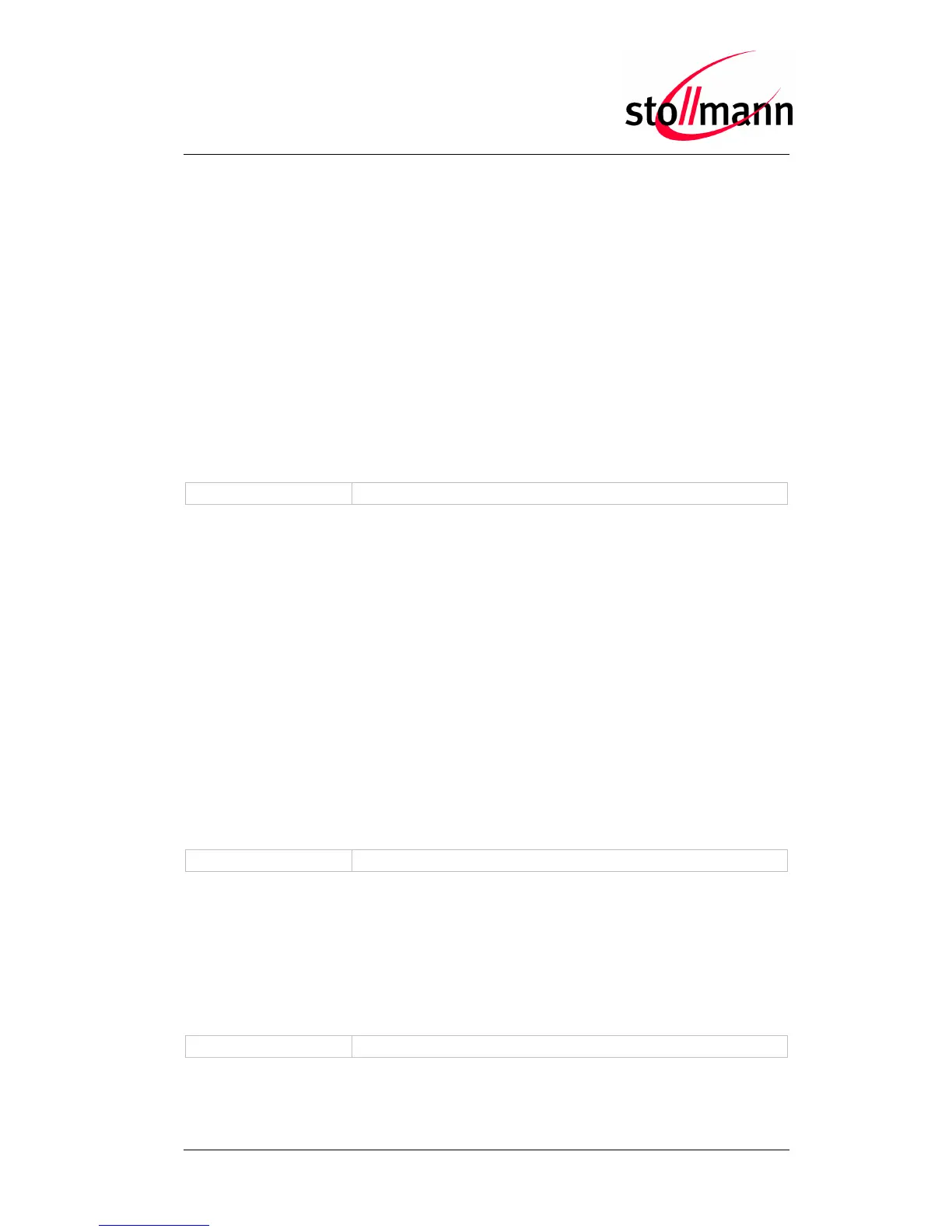BlueMod+B20/BT2.1
User Guide
Release r03 www.stollmann.de Page 6 of 38
2 HID Profile
This chapter describes the usage of the HID profile in the AT interface of the
BlueMod+B20/SPP/HID.
2.1 Setup HID
This chapter describes the steps needed to setup a HID connection using
BlueMod+B20/SPP/HID.
2.1.1 Set Own Service Profiles (S314)
The BlueMod+B20 firmware sets the own service profile to SPP (0x01) by default.
To use HID the register S314 has to be set to 0x10. To set more than one profile at
the same time, refer to the detailed description of S314 in the document
BlueMod+B20/BT2.1 AT Command Reference.
2.1.2 Class Of Device (S302)
The class of device has to be set in addition to S314. Some devices show only
devices in their inquiry results that match a special major/minor class code.
For HID devices the major device class shall be set to “peripheral”, the minor device
class shall be set to “combo”, “keyboard” or “pointing” device.
For detailed description of S302 please read the document BlueMod+B20/BT2.1 AT
Command Reference.
2.1.3 I/O Capabilities (S406)
As a HID combo device implies keyboard functionality the I/O capabilities shall be
set to keyboard.
Set I/O capabilities to keyboard only
2.1.4 Man In The Middle Protection (S407)
The HID device shall be set to the same man in the middle protection setting the
HID host side uses. In principle a combo device shall support man in the middle
protection because it is capable to enter a key and SSP using man in the middle
protection is the most secure connection in Bluetooth 2.1.
Set man in the middle protection on