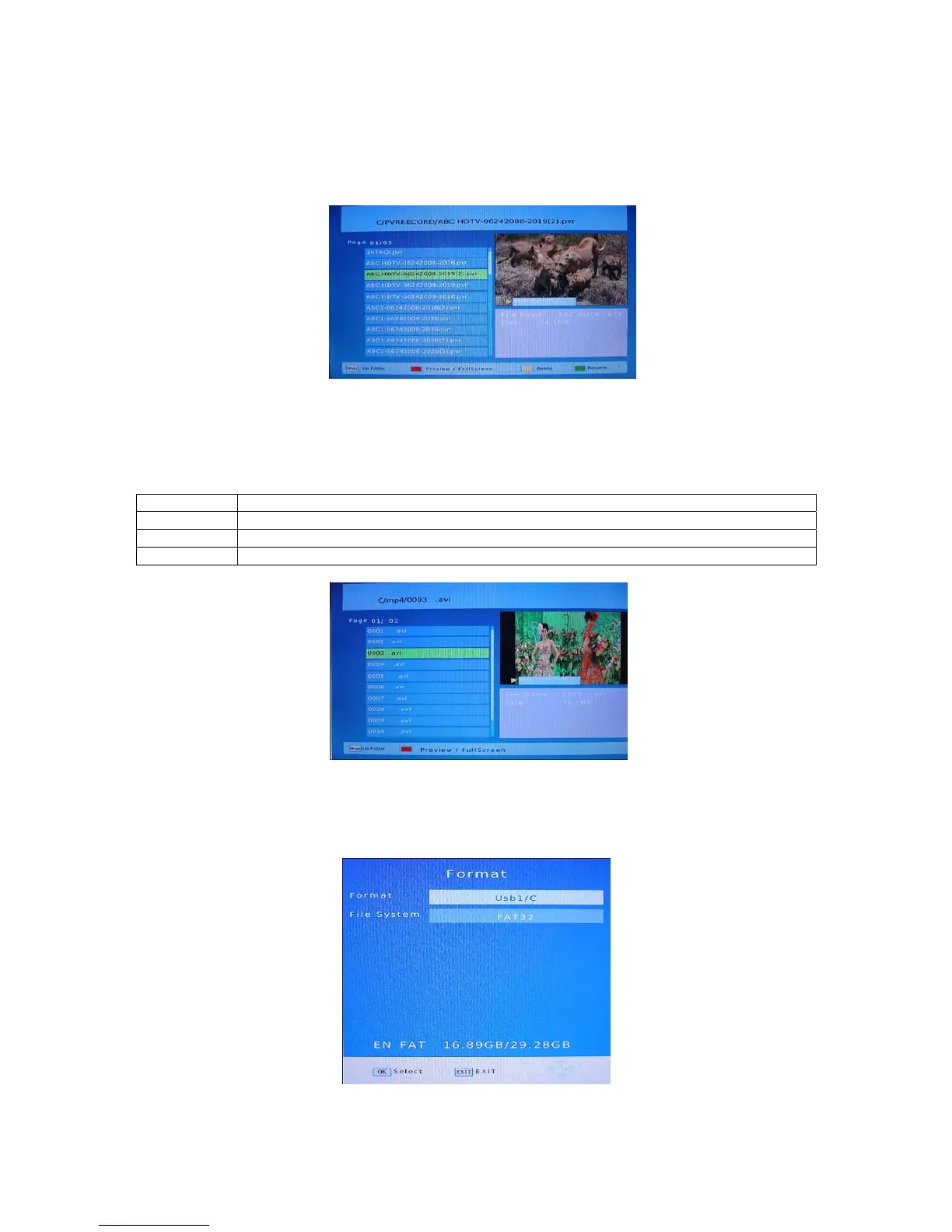16
4) Playback of a recorded program
Press the FILELIST key to display the recorded programs on your USB device. Follow the help
information at the bottom of the screen to preview, playback, edit or delete the recorded programs.
5) Multimedia player
A Multimedia player feature has also been integrated into the SRT 5431. Press the MEDIA key to
display the multimedia player window. You can now select to view Photos, play MP3 music files and
view Movie files via the multimedia player. Known supported files are outlined below.
NTFS, FAT32 and FAT16 file systems are supported.
Player Supported file
Photo JPEG, BMP, PNG
Music *.wma, *.mp3, *.aac
Movie
*.avi, *.mpg, *.dat, *.vob, *.mkv, *.mjpeg
6) Format portable hard disk
A Format hard disk function has also been provided. Formatting a hard disk will permanently delete all
the data on the hard disk. It is strongly recommended to backup all the data before formatting your
hard disk drive.
