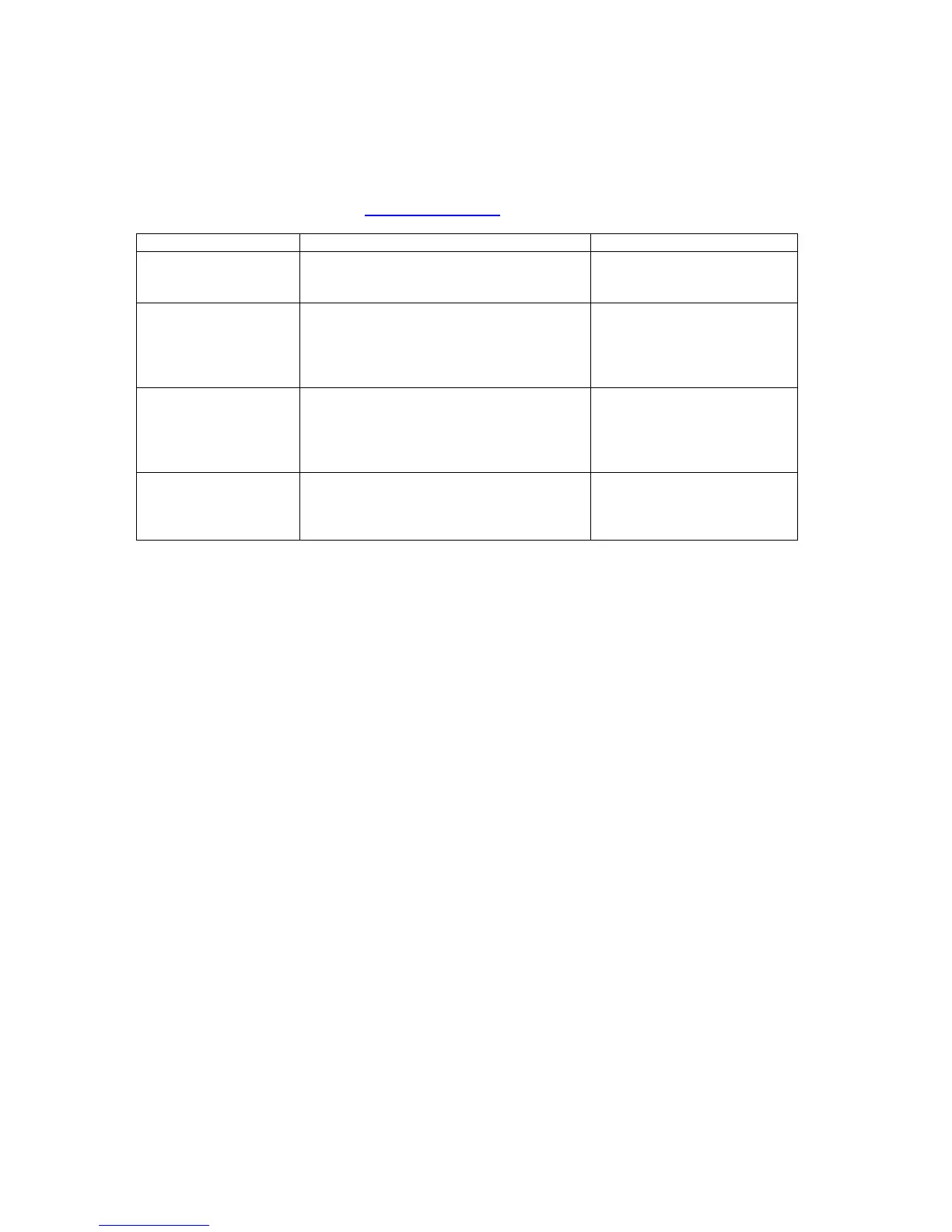17
8. TROUBLESHOOTING
The below table is a list of common problems that may occur with your receiver. If you are unable
to find a solution for the problem you are having please contact the STRONG Technical Help Line
on 1800 820 030 or emailing tech@strong.com.au
Fault Possible Cause Solution
Power on, but nothing
displayed on screen
Unit not turned on at mains switch Ensure power plug is
plugged into wall socket and
switch is on.
TV picture drops out
and the unit displays
“No signal”
Antenna is not properly connected or you
are in a bad reception area
Talk to your local TV antenna
technician about reception
problems in your area and
whether a new antenna
would benefit you
Receiving digital TV
but missing some
channels
Antenna is not properly connected or you
are in a bad reception area
Talk to your local TV antenna
technician about reception
problems in your area and
whether a new antenna
would benefit you
Remote is not working Batteries are flat or there is interference Try replacing the batteries in
the remote and ensure that
there is no direct sunlight on
the remote or unit