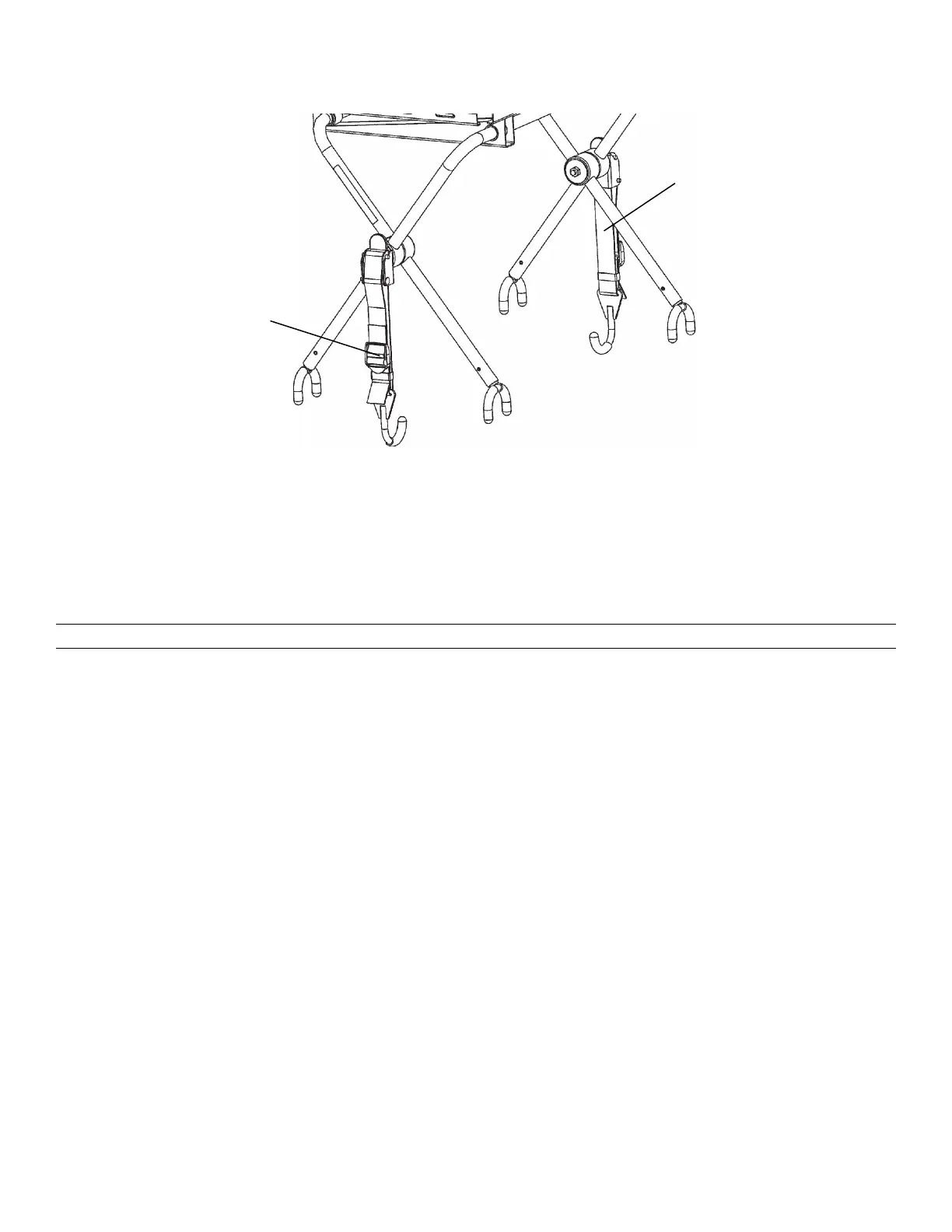8. Place the defibrillator on the defibrillator platform.
9. Secure the straps (E) to hold the defibrillator on the defibrillator platform (Figure 20).
FFiigguurree 2200 –– AAttttaacchh ddeeffiibbrriillllaattoorr ppllaattffoorrmm ttoo tthhee ccoott
NNoottee -- If the defibrillator platform is not attached to the product after you connect both latch hooks, unlatch the tab. To
adjust, loosen or tighten the strap and then push the tab up until it locks into place with an audible click.
PPoossiittiioonniinngg tthhee ttwwoo--ssttaaggee IIVV ppoollee ooppttiioonn
CCAAUUTTIIOONN -- Do not load the IV pole above the safe working load of 40 lb (18.1 kg).
To position the IV pole (Figure 21):
1. Lift and pivot the IV pole from the storage position. Push down until the IV pole locks into the receptacle (A).
2. To raise the height of the IV pole, turn the locking collar (B) counterclockwise and pull up on the telescoping section (C).
Raise the IV pole to the desired height.
3. Turn the locking collar (B) clockwise to lock the telescoping section (C) in place.
4. Hang the IV bags on the IV hook (D).
5. Turn the locking collar (B) counterclockwise and slide the telescoping section (C) into the bottom tube.
6. Turn the locking collar (B) clockwise to tighten.
7. Lift up and pivot the IV pole down into the storage position (Figure 22).
EN 28 6082-209-001 Rev AA.3
