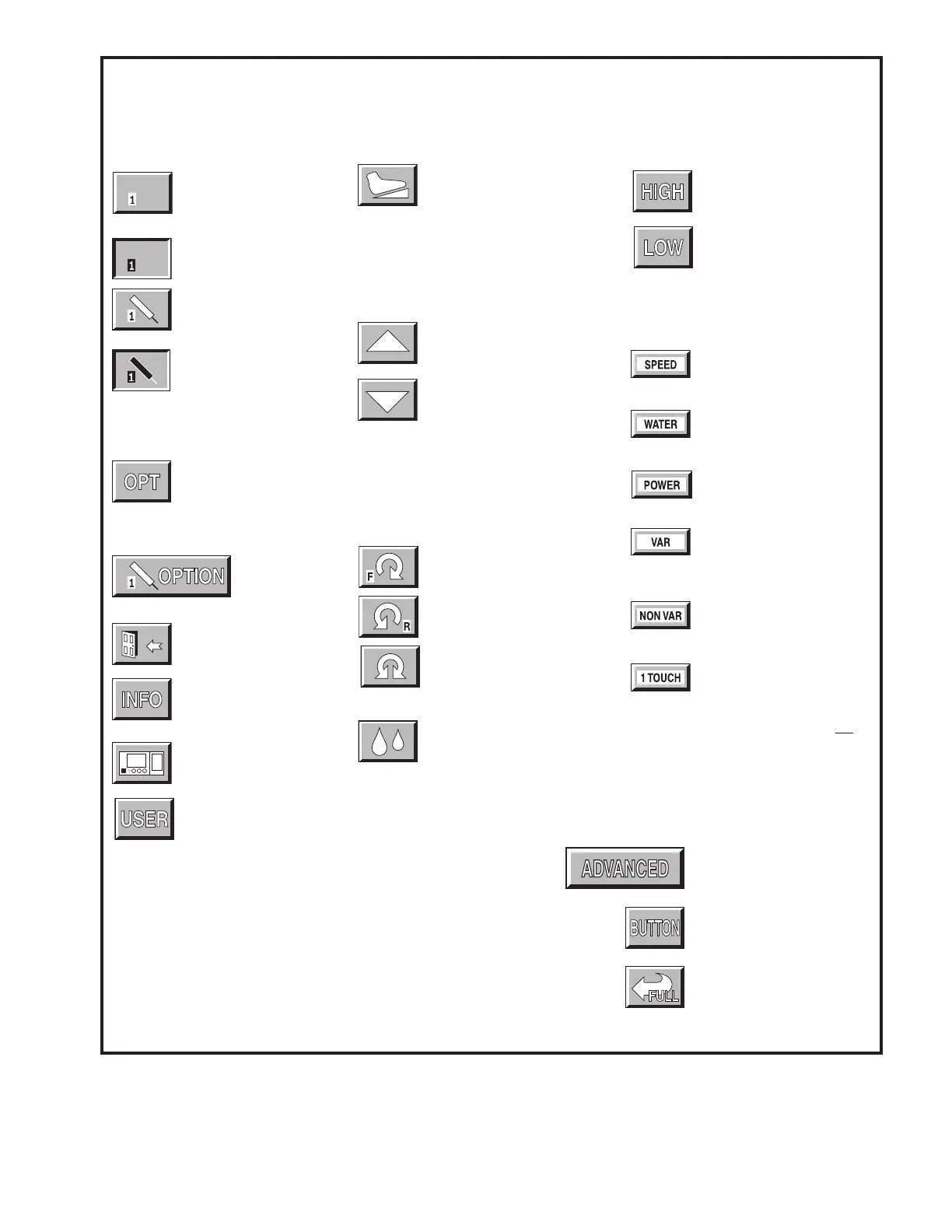11
Direction Arrows: Sets handpiece mode.
Forward (clockwise)
Reverse (counterclockwise)
Oscillate
Irrigation: Activates or de-
activates handpiece irrigation.
System Options
Options: Gives access to
handpiece adjustments, system
information, console adjustments
and user preference.
Handpiece
option: Accesses
corresponding
handpiece adjustment
screens.
Exit: Returns to previous screen.
Information: Displays system
information screen.
Console: Gives access to con-
sole adjustment screen.
Allows access to the surgeon
preference screen.
Handpiece Select
This type of icon appears when
a cord (without a handpiece) is
plugged into the corresponding
Endo, TPS1 or TPS2 port.
It appears depressed when
selected.
The handpiece graphic appears
when a handpiece is attached to
the corresponding cord.
The handpiece graphic highlights
and the icon appears depressed
when selected.
High: Enables handpiece to oper-
ate in a high speed mode.
Low: Enables handpiece to oper-
ate in a low speed mode.
Toggle Buttons
NOTE: For easy identification, only toggle but-
tons have a white background.
Speed: Use with the increase and
decrease icons to adjust rotary
handpiece speed.
Water: Use with the increase and
decrease icons to adjust irrigation
flow.
Power: Use with the increase
and decrease icons to adjust saw
power.
Variable: Handpiece speed
responds to varying degrees of
pressure on the footswitch or
handswitch.
Nonvariable: Handpiece operates
at constant set-point speed/power
level.
One touch: Handpiece is activated
by one touch of a trigger device
and continues to run when the trig-
ger device is released. Handpiece
is deactivated by touching any
trigger device. In this mode, the
handpiece operates at constant
set-point speed/power level.
Footswitch Icon: Appears when
a footswitch is connected to the
console. Also gives access to
footswitch adjustments screen.
Quick Reference Guide
Icon Definition
Adjustment Arrows: Use in conjunction with
other options to set handpiece speed or
power, braking, acceleration, irrigation flow,
screen contrast etc.
Increase
Decrease
Advanced: - Accesses the
advanced footswitch mapping
screen.
Button: Access button mapping
screen.
Return to full screen: Return
from Big to full handpiece screen.
NOTE: TPS Console REF 5100-1 does not display options related
to handpiece irrigation.