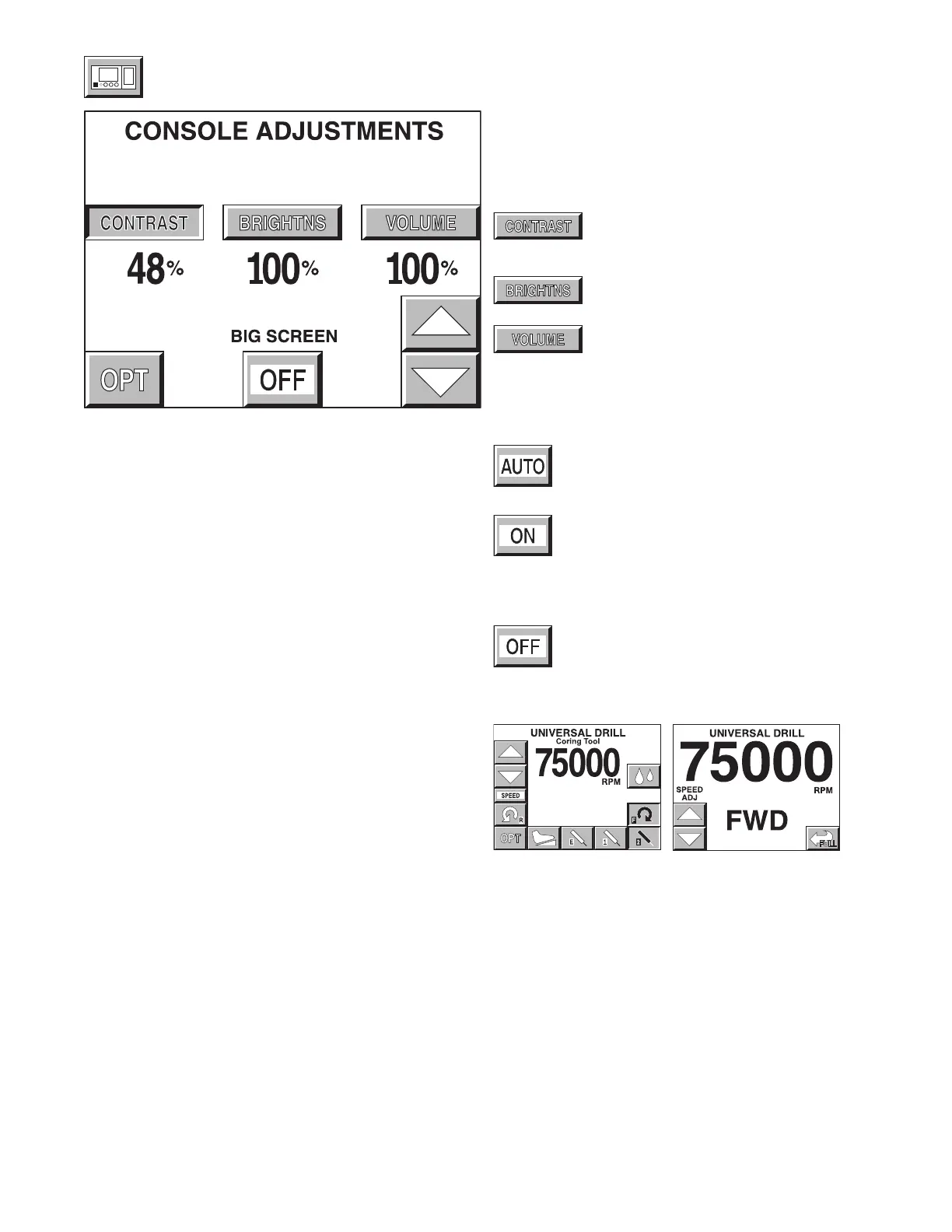18
Console Adjustment Screen
Select the CONSOLE ADJUSTMENTS icon from the MAIN
OPTION screen to access this screen.
Select CONTRAST, BRIGHTNESS or VOLUME then press
the arrow icons to change the setting.
Contrast: Screen contrast lightens at
higher settings. The chosen setting
remains until reset.
Brightness: Screen brightness intensifies
at higher settings.
Volume: The audible signal is louder at
higher settings.
Use the BIG SCREEN toggle button to select one of the
following options.
Automatic: A big screen is displayed while the
handpiece is running and automatically returns
to the full screen when handpiece stops.
On: The big screen is continuously displayed.
It can be temporarily switched back to the
full screen by touching the Full Screen icon
which appears in the lower right corner of each
handpiece screen. See example of screens
below.
Off: The big screen option is turned off. Only a
full screen is displayed.
Example of big screen.
Example of full screen.