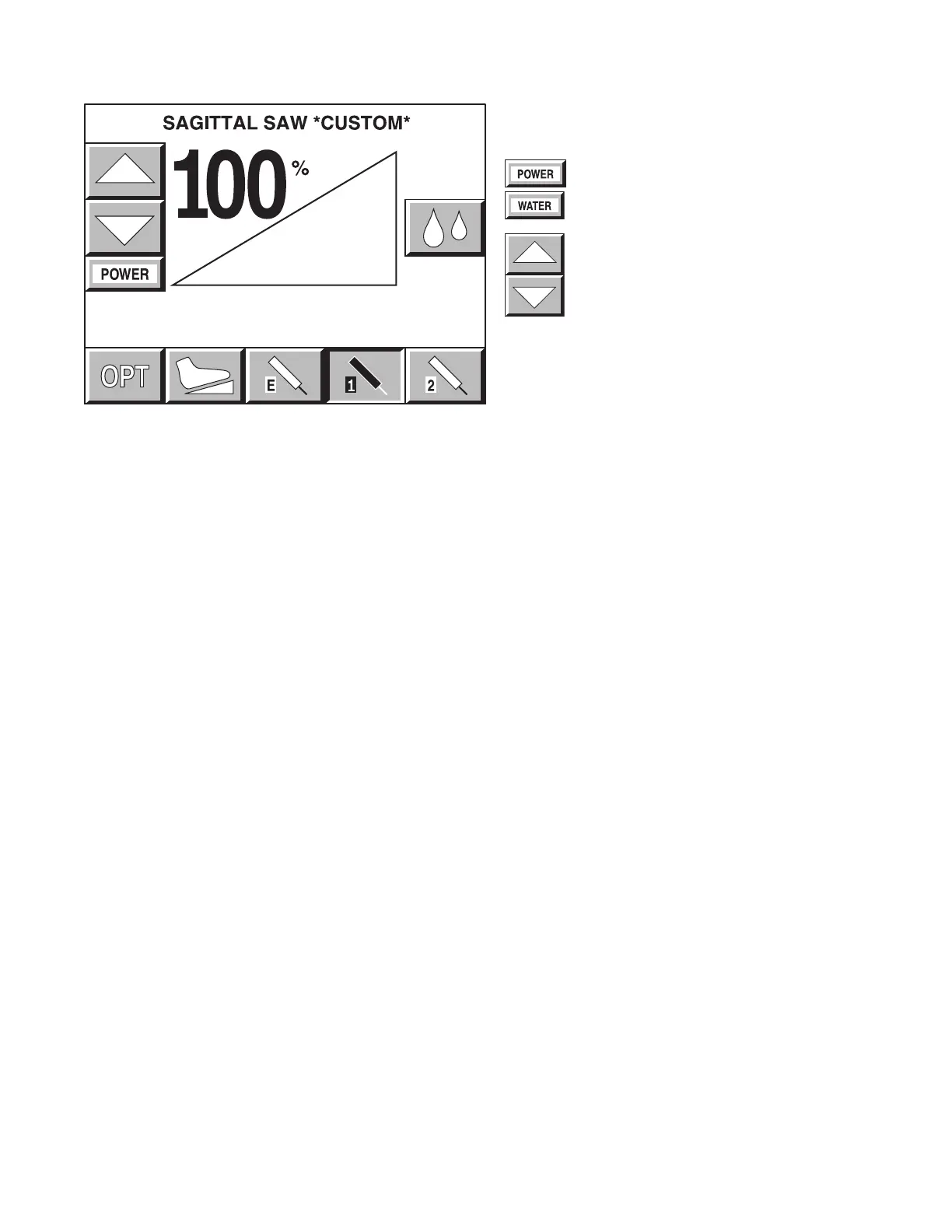12
Saw Handpiece Screen
TPS Oscillating and Sagittal Saws
POWER/WATER ADJUSTMENT
The power icon functions as a toggle switch
for power and water settings.
Power and irrigation adjustments are made
using the adjustment arrows.
As the power setting is reduced from 100%, a vertical bar
displays to correspond to the lower selected maximum
power.
The irrigation setting is not displayed on this screen.
However, it can be seen on the Handpiece Adjustments
screen.
METHOD OF OPERATION
Saws can be operated with the TPS Universal Handswitch
or TPS Footswitch.
Handswitch Handpiece selection can be made by
depressing the handswitch once. The handpiece select
icon changes to indicate the active handpiece. Depress
the handswitch again to run the handpiece.
Handpiece runs from start-up to the maximum selected
speed.
Footswitch Handpiece runs from start-up to the maximum
selected speed with either the forward or reverse pedal.
This screen appears when a TPS saw is selected at the TPS1 port with the maximum
power set at 100%.
ENDO, TPS2 and the footswitch icons indicate other instruments are plugged into the
console.
