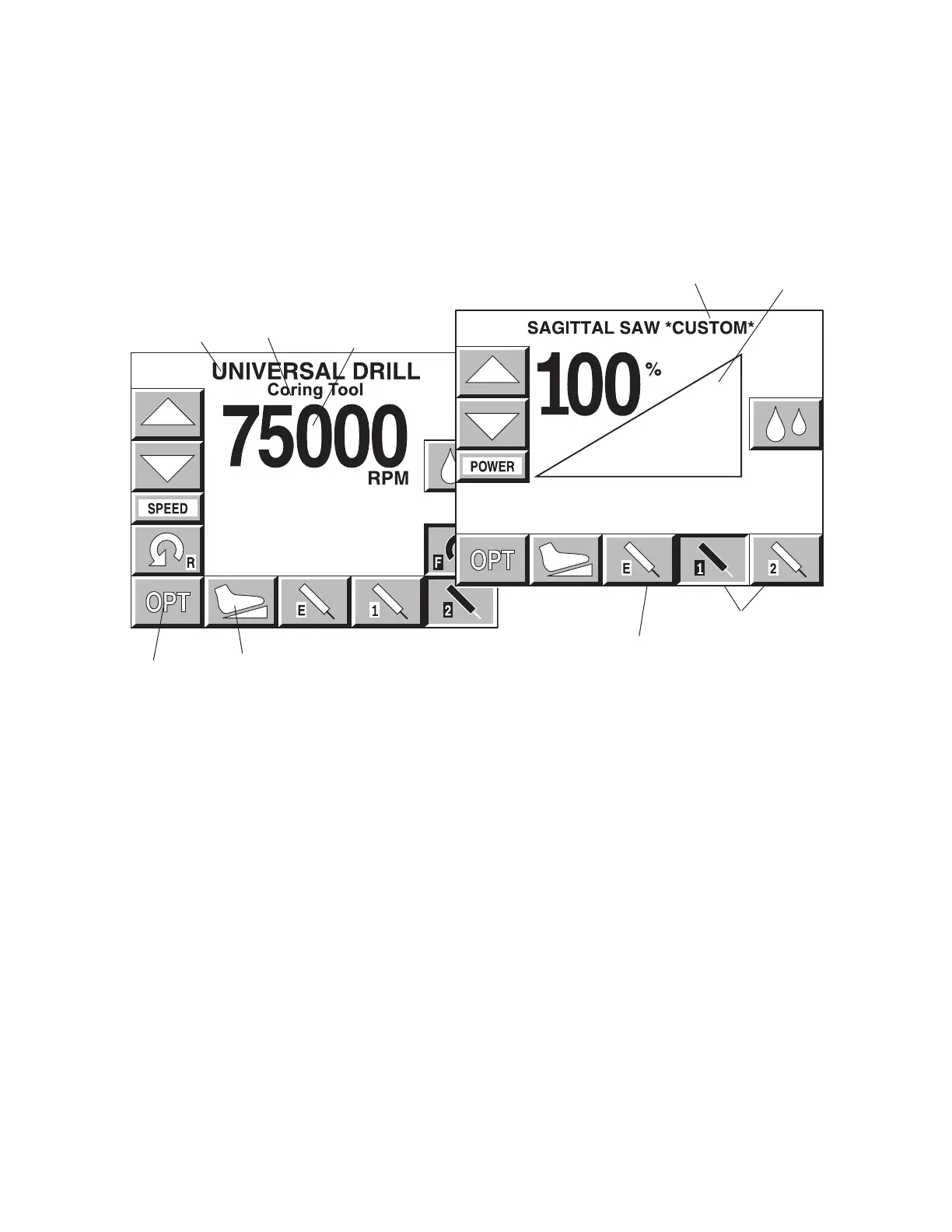9
Functions of the Control Screen
The TPS console allows the user to select functions and settings such as handpiece selection, speed, and direction. Designed to
be easy to use and understand, the touch sensitive control screen allows you to set the system controls with the touch of a finger.
Interactive icons on the control panel represent system components and functions. The control screen also provides important
monitoring information for the selected handpiece.
Select system
options screen
Footswitch
indicator and
options
Handpiece
identification
Handpiece
speed
TPS handpiece
select buttons
Endo handpiece
select button
Elements of the Control Screen
Attachment/
Blade
identification
Handpiece power
Indicator ramp
Surgeon
preference
indicator
Control screen visually presents options which can be set for
the selected handpiece.
Icons represent elements of your TPS system. Icons are
functional buttons. Each function may be selected by pressing
the screen where the button is displayed. When you touch an
icon, the icon appears to be pressed down and the graphic
symbol highlights to indicate that it is activated. (See Icon
Definition).
NOTE: An audible signal indicates interface with icons.
NOTE: Buttons such as the adjust arrows or OPT button which
are temporary toggles or adjustment buttons only highlight while
depressed.
NOTE: Buttons with a white background are toggle buttons.
NOTE: Options vary among different handpieces. The console
will only display the options available for a given handpiece.
Handpiece identification displays the name of the active
handpiece. NOTE: Handpieces can be plugged into each of
the console's handpiece ports, but only one can be selected at
a time.
NOTE: When *CUSTOM* is displayed at the top of the screen,
the console's default settings are selected from Surgeon
Preferences. The console is able to capture the preferred
settings for several different users. When this feature is
activated, the preferred settings act as default settings. See
Surgeon Preference for further details.
Handpiece speed information displays the default speed for
each handpiece until you reset speed settings.
While the handpiece is running, the display shows the actual
handpiece speed. If the handpiece is not running the default or
selected speed is displayed.
NOTE: Incremental information displayed on the control screen is
accurate within +/-1%.