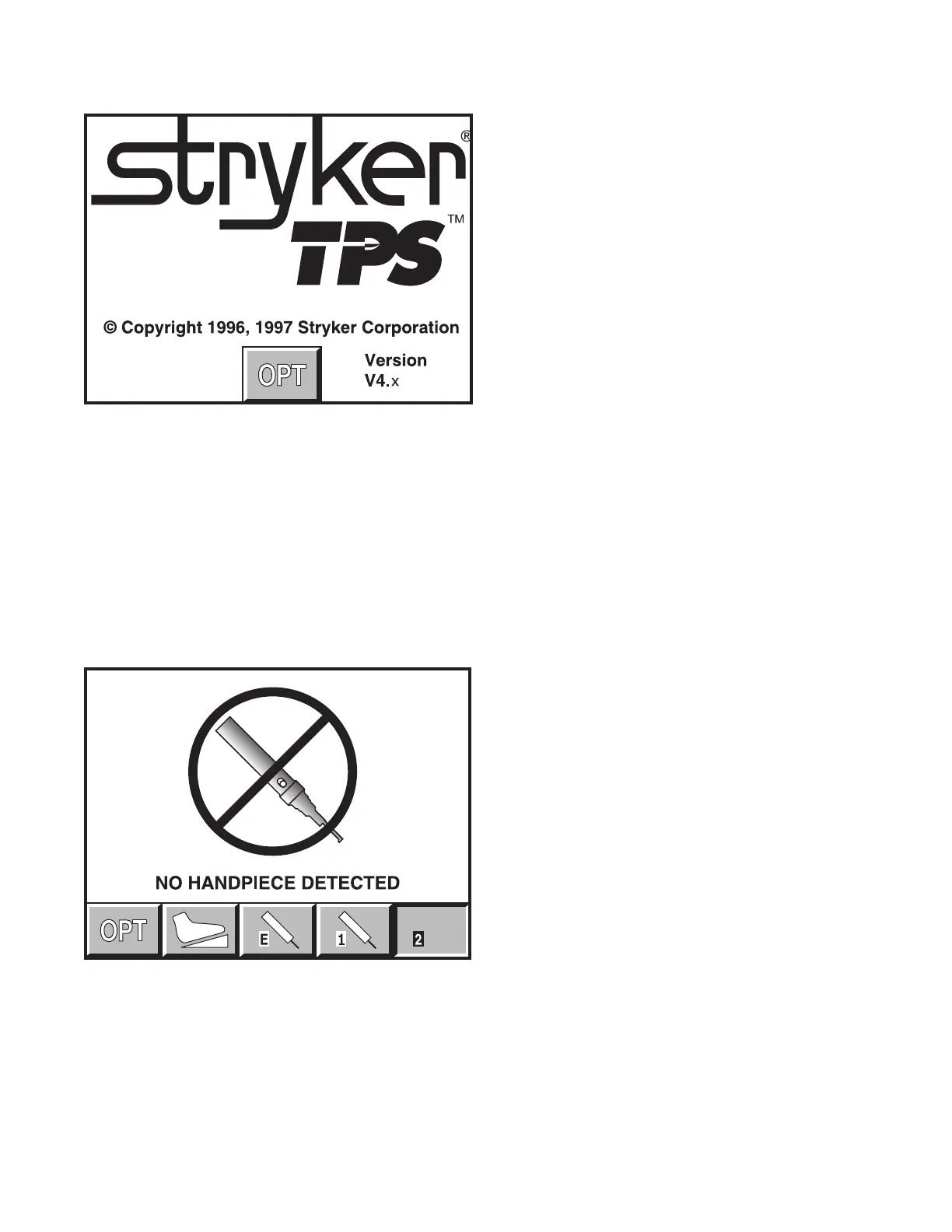8
The Control Screen
No Handpiece Detected
Screen
This image indicates that no handpiece is attached to
the cord plugged into the selected port. The screen
will change to the handpiece screen when the missing
handpiece is connected to the cord.
NOTE: This screen will also appear if the console
is unable to recognize the handpiece. This could be
caused by a handpiece that is not compatible with the
TPS console, or a faulty or damaged handpiece or
cord.
This example shows that no handpiece is attached to the cord plugged into the
TPS2 port.
TPS Start-Up Screen
This display appears on the screen every time the
console is turned on.
This display remains on the screen until a cord is
plugged into one of the TPS handpiece ports or the
OPT button is depressed.
If a handpiece cord is plugged into a handpiece port
when the console is turned on, this display shows
momentarily before changing to either a no handpiece
detected screen or to the screen of the selected
handpiece.