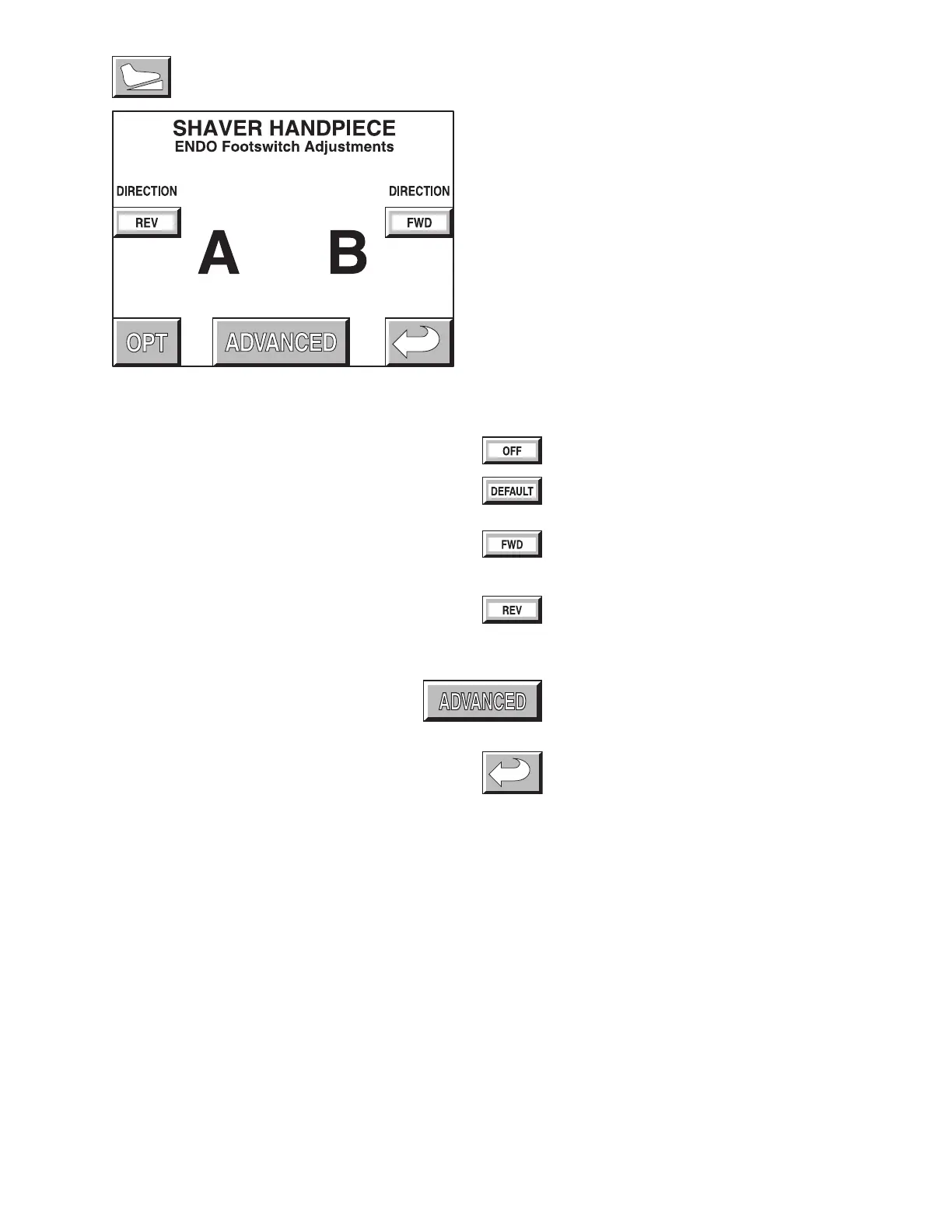19
This screen appears only when using a TPS Footswitch that is
Revision 3 or newer. See Standard Features.
NOTE: The Footswitch revision is displayed on the SYSTEM
INFORMATION screen.
Access this screen by selecting the Footswitch icon on the
HANDPIECE CONTROL SCREEN or HANDPIECE ADJUSTMENTS
screen.
NOTE: These footswitch settings function only for the handpiece
for which they were selected. The handpiece is identified at the top
of the screen.
From this screen, the default functions of footswitch pads A and B
can be reprogrammed to accommodate the surgeon's preferences.
The left and right toggle icons correspond respectively to
footswitch pads A and B. Press each icon to scroll through the
following function options and stop on the desired setting.
Off: Pedal is turned off.
Default: Footswitch defaults to the settings selected on
the handpiece screen.
Forward: Pedal setting default is overridden.
Pedal will provide handpiece rotation in the forward
(clockwise) direction.
Reverse: Pedal setting default is overridden.
Pedal will provide handpiece rotation in the reverse
(counterclockwise) direction.
Advanced: Use to access the Footswitch Button
Mapping screen. It will allow you to reprogram all the
footswitch pedals.
Return: Return to the previous screen.
Footswitch Adjustment Screen