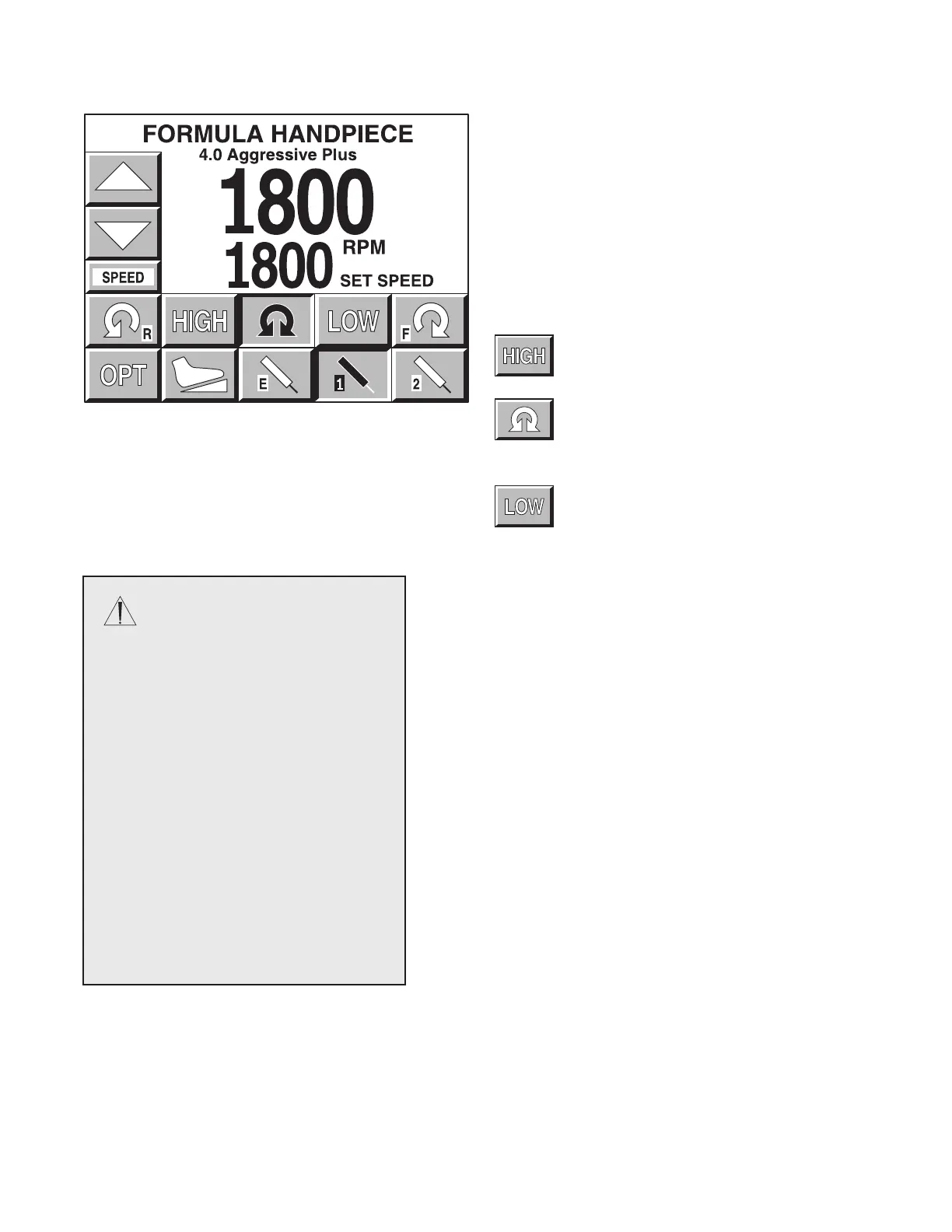14
This screen displays the cutter nomenclature only if the
handpiece and cutter being used contain cutter recognition
capabilities.
Depress the mode icon and set the maximum speed using
the adjustment arrows. Speed settings are individually
selected for each mode.
Default speed settings and incremental steps are specific to
each handpiece.
MODES
Operation in high speed mode.
Operation in oscillate mode.
Operation in low speed mode.
When a cutting accessory with cutter recognition
capabilities is installed, the system may override selected
speed settings within each mode to more appropriate speed
settings for that particular cutting accessory.
The Stryker Endoscopy and Leibinger Handpiece Screen
This screen appears when a Formula handpiece with cutter recognition is selected. The
oscillate mode is selected and Set Speed is set at 1,800 RPM.
TPS1, TPS2 and the footswitch icons indicate that other instruments are plugged into the
console.
WARNING: Read and understand the
Stryker Endoscopy handpiece instruc-
tions.
If instructions were not supplied with your
handpiece, refer to the appropriate Stryker
Endoscopy Operating and Maintenance Manual
listed below.
Handpiece Manual
272-704 1000-400-120
275-701 1000-400-034
275-705 1000-400-034
275-601 1000-400-034
290-601 1000-400-288
IMPORTANT INFORMATION
The hand-controlled Endo Shaver can be
controlled by the footswitch or by the hand-control
buttons built into the handpiece.
The handpieces listed here do not have cutter
recognition capabilities.
The Stryker Leibinger Hummer4 REF 5290-601-100 and Stryker
Endoscopy Formula REF 375-701-500 provide cutter recognition
capabilities.
